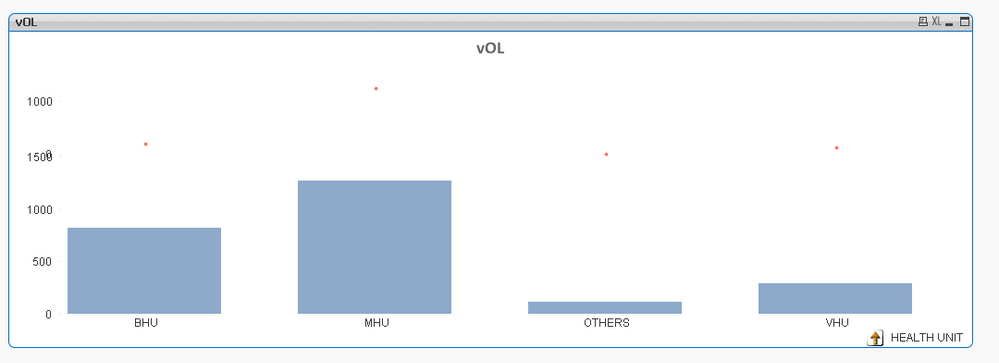Unlock a world of possibilities! Login now and discover the exclusive benefits awaiting you.
- Qlik Community
- :
- All Forums
- :
- QlikView App Dev
- :
- Re: Combo Chart symbol placement under double divi...
- Subscribe to RSS Feed
- Mark Topic as New
- Mark Topic as Read
- Float this Topic for Current User
- Bookmark
- Subscribe
- Mute
- Printer Friendly Page
- Mark as New
- Bookmark
- Subscribe
- Mute
- Subscribe to RSS Feed
- Permalink
- Report Inappropriate Content
Combo Chart symbol placement under double division
Hello,
I have a combo chart with two divisions and tow expressions
Both the bars show a number in regards to it's year and the letter from an expression. But using the same expression for the symbols, I get them both on the same line which is centered by letters. Is there a way to get the symbols above the years?
This is the expression used in both cases, but with different parts to sum:
sum({$<[By Year]= {$(=year(today())), $(=year(today())-1)},
[By Month]={"$(='>=1<='& num(month(Today())))"},
[By Day]={"$(='>=1<='& num(day(Today())))"}>}[Column that is summed])
- Mark as New
- Bookmark
- Subscribe
- Mute
- Subscribe to RSS Feed
- Permalink
- Report Inappropriate Content
https://www.youtube.com/watch?v=iDPXQ8Ltyxg
Instead of using double dimensions please use the single grouped dimension then you can split it.
- Mark as New
- Bookmark
- Subscribe
- Mute
- Subscribe to RSS Feed
- Permalink
- Report Inappropriate Content
I have to use double dimension, as the screenshot shows, the X axis has to look like that. The dots have to be over the corresponding year.
- Mark as New
- Bookmark
- Subscribe
- Mute
- Subscribe to RSS Feed
- Permalink
- Report Inappropriate Content
I have the same issue. Did you find a solution to this?