Unlock a world of possibilities! Login now and discover the exclusive benefits awaiting you.
- Qlik Community
- :
- All Forums
- :
- QlikView App Dev
- :
- Combo chart colors in report
- Subscribe to RSS Feed
- Mark Topic as New
- Mark Topic as Read
- Float this Topic for Current User
- Bookmark
- Subscribe
- Mute
- Printer Friendly Page
- Mark as New
- Bookmark
- Subscribe
- Mute
- Subscribe to RSS Feed
- Permalink
- Report Inappropriate Content
Combo chart colors in report
Hi Guys,
I have a problem with combo chart color in report.
When printing to PDF report from application opened in QV Desktop the colors are ok, but when I print the same from application opened in either IE or Chrome bars are grey,
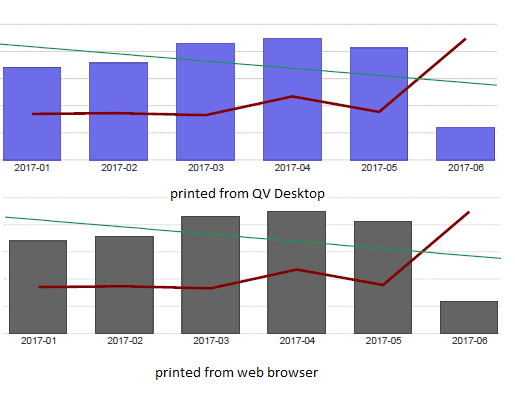
Anyone have an advice?
Accepted Solutions
- Mark as New
- Bookmark
- Subscribe
- Mute
- Subscribe to RSS Feed
- Permalink
- Report Inappropriate Content
Try making the chart from scratch again...
- Mark as New
- Bookmark
- Subscribe
- Mute
- Subscribe to RSS Feed
- Permalink
- Report Inappropriate Content
When opening with IEplugin colors work ok

- Mark as New
- Bookmark
- Subscribe
- Mute
- Subscribe to RSS Feed
- Permalink
- Report Inappropriate Content
Please, enter in the object properties -> Color tab and check if the option ' Use patterns instead of colors: When printing' is unchecked.
- Mark as New
- Bookmark
- Subscribe
- Mute
- Subscribe to RSS Feed
- Permalink
- Report Inappropriate Content
already done. I played with this option and options from user preferences -> print
- Mark as New
- Bookmark
- Subscribe
- Mute
- Subscribe to RSS Feed
- Permalink
- Report Inappropriate Content
from QV internal help:
User Preferences: Printing
In the Chart Colors group, you may specify an override setting for all output from charts. You can select one of three alternative settings:
Use Chart Settings | The intrinsic chart settings regarding color or b/w will always be used. |
Force Color | All bitmap charts will be printed in color, irrespective of their Colors settings in the document. |
Force Replace Colors with Patterns |
Chart Properties: Colors
Use Patterns instead of Colors | When printing On screen |
these are the only ways to control the printing of charts in color
- Mark as New
- Bookmark
- Subscribe
- Mute
- Subscribe to RSS Feed
- Permalink
- Report Inappropriate Content
Try making the chart from scratch again...
- Mark as New
- Bookmark
- Subscribe
- Mute
- Subscribe to RSS Feed
- Permalink
- Report Inappropriate Content
That worked 😕