Unlock a world of possibilities! Login now and discover the exclusive benefits awaiting you.
- Qlik Community
- :
- All Forums
- :
- QlikView App Dev
- :
- Convert hh:mm:ss to hh:mm
- Subscribe to RSS Feed
- Mark Topic as New
- Mark Topic as Read
- Float this Topic for Current User
- Bookmark
- Subscribe
- Mute
- Printer Friendly Page
- Mark as New
- Bookmark
- Subscribe
- Mute
- Subscribe to RSS Feed
- Permalink
- Report Inappropriate Content
Convert hh:mm:ss to hh:mm
Hi All,
I'm importing numerous time fields from a qvd which are being imported as hh:mm:ss.
I only require hh:mm and I'm trying to use time(floor(MyTimeField,1/(24*60)),'hh:mm') to remove the 'ss' section of the time.
However, this is only working for some of the records. I'm now getting a mixture of hh:mm:ss and hh:mm.......
Can anyone advise please?
Many thanks,
Phil
- « Previous Replies
-
- 1
- 2
- Next Replies »
- Mark as New
- Bookmark
- Subscribe
- Mute
- Subscribe to RSS Feed
- Permalink
- Report Inappropriate Content
Can you share a image of what you are seeing?
- Mark as New
- Bookmark
- Subscribe
- Mute
- Subscribe to RSS Feed
- Permalink
- Report Inappropriate Content
a non effective solution could be
Interval(Floor(Interval#(text(YOURFIELD),'hh:mm:ss')),'hh:mm')
- Mark as New
- Bookmark
- Subscribe
- Mute
- Subscribe to RSS Feed
- Permalink
- Report Inappropriate Content
Hi,
This is the result:
- Mark as New
- Bookmark
- Subscribe
- Mute
- Subscribe to RSS Feed
- Permalink
- Report Inappropriate Content
What do you see if you use this?
= Time(MyTimeField, 'hh:mm')
- Mark as New
- Bookmark
- Subscribe
- Mute
- Subscribe to RSS Feed
- Permalink
- Report Inappropriate Content
Floor will make the time 0, you might need to add 1/(24*60) within floor
- Mark as New
- Bookmark
- Subscribe
- Mute
- Subscribe to RSS Feed
- Permalink
- Report Inappropriate Content
Is it possible that there are two different sources for the field? One is formatted right and other one not?
- Mark as New
- Bookmark
- Subscribe
- Mute
- Subscribe to RSS Feed
- Permalink
- Report Inappropriate Content
try changing the Listbox settings to
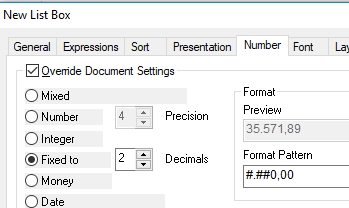
and post the result
- Mark as New
- Bookmark
- Subscribe
- Mute
- Subscribe to RSS Feed
- Permalink
- Report Inappropriate Content
I am looping through a folder of CSV's and converting these directly to QVDs all the CSV files are identical..... I'm concatenating all the QVDs and trying to convert the timestamps at this point....
Before I attempt any field conversions all values are hh:mm:ss
- Mark as New
- Bookmark
- Subscribe
- Mute
- Subscribe to RSS Feed
- Permalink
- Report Inappropriate Content
all values are set to 00:00
- « Previous Replies
-
- 1
- 2
- Next Replies »