Unlock a world of possibilities! Login now and discover the exclusive benefits awaiting you.
- Qlik Community
- :
- All Forums
- :
- QlikView App Dev
- :
- Re: Converting rows into multiple columns
- Subscribe to RSS Feed
- Mark Topic as New
- Mark Topic as Read
- Float this Topic for Current User
- Bookmark
- Subscribe
- Mute
- Printer Friendly Page
- Mark as New
- Bookmark
- Subscribe
- Mute
- Subscribe to RSS Feed
- Permalink
- Report Inappropriate Content
Converting rows into multiple columns
I have a question as below,
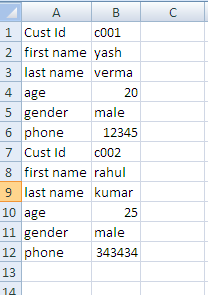
i want to convert the above rows into columns as in below diagram.
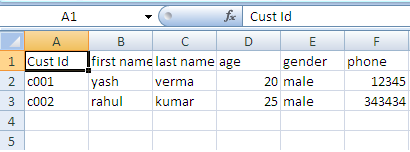
please someone help me to get the solution.
Thanks in advance.
- Tags:
- new_to_qlikview
- « Previous Replies
-
- 1
- 2
- Next Replies »
Accepted Solutions
- Mark as New
- Bookmark
- Subscribe
- Mute
- Subscribe to RSS Feed
- Permalink
- Report Inappropriate Content
If I'm right in assuming you will have a long list of records (6 rows for each record), then an approach like the following will achieve what you want ...
Data:
LOAD rowno() as link, B as [Cust Id]
FROM Sample.xlsx (ooxml, no labels, table is Sheet1)
where A = 'Cust Id';
left join LOAD rowno() as link, B as [first name]
FROM Sample.xlsx (ooxml, no labels, table is Sheet1)
where A = 'first name';
left join LOAD rowno() as link, B as [last name]
FROM Sample.xlsx (ooxml, no labels, table is Sheet1)
where A = 'last name';
.. + 3 more for age, gender, phone
This will only work if you can guarantee 6 pieces of data for each record AND all data labels are consistently named otherwise the link will corrupt.
flipside
- Mark as New
- Bookmark
- Subscribe
- Mute
- Subscribe to RSS Feed
- Permalink
- Report Inappropriate Content
Load the excel Select-----> Next------> enable transformation step----->Rotate tab
use these transformations ur prblm will resolve ...
- Mark as New
- Bookmark
- Subscribe
- Mute
- Subscribe to RSS Feed
- Permalink
- Report Inappropriate Content
Find the attachments.
- Mark as New
- Bookmark
- Subscribe
- Mute
- Subscribe to RSS Feed
- Permalink
- Report Inappropriate Content
Thanks for the response .I did used the rotate option but it is not coming as i want. first 6 columns are repeating as below
| Cust Id | first name | last name | age | gender | phone | Cust Id | first name | last name | age | gender | phone |
I want the output lik this
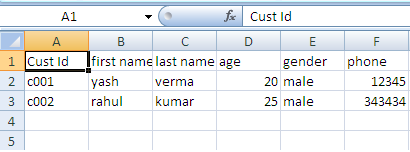
- Mark as New
- Bookmark
- Subscribe
- Mute
- Subscribe to RSS Feed
- Permalink
- Report Inappropriate Content
Attach a sample excel sheet.
- Mark as New
- Bookmark
- Subscribe
- Mute
- Subscribe to RSS Feed
- Permalink
- Report Inappropriate Content
Please find the sample file
- Mark as New
- Bookmark
- Subscribe
- Mute
- Subscribe to RSS Feed
- Permalink
- Report Inappropriate Content
Hi
Plz follow the steps during table file load
Transformation
Rotate
Transpose
Thanks
Vikas
- Mark as New
- Bookmark
- Subscribe
- Mute
- Subscribe to RSS Feed
- Permalink
- Report Inappropriate Content
try pivot and turn the horizontal view on presentation
- Mark as New
- Bookmark
- Subscribe
- Mute
- Subscribe to RSS Feed
- Permalink
- Report Inappropriate Content
Afreen,
Apparently, you have columns with similar (same!) names in the Excel file.
QlikView will treat these as seperate columns by default on a regular load.
To get the desired result, you can Extract - Transform and Load the source (Excel) file.
Since your data has an ID which is seemingly a primary key, splitting the table load and joining them again on this field must give you the desired result
Please find attachment for the same.
Hope that helps.
Regards,
-Khaled.
- Mark as New
- Bookmark
- Subscribe
- Mute
- Subscribe to RSS Feed
- Permalink
- Report Inappropriate Content
Thank you every one..
Thanks Khalid..Your ans is very helpful for me but here i have only 2 records but how shud i implement this on 1000's of records?
- « Previous Replies
-
- 1
- 2
- Next Replies »