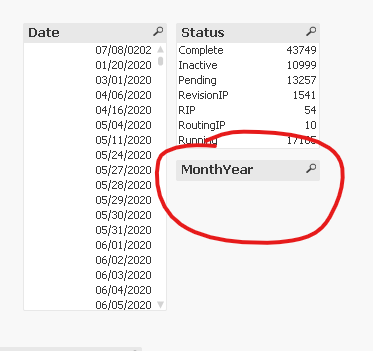Unlock a world of possibilities! Login now and discover the exclusive benefits awaiting you.
- Qlik Community
- :
- All Forums
- :
- QlikView App Dev
- :
- Re: Count ID based on field
- Subscribe to RSS Feed
- Mark Topic as New
- Mark Topic as Read
- Float this Topic for Current User
- Bookmark
- Subscribe
- Mute
- Printer Friendly Page
- Mark as New
- Bookmark
- Subscribe
- Mute
- Subscribe to RSS Feed
- Permalink
- Report Inappropriate Content
Count ID based on field
I have two Columns - ID and Status
ID
1
2
3
4
..
Status
Running
Pending
Complete
I have to count all the IDs that have more than one Running or Pending or Complete Status
- « Previous Replies
-
- 1
- 2
- Next Replies »
Accepted Solutions
- Mark as New
- Bookmark
- Subscribe
- Mute
- Subscribe to RSS Feed
- Permalink
- Report Inappropriate Content
May be this
Count(DISTINCT {<ID = {"=Count({<Status = {'Running'}>} Status) > 1 or Count({<Status = {'Complete'}>} Status) > 1 or Count({<Status = {'Pending'}>} Status) > 1"}, Status = {'Running', 'Complete', 'Pending'}>} ID)- Mark as New
- Bookmark
- Subscribe
- Mute
- Subscribe to RSS Feed
- Permalink
- Report Inappropriate Content
May be this
Count(DISTINCT {<ID = {"=Count({<Status = {'Running', 'Complete', 'Pending'}>} Status) > 1"}>} ID)- Mark as New
- Bookmark
- Subscribe
- Mute
- Subscribe to RSS Feed
- Permalink
- Report Inappropriate Content
Hi @sunny_talwar Thank you. This works. And how do I show IDs that only have value >=1 in a chart?
When I add ID as dimension and this expression, it shows IDs even with Expression values with 0 in it. I tried
if(Count(DISTINCT {<ID = {"=Count({<Status = {'Running', 'Complete', 'Pending'}>} Status) > 1"}>} ID)>=1, ID, Null())
This gives me error in Dimension
- Mark as New
- Bookmark
- Subscribe
- Mute
- Subscribe to RSS Feed
- Permalink
- Report Inappropriate Content
Try this with Aggr()
Aggr(If(Count(DISTINCT {<ID = {"=Count({<Status = {'Running', 'Complete', 'Pending'}>} Status) > 1"}>} ID)>=1, ID, Null()), ID)- Mark as New
- Bookmark
- Subscribe
- Mute
- Subscribe to RSS Feed
- Permalink
- Report Inappropriate Content
How do I add
MonthYear={">=$(=MonthName(addmonths(today(),-12)))"} in the above Set Analysis? It is giving me errors when I do
Count(DISTINCT {<ID = {"=Count({<Status = {'Running', 'Complete', 'Pending'},MonthYear ={">=$(=MonthName(addmonths(today(),-12)))"}>} Status) > 1"}>} ID)- Mark as New
- Bookmark
- Subscribe
- Mute
- Subscribe to RSS Feed
- Permalink
- Report Inappropriate Content
How is MonthYear field created in the script? Do you use MonthName function to create it? or do you use Date() function with some formatting?
- Mark as New
- Bookmark
- Subscribe
- Mute
- Subscribe to RSS Feed
- Permalink
- Report Inappropriate Content
I am doing this in the script using Date() and MonthName, to see if at least one works.
Script:
date(MonthStart(date#(Date(Date#([DateField],'YYYYMMDD'),'MM/DD/YYYY'),'MM/DD/YYYY')),'MMM YYYY') as MonthYear
MonthName(date(MonthStart(date#(Date(Date#([DateField],'YYYYMMDD'),'MM/DD/YYYY'),'MM/DD/YYYY')),'MM/DD/YYYY')) as MonthYear1
Expression:
Count(DISTINCT {<ID = {"=Count({<Status = {'Completed'}, Type={'Primary'},MonthYear ={">=$(=MonthName(addmonths(today(),-12)))"}>} Status) > 1"}>} ID)
Error:
It just converts everything after '$' into some variable thing and gives error.
- Mark as New
- Bookmark
- Subscribe
- Mute
- Subscribe to RSS Feed
- Permalink
- Report Inappropriate Content
I have attached my sample data QVW for easy understanding.
Looks like the original expression
Count(DISTINCT {<ID = {"=Count({<Status = {'Running', 'Complete', 'Pending'}>} Status) > 1"}>} ID)
is also failing. It is also counting other values in 'Status' and adding them. My requirement is to count ID if there is more than one 'Running' or 'Complete' or 'Pending' status value for that ID.
I have also included the MonthYear issue in my set analysis. Highly appreciate it if you could help me with this like always 🙂
- Mark as New
- Bookmark
- Subscribe
- Mute
- Subscribe to RSS Feed
- Permalink
- Report Inappropriate Content
Hi @sunny_talwar Any help with finding out why the original set expression is failing and counting non 'Running', 'Complete', 'Pending' status value rows?
- Mark as New
- Bookmark
- Subscribe
- Mute
- Subscribe to RSS Feed
- Permalink
- Report Inappropriate Content
You can try this
Count(DISTINCT {<ID = {"=Count({<Status = {'Running', 'Complete', 'Pending'}>} Status) > 1"}, Status = {'Running', 'Complete', 'Pending'}>} ID)Not sure, but you have no values for MonthYear in your attached app
- « Previous Replies
-
- 1
- 2
- Next Replies »