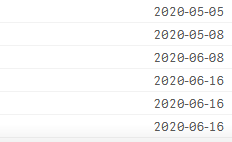Unlock a world of possibilities! Login now and discover the exclusive benefits awaiting you.
Announcements
FLASH SALE: Save $500! Use code FLASH2026 at checkout until Feb 14th at 11:59PM ET. Register Now!
- Qlik Community
- :
- All Forums
- :
- QlikView App Dev
- :
- Count every entry before date plus date itself?
Options
- Subscribe to RSS Feed
- Mark Topic as New
- Mark Topic as Read
- Float this Topic for Current User
- Bookmark
- Subscribe
- Mute
- Printer Friendly Page
Turn on suggestions
Auto-suggest helps you quickly narrow down your search results by suggesting possible matches as you type.
Showing results for
Contributor III
2020-11-26
05:24 AM
- Mark as New
- Bookmark
- Subscribe
- Mute
- Subscribe to RSS Feed
- Permalink
- Report Inappropriate Content
Count every entry before date plus date itself?
I want to create a chart showing a timeline (dimension = date) and the y-axis should be the count method.
Here the entry 2020-05-05 should count 1, the entry 2020-06-08 should count 3, the entry 2020-06-16 should count 6.
How can I do this?
- Tags:
- new_to_qlikview
1,006 Views
1 Solution
Accepted Solutions
MVP
2020-11-26
06:01 AM
- Mark as New
- Bookmark
- Subscribe
- Mute
- Subscribe to RSS Feed
- Permalink
- Report Inappropriate Content
Try like this
Dim: Date
Exp: Rangesum(Above(Count(YourMethodFieldName),0, RowNo()))
Thanks & Regards, Mayil Vahanan R
Please close the thread by marking correct answer & give likes if you like the post.
Please close the thread by marking correct answer & give likes if you like the post.
955 Views
3 Replies
MVP
2020-11-26
06:01 AM
- Mark as New
- Bookmark
- Subscribe
- Mute
- Subscribe to RSS Feed
- Permalink
- Report Inappropriate Content
Try like this
Dim: Date
Exp: Rangesum(Above(Count(YourMethodFieldName),0, RowNo()))
Thanks & Regards, Mayil Vahanan R
Please close the thread by marking correct answer & give likes if you like the post.
Please close the thread by marking correct answer & give likes if you like the post.
956 Views
Contributor III
2020-11-26
06:06 AM
Author
- Mark as New
- Bookmark
- Subscribe
- Mute
- Subscribe to RSS Feed
- Permalink
- Report Inappropriate Content
you are a genius mayil ❤️
940 Views
Contributor III
2020-11-26
06:15 AM
Author
- Mark as New
- Bookmark
- Subscribe
- Mute
- Subscribe to RSS Feed
- Permalink
- Report Inappropriate Content
but the filter function isn't working properly now... it only show one entry when I filter every single date. Do you know how to fix that?
926 Views