Unlock a world of possibilities! Login now and discover the exclusive benefits awaiting you.
- Qlik Community
- :
- All Forums
- :
- QlikView App Dev
- :
- Count on Date problem
- Subscribe to RSS Feed
- Mark Topic as New
- Mark Topic as Read
- Float this Topic for Current User
- Bookmark
- Subscribe
- Mute
- Printer Friendly Page
- Mark as New
- Bookmark
- Subscribe
- Mute
- Subscribe to RSS Feed
- Permalink
- Report Inappropriate Content
Count on Date problem
Hi friends,
I am stuck in the issue when i need to count on date values, and i am getting 0 instead of correct numbers.
I have table like this
| Week | Age |
| 2/4/2015 | 0-30 |
| 2/4/2015 | 0-30 |
| 2/4/2015 | 31-60 |
| 2/4/2015 | 61-90 |
| 2/4/2015 | 90+ |
| 2/11/2015 | 0-30 |
| 2/11/2015 | 31-60 |
| 2/11/2015 | 31-60 |
| 2/11/2015 | 61-90 |
| 2/11/2015 | 90+ |
| 3/11/2015 | 0-30 |
| 3/11/2015 | 31-60 |
| 3/11/2015 | 61-90 |
| 3/11/2015 | 61-90 |
| 3/11/2015 | 90+ |
I need a pivot table like this
| Age | 2/4/2015 | 2/11/2015 | 3/11/2015 |
| 0-30 | 2 | 1 | 1 |
| 31-60 | 1 | 2 | 1 |
| 61-90 | 1 | 1 | 2 |
| 90+ | 1 | 1 | 1 |
For this,
i was taking one dimension Age and conditions on expressions like
Count({<[Week] = {'2/4/2015'}>}[Week])
which is returning 0.
Can you please help me on this?
Regards,
Kuldeep
- Tags:
- new_to_qlikview
- « Previous Replies
-
- 1
- 2
- Next Replies »
Accepted Solutions
- Mark as New
- Bookmark
- Subscribe
- Mute
- Subscribe to RSS Feed
- Permalink
- Report Inappropriate Content
- Mark as New
- Bookmark
- Subscribe
- Mute
- Subscribe to RSS Feed
- Permalink
- Report Inappropriate Content
Create a Pivot Table
Dimension
Age
Week
Expression
COUNT(Week)
- Mark as New
- Bookmark
- Subscribe
- Mute
- Subscribe to RSS Feed
- Permalink
- Report Inappropriate Content
Hi,
Count(Week) gives
| Age | count(Week) |
| 0-30 | 4 |
| 31-60 | 4 |
| 61-90 | 4 |
| 90+ | 3 |
But i want the count on individual dates
Regards,
Kuldeep
- Mark as New
- Bookmark
- Subscribe
- Mute
- Subscribe to RSS Feed
- Permalink
- Report Inappropriate Content
You haven't added Week as 2nd Dimension in Pivot Table
- Mark as New
- Bookmark
- Subscribe
- Mute
- Subscribe to RSS Feed
- Permalink
- Report Inappropriate Content
After adding the second dimension as week,
i get following result ![]()
- Mark as New
- Bookmark
- Subscribe
- Mute
- Subscribe to RSS Feed
- Permalink
- Report Inappropriate Content
Dates got changed to some different format here ![]()
- Mark as New
- Bookmark
- Subscribe
- Mute
- Subscribe to RSS Feed
- Permalink
- Report Inappropriate Content
Hi,
You can keep like this.
In Dimension:
Age
Week
In Expression:
COUNT(Week)
then,
You can keep hold the Week field and drag right side.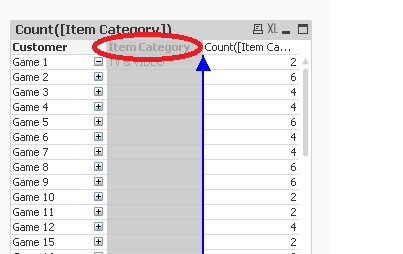
leave it.
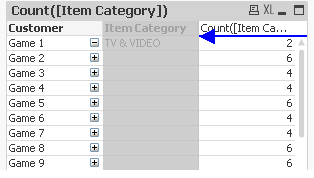
- Mark as New
- Bookmark
- Subscribe
- Mute
- Subscribe to RSS Feed
- Permalink
- Report Inappropriate Content
Kuldeep, the week format you are showing is different from what you have given in your question...
- Mark as New
- Bookmark
- Subscribe
- Mute
- Subscribe to RSS Feed
- Permalink
- Report Inappropriate Content
Hi Krishnama,
Thanks for your reply.
I tried doing that but was not able to get the desired result.
Regards,
Kuldeep
- Mark as New
- Bookmark
- Subscribe
- Mute
- Subscribe to RSS Feed
- Permalink
- Report Inappropriate Content
Hey
Thanks Manish. I was using the same format in both table and qlikview file.
I don't know why the format got change while loading the data in qlikview.
But for now i am good, as i changed the date source into text string. So it works fine.
Regards,
Kuldeep
- « Previous Replies
-
- 1
- 2
- Next Replies »