Unlock a world of possibilities! Login now and discover the exclusive benefits awaiting you.
- Qlik Community
- :
- All Forums
- :
- QlikView App Dev
- :
- Counting different occurrences in the same month
- Subscribe to RSS Feed
- Mark Topic as New
- Mark Topic as Read
- Float this Topic for Current User
- Bookmark
- Subscribe
- Mute
- Printer Friendly Page
- Mark as New
- Bookmark
- Subscribe
- Mute
- Subscribe to RSS Feed
- Permalink
- Report Inappropriate Content
Counting different occurrences in the same month
I have an application with a list of projects and their characteristics (dates created, started, and finished (MM-YYYY) as well as Phase (completed, closed, …) and others. I have a dimension MonthYear (also MM-YYYY). What I am shooting for is a straight table with MonthYear as the first dimension and the following calculated dimensions:
- Projects Converted (Count projects where CreatedMonthYear = MonthYear)
- Projects Started (Count projects where StartMonthYear = MonthYear)
- Projects Cancelled (Count projects where FinishMonthYear = MonthYear and Status = ‘Cancelled’)
- Projects Completed (Count projects where FinishMonthYear = MonthYear and Status = ‘Completed')
Looking for something like this:
MonthYear Projects Converted Projects Started Projects Completed Projects Cancelled
Jul-2016 4 3 6 1
Jun-2016 5 4 7 2
…
How do I write the expression for the bullet points above?
- Mark as New
- Bookmark
- Subscribe
- Mute
- Subscribe to RSS Feed
- Permalink
- Report Inappropriate Content
Hi
Maybe you could use the canonical dates approach as described in Henric's excellent post Canonical Date. Then you could just use an expression such as count({Phase={'Completed'}>}Projects). And the same for each phase you need to show.
Hope this is useful for you.
- Mark as New
- Bookmark
- Subscribe
- Mute
- Subscribe to RSS Feed
- Permalink
- Report Inappropriate Content
Hi
use set analysis in the expression
I am assuming the following
(dates created, started, and finished (MM-YYYY)
as
(dates created, dates started, and dates finished (MM-YYYY)
- Projects Converted (Count projects where CreatedMonthYear = MonthYear)
count({<MonthYear={ '$(=Date([dates created],'MM-YYYY' )'} >} projects)
- Projects Started (Count projects where StartMonthYear = MonthYear)
count({<MonthYear={ '$(=Date([dates started],'MM-YYYY' )'} >} projects)
- Projects Cancelled (Count projects where FinishMonthYear = MonthYear and Status = ‘Cancelled’)
count({<MonthYear={ '$(=Date([dates finished],'MM-YYYY' )'} , Status={'Cancelled’} >} projects)
- Mark as New
- Bookmark
- Subscribe
- Mute
- Subscribe to RSS Feed
- Permalink
- Report Inappropriate Content
Alluraiah,
Thanks for the reply. When I try these, starting with the first, I am getting "error in calculated dimension'. I included screen shots below. What am I doing wrong? Also, if they all have the same format, do I need to specify the date format?

 It says it's ok, yet it underlines some in red, indicating something is wrong.
It says it's ok, yet it underlines some in red, indicating something is wrong. 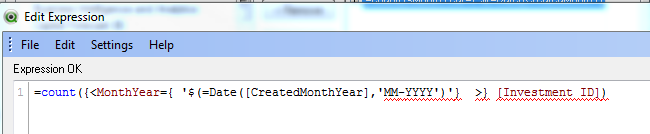

- Mark as New
- Bookmark
- Subscribe
- Mute
- Subscribe to RSS Feed
- Permalink
- Report Inappropriate Content
I have tried all of these with no luck (just for the first calculation based on creation date:
=count({<CreatedMonthYear={[date([MonthYear],'MMM-YYYY'}>}distinct [Investment ID])
=count({<MonthYear={[date([CreatedMonthYear],'MMM-YYYY'}>}distinct [Investment ID])
=count({<MonthYear={CreatedMonthYear}>}distinct [Investment ID])
=count({<(Date(MonthYear,'MMM-YYYY'))= (Date(CreatedMonthYear, 'MMM-YYYY')}>} distinct [Investment ID]) )
=count({[<[CreatedMonthYear]={$(Date(MonthYear,'MMM-YYYY')"}>}distinct [Investment ID])
I'm doing something fundamentally wrong, I just don't know what it is.
- Mark as New
- Bookmark
- Subscribe
- Mute
- Subscribe to RSS Feed
- Permalink
- Report Inappropriate Content
Hi
will you provide me some sample data ...
I think something wrong with date format .
- Mark as New
- Bookmark
- Subscribe
- Mute
- Subscribe to RSS Feed
- Permalink
- Report Inappropriate Content
See attached.Thanks for the help.
- Mark as New
- Bookmark
- Subscribe
- Mute
- Subscribe to RSS Feed
- Permalink
- Report Inappropriate Content
Hi
try this
=count({$<[MonthYear]={"$(=Date(CreatedMonthYear,'MMM-YYYY'))"}>} DISTINCT [Investment ID])
or
=count({$<[MonthYear]={">=$(=Date(max(CreatedMonthYear),'MMM-YYYY'))<=$(=Date(min(CreatedMonthYear),'MMM-YYYY'))"}>} DISTINCT [Investment ID])
...
but I am realizing now , Canonical Date should be right ...
- Mark as New
- Bookmark
- Subscribe
- Mute
- Subscribe to RSS Feed
- Permalink
- Report Inappropriate Content
You cannot use a set expression to select based on a dimension value. The set expression is evaluated once for the table, and not on a row-by-row basis. You can use an island dimension and sum(if()) expressions, or the approach in the link suggested above, Canonical Date