Unlock a world of possibilities! Login now and discover the exclusive benefits awaiting you.
- Qlik Community
- :
- All Forums
- :
- QlikView App Dev
- :
- Couple of Trellis (LED) specific questions - Help ...
- Subscribe to RSS Feed
- Mark Topic as New
- Mark Topic as Read
- Float this Topic for Current User
- Bookmark
- Subscribe
- Mute
- Printer Friendly Page
- Mark as New
- Bookmark
- Subscribe
- Mute
- Subscribe to RSS Feed
- Permalink
- Report Inappropriate Content
Couple of Trellis (LED) specific questions - Help please
Hi,
I am struggling with the formatting of
a) Trellis chart titles in that they include both dimensions. Is there any way I can just include the 1st dimension in the title?
b) I want to change the colour of the LED to red where less that 4.2. I have tried using the 'Calculated' area of the LED colour using: =if(Sum(RecordCounterRATED*Value)/Sum(RecordCounterRATED)>=4.2,LightGreen(),LightRed())
This doesn't appear work for Trellis and either sets all results to red or all to green.
Any help would be appreciated,

- Tags:
- new_to_qlikview
- Mark as New
- Bookmark
- Subscribe
- Mute
- Subscribe to RSS Feed
- Permalink
- Report Inappropriate Content
Hi Jim
Can you post a simple qvw to analyse?
- Mark as New
- Bookmark
- Subscribe
- Mute
- Subscribe to RSS Feed
- Permalink
- Report Inappropriate Content
can you possibly post the application or qvw with the same issue? where are you placing your calcualted color expression?
did you place it in the color tesxt or background of the expression
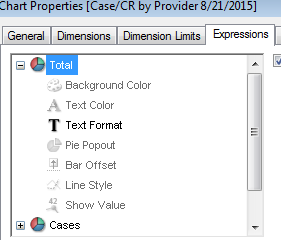
- Mark as New
- Bookmark
- Subscribe
- Mute
- Subscribe to RSS Feed
- Permalink
- Report Inappropriate Content
Hi
Have you solved your problem? If you did, please choose the correct answer and help us to keep community focused.
- Mark as New
- Bookmark
- Subscribe
- Mute
- Subscribe to RSS Feed
- Permalink
- Report Inappropriate Content
Better approach if you shared the file
=if((Sum(RecordCounterRATED*Value)/Sum(RecordCounterRATED))>=4.2,LightGreen(),LightRed())