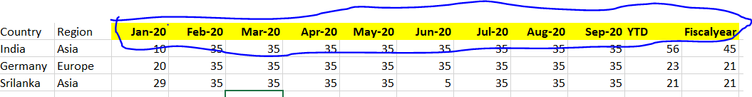Unlock a world of possibilities! Login now and discover the exclusive benefits awaiting you.
- Qlik Community
- :
- All Forums
- :
- QlikView App Dev
- :
- Create A Dimension in a Pivot Table -Month,YTD,Fi...
- Subscribe to RSS Feed
- Mark Topic as New
- Mark Topic as Read
- Float this Topic for Current User
- Bookmark
- Subscribe
- Mute
- Printer Friendly Page
- Mark as New
- Bookmark
- Subscribe
- Mute
- Subscribe to RSS Feed
- Permalink
- Report Inappropriate Content
Create A Dimension in a Pivot Table -Month,YTD,Fiscal Year
Hi Folks ,
I need to Create a Dimension that Gives a Output In the following Way in a pivot Table:
- Mark as New
- Bookmark
- Subscribe
- Mute
- Subscribe to RSS Feed
- Permalink
- Report Inappropriate Content
Create inline table
Dim:
load * inline [
Dim
1
2
3 ];
Create Pivot table
Diemsnion:
1) Country
2) Region
3) pick(Dim,Month,'YTD','FiscalYear')
Expression: (assuming it is sum(sales)
=Pick(Dim,
sum(Sales),
YTD Expression for Sales,
Fisacal Year Expression for sales)
- Mark as New
- Bookmark
- Subscribe
- Mute
- Subscribe to RSS Feed
- Permalink
- Report Inappropriate Content
Thanks For the Reply ..
Any chance of deriving field in the back end . like field Should contain:
Dimension:
Jan -2020
Feb-2020
Mar-2020
Apr -2020
YTD
Fiscal Year
- Mark as New
- Bookmark
- Subscribe
- Mute
- Subscribe to RSS Feed
- Permalink
- Report Inappropriate Content
You can do it but I would not suggest as it will make things more complicated. What I have suggested is the best way you can handle this requirement
- Mark as New
- Bookmark
- Subscribe
- Mute
- Subscribe to RSS Feed
- Permalink
- Report Inappropriate Content
Hi,
Can you Plz Suggest .how to do it
- Mark as New
- Bookmark
- Subscribe
- Mute
- Subscribe to RSS Feed
- Permalink
- Report Inappropriate Content
Is there any specific reason you want to do it in script? As I said It will be more complicated and not advisable to do that.
- Mark as New
- Bookmark
- Subscribe
- Mute
- Subscribe to RSS Feed
- Permalink
- Report Inappropriate Content
The reason is here i am already using Inline dimension and writing the expression . so i dragged the column of month on top of pivot table . if i have ytd also in same column it will be easy for me.
- Mark as New
- Bookmark
- Subscribe
- Mute
- Subscribe to RSS Feed
- Permalink
- Report Inappropriate Content
Are you facing any issues to the approach I suggested?
- Mark as New
- Bookmark
- Subscribe
- Mute
- Subscribe to RSS Feed
- Permalink
- Report Inappropriate Content
Yes ... i need it in master calendar could plz help on this .
Desired Output: Jan20 Feb20 Mar20 Apr20 May20 Jun20 Jul20 YTD
I need this Desired in single column to drag it on the top for Pivot Table.