Unlock a world of possibilities! Login now and discover the exclusive benefits awaiting you.
- Qlik Community
- :
- All Forums
- :
- QlikView App Dev
- :
- Create a grid with images in qlikview
- Subscribe to RSS Feed
- Mark Topic as New
- Mark Topic as Read
- Float this Topic for Current User
- Bookmark
- Subscribe
- Mute
- Printer Friendly Page
- Mark as New
- Bookmark
- Subscribe
- Mute
- Subscribe to RSS Feed
- Permalink
- Report Inappropriate Content
Create a grid with images in qlikview
Hi,
If I want to create a grid with images in Qlikview - how would i do that?
I want it to sort images of products from left to right and up to down. Like this:
| Image1 | Image2 | Image3 |
| Image4 | Image5 | Image6 |
| Image7 | Image8 | Image9 |
| Image10 | Image11 | Image12 |
| Image13 | Image14 | Image15 |
| Image16 | Image17 | Image18 |
Is there a function to make a grid like this inside of qlikview?
Thanks! ![]()
- Mark as New
- Bookmark
- Subscribe
- Mute
- Subscribe to RSS Feed
- Permalink
- Report Inappropriate Content
you need to use bundle load, and change the expression representation to image.
check the below document for more information.
- Mark as New
- Bookmark
- Subscribe
- Mute
- Subscribe to RSS Feed
- Permalink
- Report Inappropriate Content
There is not a function per se, but you can create a table like this:
LOAD * INLINE [
x, y, Image
1, 1, Image1
1, 2, Image2
1, 3, Image3
1, 4, Image4
2, 1, Image5
2, 2, Image6
2, 3, Image7
2, 4, Image8
3, 1, Image9
3, 2, Image10
3, 3, Image11
3, 4, Image12
4, 1, Image13
4, 2, Image14
4, 3, Image15
4, 4, Image16
];
And then use a Pivot table, with the Image option enabled, on the "Representation" field of the expression. Use the X and Y fields as dimensions, and on the expression you can use the URL of the image.
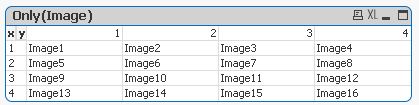
- Mark as New
- Bookmark
- Subscribe
- Mute
- Subscribe to RSS Feed
- Permalink
- Report Inappropriate Content