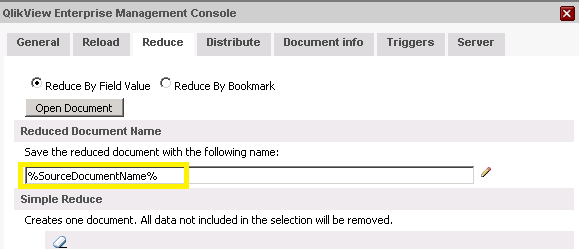Unlock a world of possibilities! Login now and discover the exclusive benefits awaiting you.
- Qlik Community
- :
- All Forums
- :
- QlikView App Dev
- :
- Creating two tasks with different schedules for th...
- Subscribe to RSS Feed
- Mark Topic as New
- Mark Topic as Read
- Float this Topic for Current User
- Bookmark
- Subscribe
- Mute
- Printer Friendly Page
- Mark as New
- Bookmark
- Subscribe
- Mute
- Subscribe to RSS Feed
- Permalink
- Report Inappropriate Content
Creating two tasks with different schedules for the Same QVW file
Hi I've a requirement to create two tasks for the same QVW so that first 10 days in a month it can run on specific time and rest of the month it will run on a different time. The distribution list remains same in both the tasks.
Just wanted to check with you folks whether it will update the same QVW under User Document folder or not. I still have not applied it and verified. Just wanted to check with community before trying it in our environment.
- Tags:
- new_to_qlikview
- Mark as New
- Bookmark
- Subscribe
- Mute
- Subscribe to RSS Feed
- Permalink
- Report Inappropriate Content
Well. If you want to update the same document then you might as well try this.
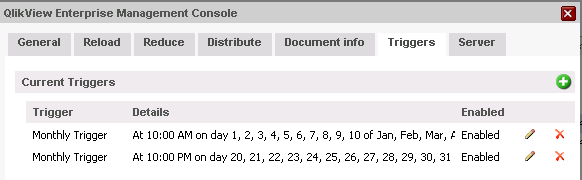
- Mark as New
- Bookmark
- Subscribe
- Mute
- Subscribe to RSS Feed
- Permalink
- Report Inappropriate Content
Thanks for your response. My actual requirement is to run the reload
1. first 10 days in the Month from 12 AM till 8 AM every an hour
2. Rest of the Months once a day at 4 AM
So I was thinking that for the first one I 'll have one task with two schedules
a. Hourly between 12AM till 8 AM
b. First 10 Days every Month excluding Friday and Saturday
Second one in another task
a. Once at 4 AM on Rest of the days in the Month
So what I'm trying to understand is that will the same QVW be updated under User Documents folder or there are chances there may be two copies of the same document distributed.
File name will be same so I do not think it will happen but just wanted to clarify here in the Community.
- Mark as New
- Bookmark
- Subscribe
- Mute
- Subscribe to RSS Feed
- Permalink
- Report Inappropriate Content
as long as you keep the document name in this window same on both the task. It will overwrite the same qvw in the destination folder.