Unlock a world of possibilities! Login now and discover the exclusive benefits awaiting you.
- Qlik Community
- :
- All Forums
- :
- QlikView App Dev
- :
- Creation of ranges
- Subscribe to RSS Feed
- Mark Topic as New
- Mark Topic as Read
- Float this Topic for Current User
- Bookmark
- Subscribe
- Mute
- Printer Friendly Page
- Mark as New
- Bookmark
- Subscribe
- Mute
- Subscribe to RSS Feed
- Permalink
- Report Inappropriate Content
Creation of ranges
Hi,
I want to create a bucket where the range of bucket will be
'last 7 days' would be '0-7',
'last 14 days' would be '0-14' and 'last 30 days' would be '0-30'
this buckets should give me results of the previous 7, 14 , 30 days with reference to the present day..
i.e. for eg:- today is 31st March if i select on last 7 days bucket it should show me details from 25th march to 31st march, likewise for the rest of them..
Can anyone help me to achieve this..?
thanks in advance..
Regards,
Saniya.
Accepted Solutions
- Mark as New
- Bookmark
- Subscribe
- Mute
- Subscribe to RSS Feed
- Permalink
- Report Inappropriate Content
LOAD * inline [
Bucket
0-7
0-14
0-30 ];
Now in you chart write the below expression. Make sure that your Date field is in proper date format
if(Bucket='0-7', sum({<Date = {">=$(=date(max(Date)-7)<=$(=max(Date))"}>}Amount),
if(Bucket='0-14', sum({<Date = {">=$(=date(max(Date)-14)<=$(=max(Date))"}>}Amount),
f(Bucket='0-30', sum({<Date = {">=$(=date(max(Date)-30)<=$(=max(Date))"}>}Amount))))
- Mark as New
- Bookmark
- Subscribe
- Mute
- Subscribe to RSS Feed
- Permalink
- Report Inappropriate Content
May be create flags in your script to do this.
- Mark as New
- Bookmark
- Subscribe
- Mute
- Subscribe to RSS Feed
- Permalink
- Report Inappropriate Content
hi,
AgingWeekSort:
mapping load * Inline
days,Value
1 Week,1
2 Weeks, 2
> 2 Weeks,3
]
DaysSort:
Mapping LOAD * Inline
[DayBands, Value1
1 Day, 1
2 Days, 2
3 Days, 3
> 3 Days, 4
]
u can create a map table like abve and u will get fileds in frontend
- Mark as New
- Bookmark
- Subscribe
- Mute
- Subscribe to RSS Feed
- Permalink
- Report Inappropriate Content
LOAD * inline [
Bucket
0-7
0-14
0-30 ];
Now in you chart write the below expression. Make sure that your Date field is in proper date format
if(Bucket='0-7', sum({<Date = {">=$(=date(max(Date)-7)<=$(=max(Date))"}>}Amount),
if(Bucket='0-14', sum({<Date = {">=$(=date(max(Date)-14)<=$(=max(Date))"}>}Amount),
f(Bucket='0-30', sum({<Date = {">=$(=date(max(Date)-30)<=$(=max(Date))"}>}Amount))))
- Mark as New
- Bookmark
- Subscribe
- Mute
- Subscribe to RSS Feed
- Permalink
- Report Inappropriate Content
orelse
if(urfield <= 7, '7 Day', if(urfield ='0-14 , '14Days', if(urfield = 30,'30days' ,'31days')))) as DayS
- Mark as New
- Bookmark
- Subscribe
- Mute
- Subscribe to RSS Feed
- Permalink
- Report Inappropriate Content
One way could be creating bucket as island and trying expression like:
=Sum({<Date={">$(=Date(Today()-SubField(Bucket,'-',2)))<=$(=Today())"}>}Data)
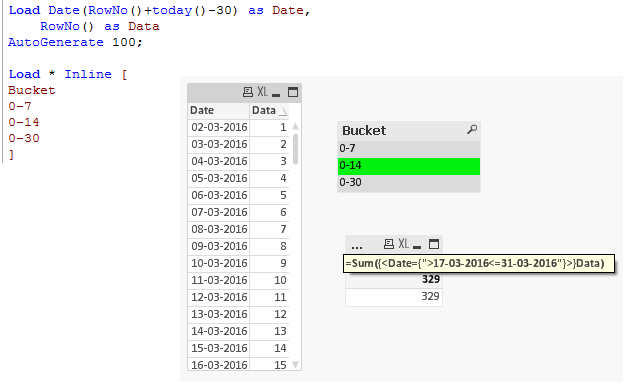
- Mark as New
- Bookmark
- Subscribe
- Mute
- Subscribe to RSS Feed
- Permalink
- Report Inappropriate Content
Hi Kush,
Thanks for the prompt revert.. It was quite helpful..
Regards,
Saniya Shaikh