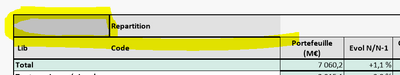Unlock a world of possibilities! Login now and discover the exclusive benefits awaiting you.
- Qlik Community
- :
- All Forums
- :
- QlikView App Dev
- :
- Re: Cross Tab design
- Subscribe to RSS Feed
- Mark Topic as New
- Mark Topic as Read
- Float this Topic for Current User
- Bookmark
- Subscribe
- Mute
- Printer Friendly Page
- Mark as New
- Bookmark
- Subscribe
- Mute
- Subscribe to RSS Feed
- Permalink
- Report Inappropriate Content
Cross Tab design
Hello,
I would like to modify my cross tab :
Color the first box on the top left like the one on the right and draw the line less thick
I tried with custom formatting but no effect.
In the Qlik documentation we see this formatting. Is there any way to change it?
Version : QlikView12.20
Jacques
Accepted Solutions
- Mark as New
- Bookmark
- Subscribe
- Mute
- Subscribe to RSS Feed
- Permalink
- Report Inappropriate Content
Jacques, I think to what you are referring is covered in the following Article I just updated with a screenshot, have a look at that and see if that answers your question here, but basically that is not part of the Pivot Table, that is the underlying canvas, so there is no way to get to it to change it.
Gray box in pivoted Pivot Table
Regards,
Brett
I now work a compressed schedule, Tuesday, Wednesday and Thursday, so those will be the days I will reply to any follow-up posts.
- Mark as New
- Bookmark
- Subscribe
- Mute
- Subscribe to RSS Feed
- Permalink
- Report Inappropriate Content
Would be most helpful if you can attach sample app with the issue, so folks can check all the properties etc. directly to see if we can sort out a means to accomplish things.
Regards,
Brett
I now work a compressed schedule, Tuesday, Wednesday and Thursday, so those will be the days I will reply to any follow-up posts.
- Mark as New
- Bookmark
- Subscribe
- Mute
- Subscribe to RSS Feed
- Permalink
- Report Inappropriate Content
Hello Brett,
You can find a sample for example of what I want to improve
Thanks to have a look about that
Regards
Jacques
- Mark as New
- Bookmark
- Subscribe
- Mute
- Subscribe to RSS Feed
- Permalink
- Report Inappropriate Content
Hi
No solution ?
Is it really acceptable to use such a graph in a report?
It doesn't Help "Sell" NPrinting solution
Jacques
- Mark as New
- Bookmark
- Subscribe
- Mute
- Subscribe to RSS Feed
- Permalink
- Report Inappropriate Content
Apologies, have not had a chance to get to things, first week back, so had a lot to catch up on this week, hopefully next week will be better. I do have a question though, should we move this to the Nprinting Forum, or is the issue on the QlikView side, I was a little confused after reading your last comment here, so if you can clarify that, I can be sure we have things in the right place. I am out on Friday, but I will catch things on Monday morning.
Regards,
Brett
I now work a compressed schedule, Tuesday, Wednesday and Thursday, so those will be the days I will reply to any follow-up posts.
- Mark as New
- Bookmark
- Subscribe
- Mute
- Subscribe to RSS Feed
- Permalink
- Report Inappropriate Content
Thanks a lot for your attention Brett
This is really a problem with QlikView.
The object appears like this in NPrinting as well as in QlikView Report
I talked about NPrinting because its use is already off-putting and if it is to offer such a visual it's not very great
Regards
Jacques
- Mark as New
- Bookmark
- Subscribe
- Mute
- Subscribe to RSS Feed
- Permalink
- Report Inappropriate Content
Jacques, I think to what you are referring is covered in the following Article I just updated with a screenshot, have a look at that and see if that answers your question here, but basically that is not part of the Pivot Table, that is the underlying canvas, so there is no way to get to it to change it.
Gray box in pivoted Pivot Table
Regards,
Brett
I now work a compressed schedule, Tuesday, Wednesday and Thursday, so those will be the days I will reply to any follow-up posts.
- Mark as New
- Bookmark
- Subscribe
- Mute
- Subscribe to RSS Feed
- Permalink
- Report Inappropriate Content
Brett, thanks for your reply.
I find that it is not satisfactory. Qlik allows a very large number of configuration and formatting but cannot allow the modification of this "underlying canvas"?
Too bad
Regards
Jacques