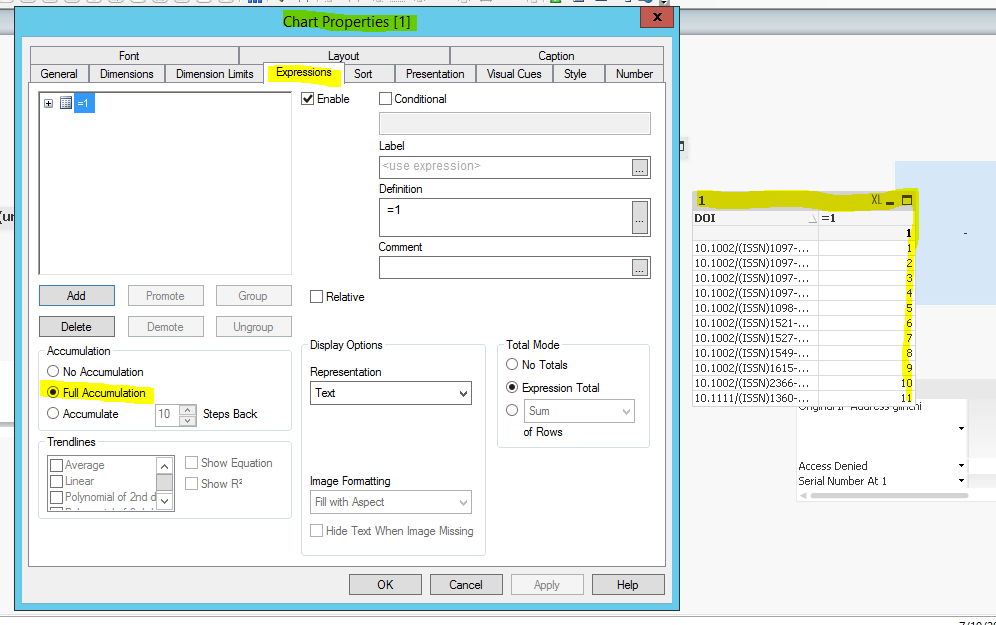Unlock a world of possibilities! Login now and discover the exclusive benefits awaiting you.
- Qlik Community
- :
- All Forums
- :
- QlikView App Dev
- :
- Cumulative total
- Subscribe to RSS Feed
- Mark Topic as New
- Mark Topic as Read
- Float this Topic for Current User
- Bookmark
- Subscribe
- Mute
- Printer Friendly Page
- Mark as New
- Bookmark
- Subscribe
- Mute
- Subscribe to RSS Feed
- Permalink
- Report Inappropriate Content
Cumulative total
We need do an cumulative total.Please let me know how to get it.
Attached is the sample data.
Cumulative data required for the fields (Capacity in hours and demand )
Thanks..
- Mark as New
- Bookmark
- Subscribe
- Mute
- Subscribe to RSS Feed
- Permalink
- Report Inappropriate Content
Hi,
Check this link.
https://www.youtube.com/watch?v=AlT_jAMsiGU
Regards,
Kaushik Solanki
- Mark as New
- Bookmark
- Subscribe
- Mute
- Subscribe to RSS Feed
- Permalink
- Report Inappropriate Content
Hi Krish,
For a straight table object we have Options like below.So you can do Accumulation in Different manner in Expression Tab
we can split this accumulation for every 5 items also
- Mark as New
- Bookmark
- Subscribe
- Mute
- Subscribe to RSS Feed
- Permalink
- Report Inappropriate Content
Just wanted to add the Help content for Full Accumulation:
|
By choosing between the settings in this group, you decide whether the values in the chart should be accumulated or not. In an accumulated chart, each y-value is added to the y-value of the following x-value. In an accumulated bar chart showing the sum of sales per year, e.g. the value of the year 1996 is added to that of the year 1997. If your chart contains several expressions, select the expression which values to be accumulated in the Expressions list. Accumulation is not available for pivot tables. No Accumulation Full Accumulation Note:Full accumulation does not work if the chart trellis is enabled.
|
If one of the other posts helped, be sure to give them credit by clicking Accept as Solution, or if you did something else, if you can post, you can mark that as the solution, so others can learn as well.
Check out the following as well, might be of some help too:
https://community.qlik.com/t5/Qlik-Design-Blog/Accumulations/ba-p/1466581
Regards,
Brett
I now work a compressed schedule, Tuesday, Wednesday and Thursday, so those will be the days I will reply to any follow-up posts.