Unlock a world of possibilities! Login now and discover the exclusive benefits awaiting you.
- Qlik Community
- :
- All Forums
- :
- QlikView App Dev
- :
- Current Month, Previous Month ,Current Month Previ...
- Subscribe to RSS Feed
- Mark Topic as New
- Mark Topic as Read
- Float this Topic for Current User
- Bookmark
- Subscribe
- Mute
- Printer Friendly Page
- Mark as New
- Bookmark
- Subscribe
- Mute
- Subscribe to RSS Feed
- Permalink
- Report Inappropriate Content
Current Month, Previous Month ,Current Month Previous Year
Hi All,
I have requirement that I want to show line chart that should be Current Month, Previous Month ,Current Month Previous Year wise sales
dimension: day
current month:
sum({<type={'Order'},FiscalMonth={$(=month(max(FiscalMonth)))}>} Sales)
it works fine
ex - FiscalMonth :apr
and i have encountered error in previous month
previous month:
sum({<type={'Order'},FiscalMonth={$(=month(max(FiscalMonth)-1))}>} Sales)
Can anybody help ?
- Mark as New
- Bookmark
- Subscribe
- Mute
- Subscribe to RSS Feed
- Permalink
- Report Inappropriate Content
Hello Scotly
Please try using addmonths function as below:
addmonth(max(FiscalMonth),-1)
Regards
Chintan
- Mark as New
- Bookmark
- Subscribe
- Mute
- Subscribe to RSS Feed
- Permalink
- Report Inappropriate Content
May be use this:
Previous Month
Sum({<type={'Order'}, Date = {"$(='<=' & Date(MonthStart(Max(Date), -1), 'YourDateFieldFormatHere') & '>=' & Date(MonthEnd(Max(Date), -1), 'YourDateFieldFormatHere'))"}>} Sales)
PreviousYear
Sum({<type={'Order'}, Date = {"$(='<=' & Date(AddYears(Max(Date), -1), 'YourDateFieldFormatHere') & '>=' & Date(AddYears(Max(Date), -1), 'YourDateFieldFormatHere'))"}>} Sales)
If this doesn't work, would you be able to provide a sample to look at?
- Mark as New
- Bookmark
- Subscribe
- Mute
- Subscribe to RSS Feed
- Permalink
- Report Inappropriate Content
Sunny,
I hope all is well with QlikView..
I have one Excel, In that.. In that i have fields like -- Date, Sales, Product..
So, once i apply to Bar graph. I want to achieve in bar chart show current month, previous month, last year current month.
Ex:- Let's Say, if i select May - 2016 on dimension i want in bar chart like -- May - 2016 and April - 2016 and May - 2015
Note: Please find O/P like attached Image for Reference..!
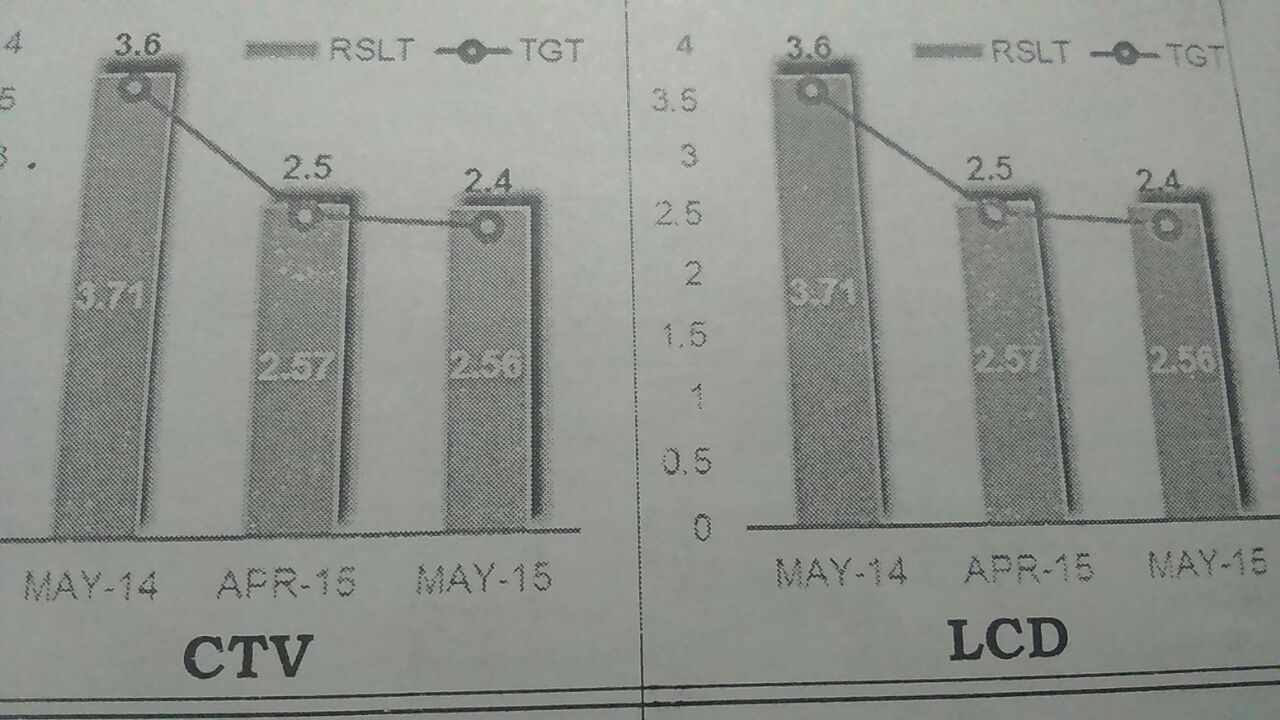
Thanks,
Anil.
- Mark as New
- Bookmark
- Subscribe
- Mute
- Subscribe to RSS Feed
- Permalink
- Report Inappropriate Content
Hello Scotly
Are you able to resolve your issue? You may post the expression you used, it will be useful for others facing similar issue.
Thanks & Regards
Chintan
- Mark as New
- Bookmark
- Subscribe
- Mute
- Subscribe to RSS Feed
- Permalink
- Report Inappropriate Content
Hi Chinatan,
Issue got resolved.
Thank you
- Mark as New
- Bookmark
- Subscribe
- Mute
- Subscribe to RSS Feed
- Permalink
- Report Inappropriate Content
try this
sum({<type={'Order'},FiscalMonth={$(=month(max(FiscalMonth)-1))},month=,year=>} Sales)
- Mark as New
- Bookmark
- Subscribe
- Mute
- Subscribe to RSS Feed
- Permalink
- Report Inappropriate Content
Can you please post that. If possible, Please stick the Correct answer whoever gave the right way on your wall tab. Current Month -- Expression ? Last Month -- Expression ? Last Year Current Month -- Expression ?