Unlock a world of possibilities! Login now and discover the exclusive benefits awaiting you.
- Qlik Community
- :
- All Forums
- :
- QlikView App Dev
- :
- Custom row height change in a straight table
- Subscribe to RSS Feed
- Mark Topic as New
- Mark Topic as Read
- Float this Topic for Current User
- Bookmark
- Subscribe
- Mute
- Printer Friendly Page
- Mark as New
- Bookmark
- Subscribe
- Mute
- Subscribe to RSS Feed
- Permalink
- Report Inappropriate Content
Custom row height change in a straight table
I am facing an issue in increasing the row height in a straight table. The Advanced option available in the Dimensions tab is not impacting the web view.:(
I tried the following procedure:
1. add the same dimension as dummy dimension in the back end.
2. I added this dummy dimension also and changed its text font and background color (transparency = 100%) using custom format cell so that it is not visible.
3. Then I changed the text size of this hidden dummy dimension as 120% so that the row spacing increases without the change in font.
4. This looks as per requirement in desktop version , but in web view the text size changes are not implemented.
The wrap text - 2 takes up lot of space, which cannot be acceptable.
Is there any other work around solution for the same.
- Mark as New
- Bookmark
- Subscribe
- Mute
- Subscribe to RSS Feed
- Permalink
- Report Inappropriate Content
The source data:
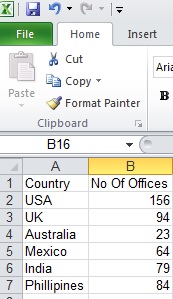
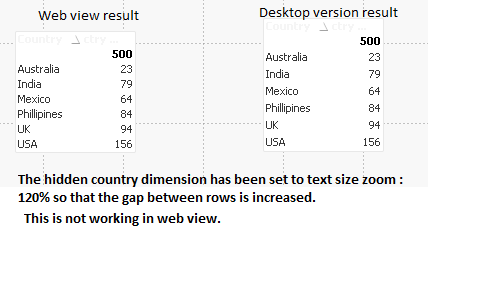
- Mark as New
- Bookmark
- Subscribe
- Mute
- Subscribe to RSS Feed
- Permalink
- Report Inappropriate Content
I'm exactly on the same situation as you are. Looking forward to hearing from someone on this regard