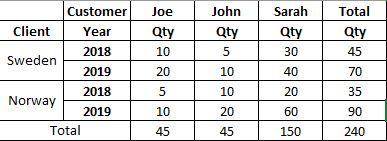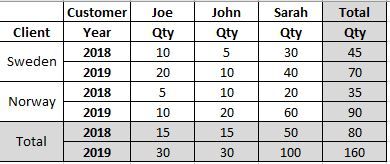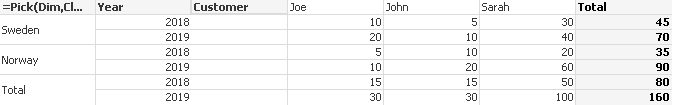Unlock a world of possibilities! Login now and discover the exclusive benefits awaiting you.
Announcements
April 13–15 - Dare to Unleash a New Professional You at Qlik Connect 2026: Register Now!
- Qlik Community
- :
- All Forums
- :
- QlikView App Dev
- :
- Re: Customize qlikview partial sum
Options
- Subscribe to RSS Feed
- Mark Topic as New
- Mark Topic as Read
- Float this Topic for Current User
- Bookmark
- Subscribe
- Mute
- Printer Friendly Page
Turn on suggestions
Auto-suggest helps you quickly narrow down your search results by suggesting possible matches as you type.
Showing results for
Contributor II
2019-08-03
07:47 AM
- Mark as New
- Bookmark
- Subscribe
- Mute
- Subscribe to RSS Feed
- Permalink
- Report Inappropriate Content
Customize qlikview partial sum
Hi.
I have a pivot table like this:
I want to show partial sum like this:
I would be very glad you could help me.
Mehr
1,417 Views
1 Solution
Accepted Solutions
Master II
2019-08-03
08:24 AM
- Mark as New
- Bookmark
- Subscribe
- Mute
- Subscribe to RSS Feed
- Permalink
- Report Inappropriate Content
Script:
1:
LOAD * INLINE [
Customer, Client, Year, Qty
Joe, Sweden, 2018, 10
Joe, Norway, 2018, 5
Joe, Sweden, 2019, 20
Joe, Norway, 2019, 10
John, Sweden, 2018, 5
John, Norway, 2018, 10
John, Sweden, 2019, 10
John, Norway, 2019, 20
Sarah, Sweden, 2018, 30
Sarah, Norway, 2018, 20
Sarah, Sweden, 2019, 40
Sarah, Norway, 2019, 60
];
Island:
Load * Inline [
Dim
1
2
];
Pivot:
Dimensions:
=Pick(Dim,Client,'Total')
=Year
=Customer
Expression:
sum(Qty)
and only enable "Show Partial Sums" for Customer
3 Replies
Master II
2019-08-03
08:24 AM
- Mark as New
- Bookmark
- Subscribe
- Mute
- Subscribe to RSS Feed
- Permalink
- Report Inappropriate Content
Script:
1:
LOAD * INLINE [
Customer, Client, Year, Qty
Joe, Sweden, 2018, 10
Joe, Norway, 2018, 5
Joe, Sweden, 2019, 20
Joe, Norway, 2019, 10
John, Sweden, 2018, 5
John, Norway, 2018, 10
John, Sweden, 2019, 10
John, Norway, 2019, 20
Sarah, Sweden, 2018, 30
Sarah, Norway, 2018, 20
Sarah, Sweden, 2019, 40
Sarah, Norway, 2019, 60
];
Island:
Load * Inline [
Dim
1
2
];
Pivot:
Dimensions:
=Pick(Dim,Client,'Total')
=Year
=Customer
Expression:
sum(Qty)
and only enable "Show Partial Sums" for Customer
Contributor II
2019-08-03
08:56 AM
Author
- Mark as New
- Bookmark
- Subscribe
- Mute
- Subscribe to RSS Feed
- Permalink
- Report Inappropriate Content
Thank you so much for your quick reply Frank, Could you just explain how it works?
Mehr
1,399 Views
Master II
2019-08-03
09:09 AM
- Mark as New
- Bookmark
- Subscribe
- Mute
- Subscribe to RSS Feed
- Permalink
- Report Inappropriate Content
the pick dim expression just adds an Extra Row with Name 'Total' to field Client.
and in order to do that you need to crate an island table in script!