Unlock a world of possibilities! Login now and discover the exclusive benefits awaiting you.
- Qlik Community
- :
- All Forums
- :
- QlikView App Dev
- :
- Re: Cyclic Group - predefined selection on load of...
- Subscribe to RSS Feed
- Mark Topic as New
- Mark Topic as Read
- Float this Topic for Current User
- Bookmark
- Subscribe
- Mute
- Printer Friendly Page
- Mark as New
- Bookmark
- Subscribe
- Mute
- Subscribe to RSS Feed
- Permalink
- Report Inappropriate Content
Cyclic Group - predefined selection on load of QV document
I have a cyclic group created: Months & Weekstart.
On Load of QV document I need all the charts to have only Weekstart shown as a default view on the charts in the cyclic group.
Is there a way to set this using trigger in Document Properties for cyclic groups?
Accepted Solutions
- Mark as New
- Bookmark
- Subscribe
- Mute
- Subscribe to RSS Feed
- Permalink
- Report Inappropriate Content
Hello!
Do the followin' steps for solving such task:
Step 1. Create a cyclic group with two conditionable dimensions:
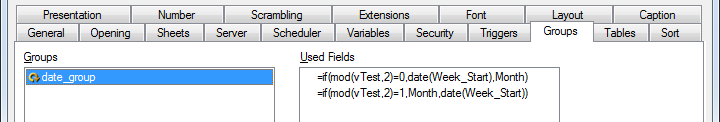
where vTest is a variable:

and there is another one variable as you can see.
Step 2. Create a trigger on Reload (I don't get clear enough what you mean "On Load" - it can be just Open or Reload action, so I choose OnPostReload trigger):

Step 3. Create a trigger on second variable vPickGroup:
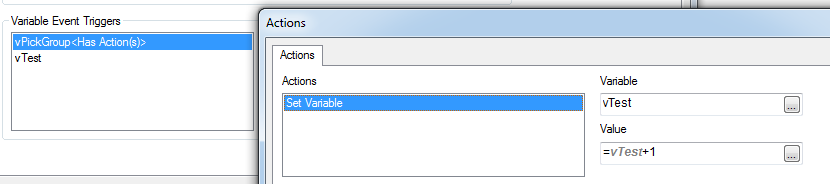
After that (after Reload) you will get a start value for vTest variable equal 2 (it will drop cyclic dimension to "Week_Start" position), and this value will be increased each time you'll change a dimension in cyclic group "date_group". And this is the main reason why we use the mod() function in the Step 1.
This should help to get Week_Start dimension on charts each time the document is reloaded:
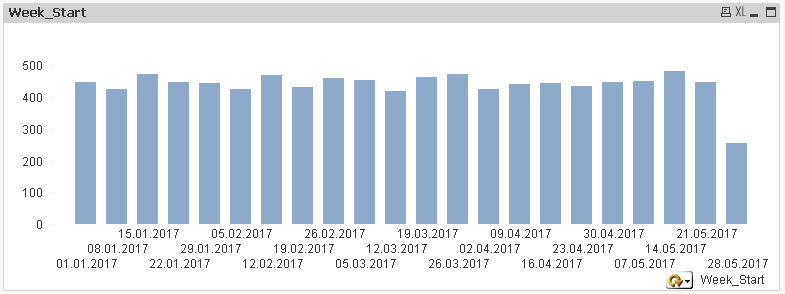
Hope it will help, and if it so, please close the thread by marking answer as correct or helpful. Thank you!
- Mark as New
- Bookmark
- Subscribe
- Mute
- Subscribe to RSS Feed
- Permalink
- Report Inappropriate Content
Hello!
Do the followin' steps for solving such task:
Step 1. Create a cyclic group with two conditionable dimensions:
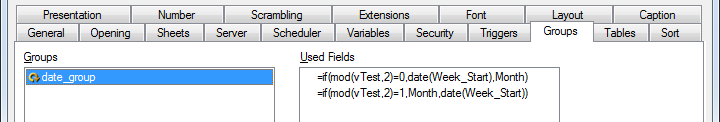
where vTest is a variable:

and there is another one variable as you can see.
Step 2. Create a trigger on Reload (I don't get clear enough what you mean "On Load" - it can be just Open or Reload action, so I choose OnPostReload trigger):

Step 3. Create a trigger on second variable vPickGroup:
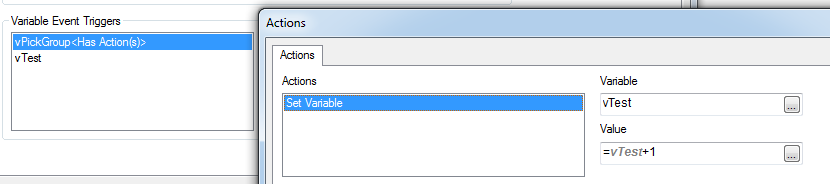
After that (after Reload) you will get a start value for vTest variable equal 2 (it will drop cyclic dimension to "Week_Start" position), and this value will be increased each time you'll change a dimension in cyclic group "date_group". And this is the main reason why we use the mod() function in the Step 1.
This should help to get Week_Start dimension on charts each time the document is reloaded:
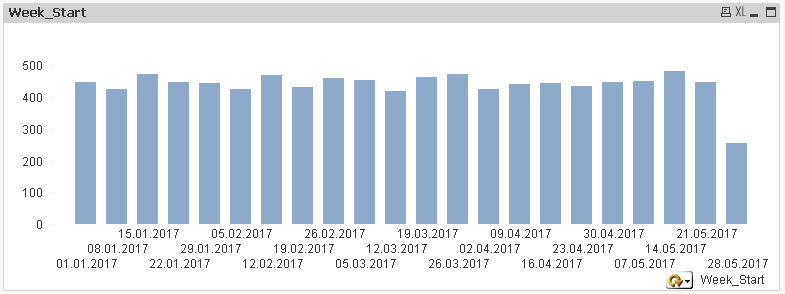
Hope it will help, and if it so, please close the thread by marking answer as correct or helpful. Thank you!
- Mark as New
- Bookmark
- Subscribe
- Mute
- Subscribe to RSS Feed
- Permalink
- Report Inappropriate Content
Thanks..It worked