Unlock a world of possibilities! Login now and discover the exclusive benefits awaiting you.
- Qlik Community
- :
- All Forums
- :
- QlikView App Dev
- :
- Re: Cyclic or Drill Down group
- Subscribe to RSS Feed
- Mark Topic as New
- Mark Topic as Read
- Float this Topic for Current User
- Bookmark
- Subscribe
- Mute
- Printer Friendly Page
- Mark as New
- Bookmark
- Subscribe
- Mute
- Subscribe to RSS Feed
- Permalink
- Report Inappropriate Content
Cyclic or Drill Down group
Hi,
I have a chart which has Top Selling product, now I want to create Bottom selling product in the same chart using cyclic or drill down group.
Can anyone help me wid this.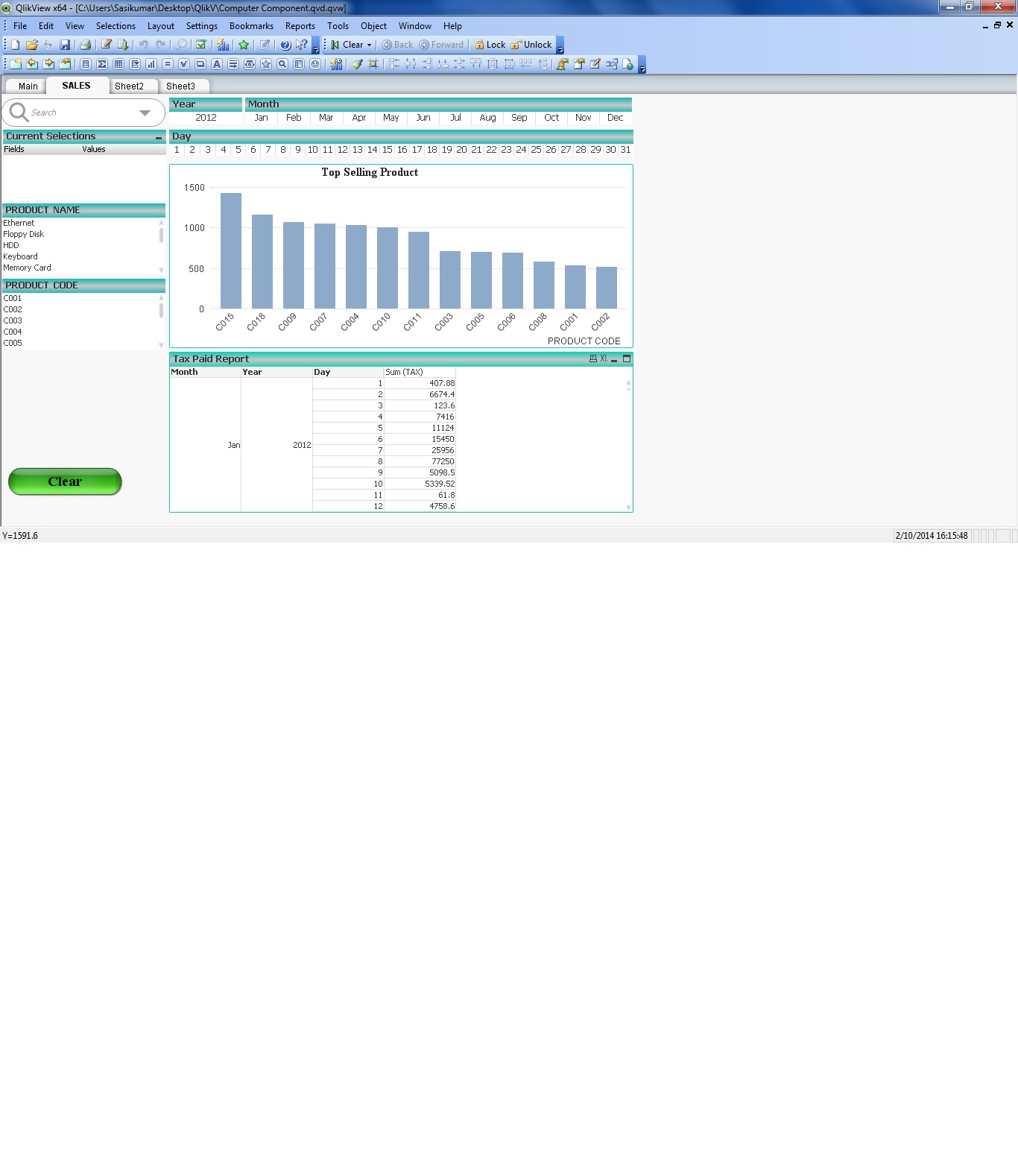
- Tags:
- new_to_qlikview
- Mark as New
- Bookmark
- Subscribe
- Mute
- Subscribe to RSS Feed
- Permalink
- Report Inappropriate Content
You can create a new Cyclic Group for TOP 10 and Bottom 10 Customers like below..
For TOP 10 :
IF(Aggr(Rank(SUM(Sales)),Customer)<=10, Customer)
For BOTTOM 10 :
IF(Aggr(Rank(-SUM(Sales)),Customer)<=10, Customer)
Now create a straight table
Use this CycliGroup as Dimension
Tick Supress When Value is Null
Expression:
SUM(Sales)
NOTE : Replace Customer with Brand/Product/Country as per your requirement for above Calculated Dimensions..
Hope this help...
- Mark as New
- Bookmark
- Subscribe
- Mute
- Subscribe to RSS Feed
- Permalink
- Report Inappropriate Content
Try some thing like.going expressions write two expressions for top and bottom and then.going expression make group.
1)Create expression for top 2)expression for bottom then --->click on second expression then
----->find the group property---cyclic will come.
hope helps you
regards
Mahesh T
- Mark as New
- Bookmark
- Subscribe
- Mute
- Subscribe to RSS Feed
- Permalink
- Report Inappropriate Content
try this thing in backend then u can use this in Dimensions
- Mark as New
- Bookmark
- Subscribe
- Mute
- Subscribe to RSS Feed
- Permalink
- Report Inappropriate Content
Hi Renuka
Use Button object to Show Top/Bottom Selling Product instead of showing it with Cyclic/Drill-down Approach.
It's very useful.
Refer the Attached Samples.
Regards
Aviral