Unlock a world of possibilities! Login now and discover the exclusive benefits awaiting you.
- Qlik Community
- :
- All Forums
- :
- QlikView App Dev
- :
- Re: Data not populating in the chart.
- Subscribe to RSS Feed
- Mark Topic as New
- Mark Topic as Read
- Float this Topic for Current User
- Bookmark
- Subscribe
- Mute
- Printer Friendly Page
- Mark as New
- Bookmark
- Subscribe
- Mute
- Subscribe to RSS Feed
- Permalink
- Report Inappropriate Content
Data not populating in the chart.
I have 4 columns consisting of 32 rows each. I need all of these values to be populated on a Bar chart. I have tried using Only(column_name), but it says 'No data to display'. Is there something I am missing here? How can I populate the values of all the rows of the 4 columns?
TIA
- « Previous Replies
-
- 1
- 2
- Next Replies »
- Mark as New
- Bookmark
- Subscribe
- Mute
- Subscribe to RSS Feed
- Permalink
- Report Inappropriate Content
No, No luck.
So I have total 7 Columns but I want the data from only 4 particular columns to be populated in the bar chart. No sum nothing. Just the data to be populated. As you suggested we tried loading RowNo() as dim... but that is not working too.
Have a look at the screenshot I am attaching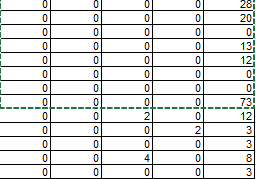
- Mark as New
- Bookmark
- Subscribe
- Mute
- Subscribe to RSS Feed
- Permalink
- Report Inappropriate Content
What is the exact issue you are running into? You seem to have a lot of 0s, have you unchecked 'Suppress Zero Values' on the presentation tab of your chart properties?
- Mark as New
- Bookmark
- Subscribe
- Mute
- Subscribe to RSS Feed
- Permalink
- Report Inappropriate Content
I got what I was looking for. I used CrossTable to convert rows to columns and able to generate the chart as needed.
Thanks
- Mark as New
- Bookmark
- Subscribe
- Mute
- Subscribe to RSS Feed
- Permalink
- Report Inappropriate Content
Can u provide sample data , then we can try on it.
- Mark as New
- Bookmark
- Subscribe
- Mute
- Subscribe to RSS Feed
- Permalink
- Report Inappropriate Content
assuming in the air, will not give proper output to u. 😉
- Mark as New
- Bookmark
- Subscribe
- Mute
- Subscribe to RSS Feed
- Permalink
- Report Inappropriate Content
Hello Nagarjuna,
I got what I was looking for. I cross checked the chart selections and the graphs with my excel and it is working fine. Just had to use a different perspective.
Anyway thanks for the help.
- Mark as New
- Bookmark
- Subscribe
- Mute
- Subscribe to RSS Feed
- Permalink
- Report Inappropriate Content
Let's Assume, if you have Data like below
Load * Inline [
Sales, Name, Company
1, A, X
2, B, Y
3, C, Z
4, D, P
];
While you are using Bar Graph Company as Dim
Expression as Sum, Max, min, Avg
Then you will go to mouse over then it will show those aggr functions on your pop-up. That you are looking or else.
- « Previous Replies
-
- 1
- 2
- Next Replies »