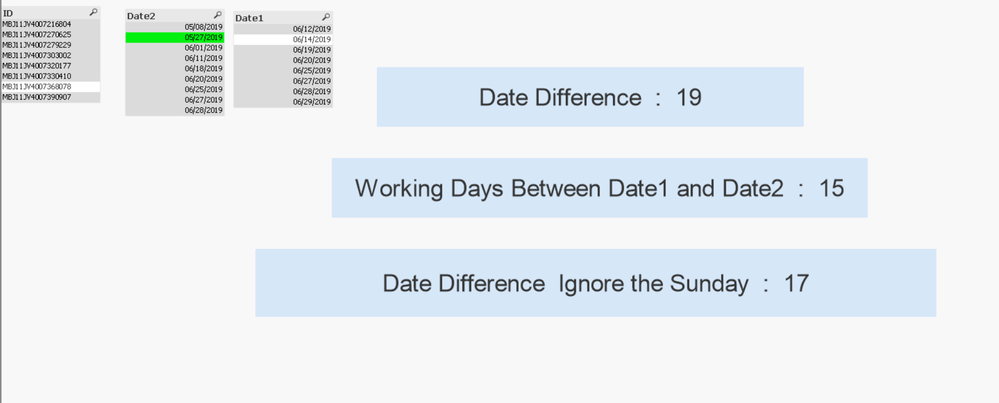Unlock a world of possibilities! Login now and discover the exclusive benefits awaiting you.
- Qlik Community
- :
- All Forums
- :
- QlikView App Dev
- :
- Date Difference and Ignore the Sunday Dates
- Subscribe to RSS Feed
- Mark Topic as New
- Mark Topic as Read
- Float this Topic for Current User
- Bookmark
- Subscribe
- Mute
- Printer Friendly Page
- Mark as New
- Bookmark
- Subscribe
- Mute
- Subscribe to RSS Feed
- Permalink
- Report Inappropriate Content
Date Difference and Ignore the Sunday Dates
Hi All,
How to find out the difference between the two dates and Based on the Result how to eliminate Sunday Dates.
For your reference i have attached the test file.
Please help me get the output.
Thanks,
Accepted Solutions
- Mark as New
- Bookmark
- Subscribe
- Mute
- Subscribe to RSS Feed
- Permalink
- Report Inappropriate Content
set your Date & Timestamp format in script according to actual format in Data
SET DateFormat='MM/DD/YYYY';
SET TimestampFormat='MM/DD/YYYY hh:mm';
Now you can use below in script or in front
=CEIL(Interval(floor(Date1)-floor(Date2),'dd') - Div(floor(Date1)-floor(Date2),7) + (weekday(floor(Date2)) > WeekDay(floor(Date1))))
Based on your requirement ,if you want to keep current day also in count, you can either add or subtract 1 in above expression
- Mark as New
- Bookmark
- Subscribe
- Mute
- Subscribe to RSS Feed
- Permalink
- Report Inappropriate Content
Hi,
Please check the attached Qlikview file.
the formulas are :
Date Difference between Date1 and Date 2 :
=floor((Date1-Date2)+1)
Working Days Between Date1 and Date2 :
=networkdays(Date2,Date1)
Date Difference Ignore the Sunday :
=(floor((Date1-Date2)+1)-if(num(WeekDay(Date1))=6,floor((WeekEnd(Date1) - WeekStart(Date2)+1) / 7),floor((WeekEnd(Date1) - WeekStart(Date2)+1) / 7)-1))
Taoufiq ZARRA
"Please LIKE posts and "Accept as Solution" if the provided solution is helpful "
(you can mark up to 3 "solutions") 😉
- Mark as New
- Bookmark
- Subscribe
- Mute
- Subscribe to RSS Feed
- Permalink
- Report Inappropriate Content
Do you want to achieve it in front end or script?
- Mark as New
- Bookmark
- Subscribe
- Mute
- Subscribe to RSS Feed
- Permalink
- Report Inappropriate Content
set your Date & Timestamp format in script according to actual format in Data
SET DateFormat='MM/DD/YYYY';
SET TimestampFormat='MM/DD/YYYY hh:mm';
Now you can use below in script or in front
=CEIL(Interval(floor(Date1)-floor(Date2),'dd') - Div(floor(Date1)-floor(Date2),7) + (weekday(floor(Date2)) > WeekDay(floor(Date1))))
Based on your requirement ,if you want to keep current day also in count, you can either add or subtract 1 in above expression