Unlock a world of possibilities! Login now and discover the exclusive benefits awaiting you.
- Qlik Community
- :
- All Forums
- :
- QlikView App Dev
- :
- Re: Date Dimension in to 1 line
- Subscribe to RSS Feed
- Mark Topic as New
- Mark Topic as Read
- Float this Topic for Current User
- Bookmark
- Subscribe
- Mute
- Printer Friendly Page
- Mark as New
- Bookmark
- Subscribe
- Mute
- Subscribe to RSS Feed
- Permalink
- Report Inappropriate Content
Date Dimension in to 1 line
Hi,
Its might be a very basic thing to do but for some reason, I am not able to do it.
I have date Dimension, which is showing in multiple lines, i want to bring total of expression by date in 1 line, as you can see here.
I will really appreciate if someone can help on this.
Regards,
M Talal
- « Previous Replies
-
- 1
- 2
- Next Replies »
- Mark as New
- Bookmark
- Subscribe
- Mute
- Subscribe to RSS Feed
- Permalink
- Report Inappropriate Content
GI_PVX:
LOAD HistoryId,
ItemCode as REF,
ItemName,
ItemBarcode,
Datetimestamp as PVX_TIMESTAMP,
Date(Datetimestamp) as PVX_DATE,
Year(Date(Datetimestamp)) As PVX_YEAR,
Month(Date(Datetimestamp)) As PVX_MONTH,
Day(Date(Datetimestamp)) As PVX_DAY,
User,
From,
To,
Quantity,
Comments,
SalesOrderNumber,
FromContainer,
ToContainer,
LocationTypeFrom,
LocationTypeTo,
ManufacturerItemNo,
ItemGroupName,
Attribute1 as SupItemCode,
Attribute2 as Expiry,
Attribute3 as PGR_NO,
Attribute4 as PGR_NAME,
Attribute5 as SGR_NO,
Attribute6 as SGR_NAME,
RegisterReason
FROM
(qvd)
WHERE YEAR(Timestamp(Datetimestamp))=YEAR(TODAY());
- Mark as New
- Bookmark
- Subscribe
- Mute
- Subscribe to RSS Feed
- Permalink
- Report Inappropriate Content
I have tried
=Date(Floor(PVX_DATE),'DD/MM/YYYY')
as well still the same but when i use this in ListBox it gives the required result.
- Mark as New
- Bookmark
- Subscribe
- Mute
- Subscribe to RSS Feed
- Permalink
- Report Inappropriate Content
Difficult to say... ideally I would expect it to work without any issues...
- Mark as New
- Bookmark
- Subscribe
- Mute
- Subscribe to RSS Feed
- Permalink
- Report Inappropriate Content
Well I created a new field in script, but now the problem is its showing the result of 1 expression at one time, and the other shows '-'.
for each expression i need to use:
if(Comments='Picking',SUM(Quantity))
with different comments parameter. do you know what can be the problem.Please
- Mark as New
- Bookmark
- Subscribe
- Mute
- Subscribe to RSS Feed
- Permalink
- Report Inappropriate Content
Can you show what you get and explain what you want? May be try this with set analysis
Sum({<Comments= {'Picking'}>} Quantity)
- Mark as New
- Bookmark
- Subscribe
- Mute
- Subscribe to RSS Feed
- Permalink
- Report Inappropriate Content
What are your other expressions? Maybe one of your other expressions is forcing multiple rows.
Just for troubleshooting purposes, remove all expressions until you have only the one date dimension and one expression and see if it goes to 1 line per date.
- Mark as New
- Bookmark
- Subscribe
- Mute
- Subscribe to RSS Feed
- Permalink
- Report Inappropriate Content
Any hidden columns per chance? They have the annoying habit of duplicating identical (sets of) dimension values without any apparent cause because they are ... hidden.
- Mark as New
- Bookmark
- Subscribe
- Mute
- Subscribe to RSS Feed
- Permalink
- Report Inappropriate Content
Do not evaluate an IF outside of the aggregation function, as the Comments field in your expression may result in many values. Evaluating a field with multiple values where a single one is expected will result in a NULL value being returned.
If the Comments field may have a different value for each Quantity row, put the IF inside the Sum(). Or way better: use Sunny's Set Analysis example.
- Mark as New
- Bookmark
- Subscribe
- Mute
- Subscribe to RSS Feed
- Permalink
- Report Inappropriate Content
THANK YOU SO MUCH SUNNY, REALLY APPRECIATE THAT , IT HAS WORKED VERY WELL.
- Mark as New
- Bookmark
- Subscribe
- Mute
- Subscribe to RSS Feed
- Permalink
- Report Inappropriate Content
An example of all cases:
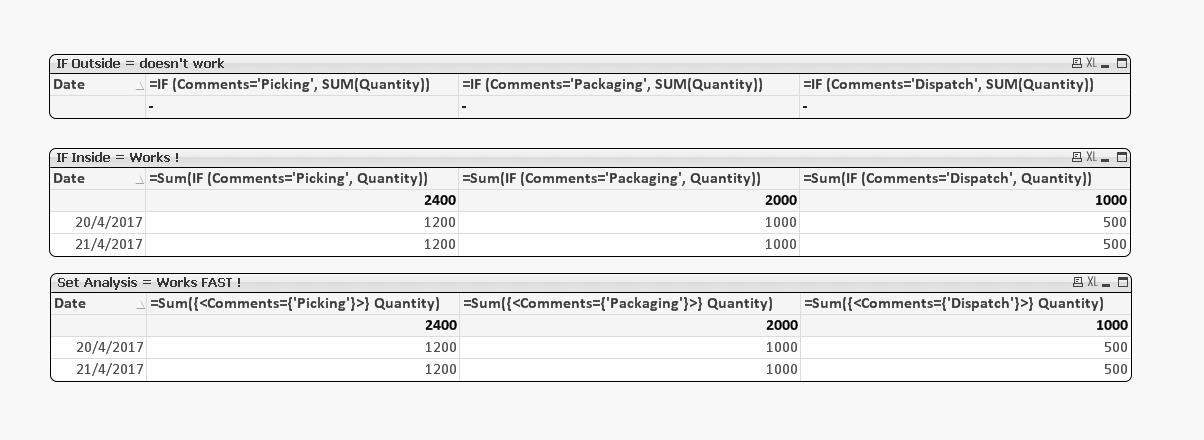
- « Previous Replies
-
- 1
- 2
- Next Replies »