Unlock a world of possibilities! Login now and discover the exclusive benefits awaiting you.
- Qlik Community
- :
- All Forums
- :
- QlikView App Dev
- :
- Date to integer
- Subscribe to RSS Feed
- Mark Topic as New
- Mark Topic as Read
- Float this Topic for Current User
- Bookmark
- Subscribe
- Mute
- Printer Friendly Page
- Mark as New
- Bookmark
- Subscribe
- Mute
- Subscribe to RSS Feed
- Permalink
- Report Inappropriate Content
Date to integer
hi all, can anyone help me on how to convert a date field (MMM-YYYY) to an interger?
- « Previous Replies
-
- 1
- 2
- Next Replies »
Accepted Solutions
- Mark as New
- Bookmark
- Subscribe
- Mute
- Subscribe to RSS Feed
- Permalink
- Report Inappropriate Content
HI
=num(Date#('JUL-2013' , 'MMM-YYYY'))
Hope it helps
Please close the thread by marking correct answer & give likes if you like the post.
- Mark as New
- Bookmark
- Subscribe
- Mute
- Subscribe to RSS Feed
- Permalink
- Report Inappropriate Content
num(datefield)
- Mark as New
- Bookmark
- Subscribe
- Mute
- Subscribe to RSS Feed
- Permalink
- Report Inappropriate Content
Hi
Try like this
= Floor(dateField)
Hope it helps
Please close the thread by marking correct answer & give likes if you like the post.
- Mark as New
- Bookmark
- Subscribe
- Mute
- Subscribe to RSS Feed
- Permalink
- Report Inappropriate Content
Hi, i am not sure what i am doing wrong but if i create a text box and use =num('JUL-2013') i get null.
- Mark as New
- Bookmark
- Subscribe
- Mute
- Subscribe to RSS Feed
- Permalink
- Report Inappropriate Content
Try this
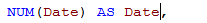
- Mark as New
- Bookmark
- Subscribe
- Mute
- Subscribe to RSS Feed
- Permalink
- Report Inappropriate Content
TRY ANY ONE OF THEM
ROUND(dateField)
FLOOR(dateField)
NUM(dateField)
=ROUND(date(today(),'MMM-YYYY' ))
=NUM(date(today(),'MMM-YYYY' ))
OR THIS ONE
=NUM(date(DATEFIELD,'MMM-YYYY' ))
- Mark as New
- Bookmark
- Subscribe
- Mute
- Subscribe to RSS Feed
- Permalink
- Report Inappropriate Content
HI
=num(Date#('JUL-2013' , 'MMM-YYYY'))
Hope it helps
Please close the thread by marking correct answer & give likes if you like the post.
- Mark as New
- Bookmark
- Subscribe
- Mute
- Subscribe to RSS Feed
- Permalink
- Report Inappropriate Content
num('JUL-2013')
Here, you are trying to convert a string to number. Qlikview doesn't understand it unless you tell him that it's a date:
num(Date#('11-Jul-2013', 'DD-MMM-YYYY'))
- Mark as New
- Bookmark
- Subscribe
- Mute
- Subscribe to RSS Feed
- Permalink
- Report Inappropriate Content
TRY THIS
NUM(DATE#('JUL-2013','MMM-YYYY'))
- Mark as New
- Bookmark
- Subscribe
- Mute
- Subscribe to RSS Feed
- Permalink
- Report Inappropriate Content
Hi Everyone,
Thanks for your replies although i cannot seem to get any of them to work correctly.
I have attached a sample, could someone show me the correct way on the sample please?
So i want the current date format 'JUL-2013' to show the number format (month start)
Thanks
- « Previous Replies
-
- 1
- 2
- Next Replies »