Unlock a world of possibilities! Login now and discover the exclusive benefits awaiting you.
- Qlik Community
- :
- All Forums
- :
- QlikView App Dev
- :
- Re: (De)activate hidden worksheet
- Subscribe to RSS Feed
- Mark Topic as New
- Mark Topic as Read
- Float this Topic for Current User
- Bookmark
- Subscribe
- Mute
- Printer Friendly Page
- Mark as New
- Bookmark
- Subscribe
- Mute
- Subscribe to RSS Feed
- Permalink
- Report Inappropriate Content
(De)activate hidden worksheet
Hi all,
I would like to hide a worksheet and open it with a action button (activate worksheet).
My problem is that if i hide the worksheet with relation = 0, it can't be activated.
Is there a possibility to show and to hide a worksheed by a action button?
If you need further infornation just tell me!
Thank you for helping,
Robert
Accepted Solutions
- Mark as New
- Bookmark
- Subscribe
- Mute
- Subscribe to RSS Feed
- Permalink
- Report Inappropriate Content
Hi Robert.
I atached a qvw. Hope this helps.
I Created one variable to hide/show a worksheet with action.
Regards
Julian
- Mark as New
- Bookmark
- Subscribe
- Mute
- Subscribe to RSS Feed
- Permalink
- Report Inappropriate Content
Hi Robert.
I atached a qvw. Hope this helps.
I Created one variable to hide/show a worksheet with action.
Regards
Julian
- Mark as New
- Bookmark
- Subscribe
- Mute
- Subscribe to RSS Feed
- Permalink
- Report Inappropriate Content
Tips! If you hide anything by mistake or with a wrong If-statement you can always show it again with Ctrl+Shift+S
- Mark as New
- Bookmark
- Subscribe
- Mute
- Subscribe to RSS Feed
- Permalink
- Report Inappropriate Content
Really great!
Thank you very much.
- Mark as New
- Bookmark
- Subscribe
- Mute
- Subscribe to RSS Feed
- Permalink
- Report Inappropriate Content
Hi again!
I know you already have received a correct solution but have one more tips.
I'm not a big fan of big buttons so what you can do is to add a listbox and then have show condition on the sheet.
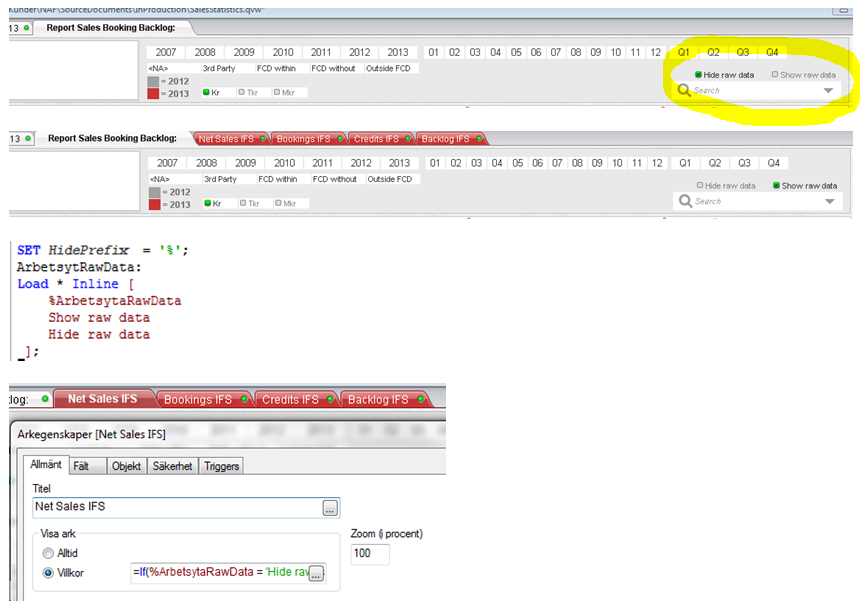
- Mark as New
- Bookmark
- Subscribe
- Mute
- Subscribe to RSS Feed
- Permalink
- Report Inappropriate Content
Thank you for this tip!
I don't need it for this problem, but it will help later!