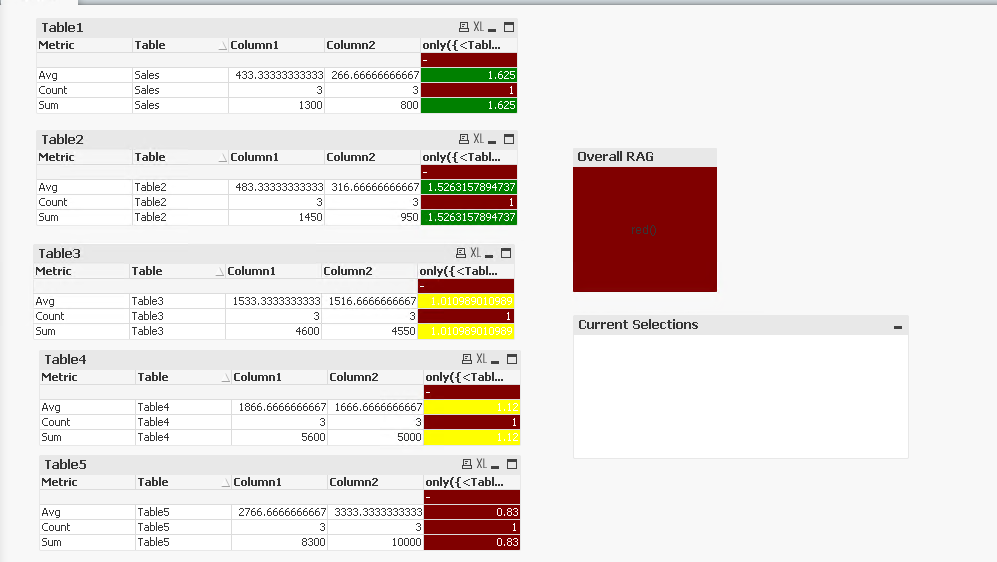Unlock a world of possibilities! Login now and discover the exclusive benefits awaiting you.
- Qlik Community
- :
- All Forums
- :
- QlikView App Dev
- :
- Determine the Final RAG color based on multiple RA...
- Subscribe to RSS Feed
- Mark Topic as New
- Mark Topic as Read
- Float this Topic for Current User
- Bookmark
- Subscribe
- Mute
- Printer Friendly Page
- Mark as New
- Bookmark
- Subscribe
- Mute
- Subscribe to RSS Feed
- Permalink
- Report Inappropriate Content
Determine the Final RAG color based on multiple RAG calculated in the UI
Hi,
I have a straight table with 5 rows and 3 column.
Below is the example of 1 of the straight table.
| Metric | column 1 | column 2 | RAG |
| Metric 1 | sum({<month={'mar', 'APR'}>}Sales) | sum({<month={'Jan', 'Feb'}>}Sales) | column 1/column 2 |
| Metric 2 | count({<month={'mar', 'APR'}>}sales) | count({<month={'Jan', 'Feb'}>}Sales) | column 1/column 2 |
| Metric 3 | avg({<month={'mar', 'APR'}>}sales) | avg({<month={'Jan', 'Feb'}>}Sales) | column 1/column 2 |
| Metric 4 | max({<month={'mar', 'APR'}>}sales) | max({<month={'Jan', 'Feb'}>}Sales) | column 1/column 2 |
Like this we have 5 straight tables.
Once we get the RAG value, we need to assign color to it.
Once the RAG of each cell has been determined, we need to calculate the overall RAG based on the maximum number of Green cell, Orange cell and Red cell.
for e.g: from all the straight table ,we have 10 Green RAG, 6 Orange RAG and 4 Red RAG. so the overall RAG should be Green. The Overall RAG can be shown as a text object.
Please help.
Note: We have around 5 million records in the measure table, so the solution needs to be optimised.
- Mark as New
- Bookmark
- Subscribe
- Mute
- Subscribe to RSS Feed
- Permalink
- Report Inappropriate Content
There you go:
Create your logics at script level will do.
For the text box, use mode to identify the color to be displayed.
Refer qvw attached to view the logics.
Thanks and regards,
Arthur Fong
- Mark as New
- Bookmark
- Subscribe
- Mute
- Subscribe to RSS Feed
- Permalink
- Report Inappropriate Content
hi, i do not have any facility to see the QVW which you have shared, as I have desktop version and we work on QlikSense enterprise version. Can you please write the solution here.
- Mark as New
- Bookmark
- Subscribe
- Mute
- Subscribe to RSS Feed
- Permalink
- Report Inappropriate Content
Refer qvf attached below as reference.
Thanks and regards,
Arthur Fong