Unlock a world of possibilities! Login now and discover the exclusive benefits awaiting you.
- Qlik Community
- :
- All Forums
- :
- QlikView App Dev
- :
- Re: Difference between Dates
- Subscribe to RSS Feed
- Mark Topic as New
- Mark Topic as Read
- Float this Topic for Current User
- Bookmark
- Subscribe
- Mute
- Printer Friendly Page
- Mark as New
- Bookmark
- Subscribe
- Mute
- Subscribe to RSS Feed
- Permalink
- Report Inappropriate Content
Difference between Dates
I am pulling in data from a Sharepoint 2010 List
Fields:
Issue Date(8/26/2015 8:00 AM)
Incident Resolution Date(8/26/2015 4:00 PM)
I need to calculate the difference between the Issue Date and Incident Resolution Date in HOURS to audit a <24 hours or >24 hours metric.
On the LOAD, I am formatting these fields as below:
Timestamp#([Issue Date], 'DD/MM/YYYY hh:mm:ss') as [Issue Date],
Timestamp#([Incident Resolution Time], 'DD/MM/YYYY hh:mm:ss') as [Incident Resolution Time],
The Expressions that I am trying are below and are returning these values:
| Expression | Value Returned |
|---|---|
| =interval([Incident Resolution Time] - [Issue Date],'hh:mm') | Blank field |
| =sum([Incident Resolution Time] - [Issue Date]) | 0 |
If I export the Sharepoint List into an Excel spreadsheet and use this as my data source, the INTERVAL expression works perfectly and returns the value as hh:mm(43:00)
I checked the Sharepoint and the Issue Date and Incident Resolution Date fields are formatted as Date & Time
Dan
- Mark as New
- Bookmark
- Subscribe
- Mute
- Subscribe to RSS Feed
- Permalink
- Report Inappropriate Content
Have you checked that the timestamp#() parsing worked as expected by checking the field values?
I think your format code is not matching the input format, I would assume you need
Timestamp#([Issue Date], 'MM/DD/YYYY h:mm tt') as [Issue Date],
Timestamp#([Incident Resolution Time], 'MM/DD/YYYY h:mm tt') as [Incident Resolution Time],
- Mark as New
- Bookmark
- Subscribe
- Mute
- Subscribe to RSS Feed
- Permalink
- Report Inappropriate Content
That was it! Thank You!!!1
- Mark as New
- Bookmark
- Subscribe
- Mute
- Subscribe to RSS Feed
- Permalink
- Report Inappropriate Content
Since the values comes from a SQL Server database and are Date & Time values you should be able to simply subtract the numerical values.
If the difference is >= 1 then you are >= 24h, if difference is < 1 then you are < 24h appart.
If they are stored as text in the database first use the Date# to convert them to numerical values in QlikView and then do the subtraction as above.
- Mark as New
- Bookmark
- Subscribe
- Mute
- Subscribe to RSS Feed
- Permalink
- Report Inappropriate Content
Swuehl,
Once I updated my script and the INTERVAL expression returned values, I noticed that the time calculation is off:
Issue Date: 09/28/2015 1:00 PM
Inc Resol Date: 9/30/2015 8:00 am
Time to Fix: 19:00 --> Should be 43:00
Seems the periods that span several days are not being calculated properly - spans under 24 hours.
I have updated the following to match in my script:
SET TimeFormat='h:mm tt';
SET DateFormat='MM/DD/YYYY';
SET TimestampFormat='MM/DD/YYYY h:mm tt';
Timestamp#([Issue Date], 'MM/DD/YYYY h:mm tt') as [Issue Date],
Timestamp#([Incident Resolution Time], 'MM/DD/YYYY h:mm tt') as [Incident Resolution Time],
Dan
- Mark as New
- Bookmark
- Subscribe
- Mute
- Subscribe to RSS Feed
- Permalink
- Report Inappropriate Content
try to format your date as number, with some decimal and look at the result (see image)
Using your data it seems to work
Issue Date: 09/28/2015 1:00 PM
Inc Resol Date: 9/30/2015 8:00 am
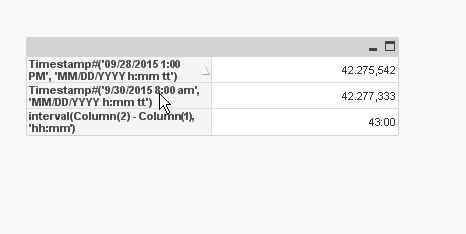
- Mark as New
- Bookmark
- Subscribe
- Mute
- Subscribe to RSS Feed
- Permalink
- Report Inappropriate Content
Maxgro,
Can you attach your QVW?
- Mark as New
- Bookmark
- Subscribe
- Mute
- Subscribe to RSS Feed
- Permalink
- Report Inappropriate Content
yes but there are just the expression you can see in the label in my prev post
- Mark as New
- Bookmark
- Subscribe
- Mute
- Subscribe to RSS Feed
- Permalink
- Report Inappropriate Content
maxgro,
I got it to work using your expressions! Thank You!!
Dan
- Mark as New
- Bookmark
- Subscribe
- Mute
- Subscribe to RSS Feed
- Permalink
- Report Inappropriate Content
please close your thread
thanks
regards
Marco