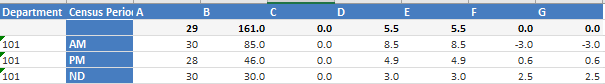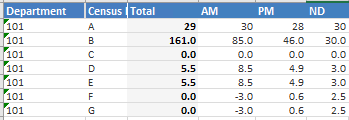Unlock a world of possibilities! Login now and discover the exclusive benefits awaiting you.
- Qlik Community
- :
- All Forums
- :
- QlikView App Dev
- :
- Display Total as the value of a Column
- Subscribe to RSS Feed
- Mark Topic as New
- Mark Topic as Read
- Float this Topic for Current User
- Bookmark
- Subscribe
- Mute
- Printer Friendly Page
- Mark as New
- Bookmark
- Subscribe
- Mute
- Subscribe to RSS Feed
- Permalink
- Report Inappropriate Content
Display Total as the value of a Column
Hi Gurus,
I have a scenario where I need to display a total as the value of existing column and not the sum or average of all the columns.
The original data is like below:
And I have converted to Pivot as per requirement as below
Now as the values for AM PM an ND is being calculated as the average, so the partial sum (Total) for Census Period is also showing as average of AM,PM and ND.
Only for Census A,I want the total to be displayed as the value of ND only i.e. 30 and not 29 in the above case.Rest all Census can show the value as usual as they are showing now.
I can achieve this using set analysis but can't find any way to write it for the total. Any pointers will be highly appreciated.
Thanks
Samir
- Mark as New
- Bookmark
- Subscribe
- Mute
- Subscribe to RSS Feed
- Permalink
- Report Inappropriate Content
Create new Column Total in the expression add this: AM + PM + ND
Color up the column in grey and you should come to the output you wish.