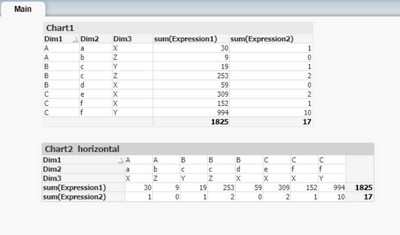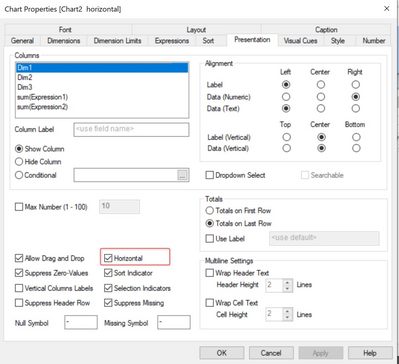Unlock a world of possibilities! Login now and discover the exclusive benefits awaiting you.
- Qlik Community
- :
- All Forums
- :
- QlikView App Dev
- :
- Display column names on left, not horizontal
Options
- Subscribe to RSS Feed
- Mark Topic as New
- Mark Topic as Read
- Float this Topic for Current User
- Bookmark
- Subscribe
- Mute
- Printer Friendly Page
Turn on suggestions
Auto-suggest helps you quickly narrow down your search results by suggesting possible matches as you type.
Showing results for
Contributor
2022-03-10
10:36 AM
- Mark as New
- Bookmark
- Subscribe
- Mute
- Subscribe to RSS Feed
- Permalink
- Report Inappropriate Content
Display column names on left, not horizontal
Want the field labels to appear on left, instead of horizontal - it's just text info extracted from a database in Qlik
| Statement | Details | Process | Mfg. Line | Type |
| XXXXX | XXXXX | XXXX | XXXX | XXXX |
| XXXXX | XXXXX | XXXX | XXXX | XXXX |
| XXXXX | XXXXX | XXXX | XXXX | XXXX |
| XXXXX | XXXXX | XXXX | XXXX | XXXX |
| want this | column name to left, not horizontal | |||
| Statement | XXXXXXXXXXXXXXXXXXXXXXXXXXXXXXXXX | |||
| Details | XXXXXXXXXXXXXXXXXXXXXXXXXXXXXXXXX | |||
| Process | XXXXXXXXXXXXXXXXXXXXXXXXXXXXXXXXX | |||
| Mfg. Line | XXXXXXXXXXXXXXXXXXXXXXXXXXXXXXXXX | |||
| Type | XXXXXXXXXXXXXXXXXXXXXXXXXXXXXXXXX | |||
1,130 Views
1 Reply
Partner - Champion
2022-03-15
04:25 PM
- Mark as New
- Bookmark
- Subscribe
- Mute
- Subscribe to RSS Feed
- Permalink
- Report Inappropriate Content
Have you tried using the "horizontal" option on the Presentation tab.
This pivots the rows & columns
The two "straight table" charts below are identical except chart1 has horizontal unticked, chart2 has horizontal ticked.