Unlock a world of possibilities! Login now and discover the exclusive benefits awaiting you.
- Qlik Community
- :
- All Forums
- :
- QlikView App Dev
- :
- Display each individual record in details Page vie...
- Subscribe to RSS Feed
- Mark Topic as New
- Mark Topic as Read
- Float this Topic for Current User
- Bookmark
- Subscribe
- Mute
- Printer Friendly Page
- Mark as New
- Bookmark
- Subscribe
- Mute
- Subscribe to RSS Feed
- Permalink
- Report Inappropriate Content
Display each individual record in details Page view format
Hello Team,
I have following requirement to search information based on the Case #.
- User searches information by Case # (search can be partial or by full Case # -- basically returns multiple records)
- Display Case # and Status in the tabular format (Can be straight table or any other best feasible format).
- Upon clicking on any of the case# - bring up all the details associated in report view.
- Enable option to export all the case # information into PDF file.
I am new to Qlik view and need to help in achieving this requirement.
Attaching the sample mockup that I am planning to achieve.
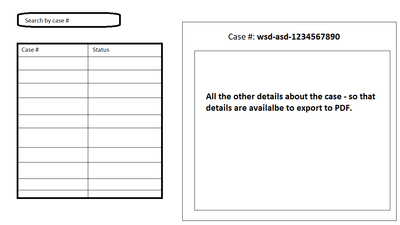

hello
for you requirements, you can use :
1 - list box with search option
2 - table with desired columns
3 - graphs/table (whatever you need) conditionaly displayed when ONLY ON case is selected
4 - a report with these informations that could be printed as a pdf

Hi Pujitha,
Can you provide some sample data so that an application is prepared?

Hello Bala Bhaskar,
Thanks for response. I am basically using Qlik View, please note that, not qlik sense

Hello Maheedhar,
Thank you for prompt response.
Below is the sample data that I am planning to generate the report.
Just to explain my requirement in more detail - When user types a search word - "CASE-AIR", all the case # that starts with CASE-AIR should be populated in the Straight Table. ( I achieved this using List Box).
Now, when user clicks on one of the records form the list box - All the corresponding details should be displayed in some customized format, so that user exports that report to PDF.
Please let me know if you have any questions.
| Case # | Status | Case Notes | VIN # | Model | Year |
| CASE-AIR-1234568789 | Active | Air Bag not opening | 1234567890 | Buick | 2017 |
| CASE-IGNITE-1234568790 | Resolved | Ignition Failed | 2345612346 | Cadillac | 2018 |
| CASE-AIR-1234568791 | Pending | Airbag indicator not coming up | 4564562324 | Jeep | 2016 |
| CASE-DISPLAY-1234568792 | Need More Information | Display not working | 6783512302 | Wrangler | 2017 |
| CASE-AIR-1234568793 | Active | Air Bag not opening | 9002462280 | Chervolet | 2017 |
| CASE-IGNITE-1234568794 | Resolved | Ignition Failed | 1234567890 | Camry | 2018 |
| CASE-AIR-1234568795 | Pending | Airbag indicator not coming up | 2345612346 | CRV | 2016 |
| CASE-DISPLAY-1234568796 | Need More Information | Display not working | 4564562324 | Buick | 2017 |
| CASE-AIR-1234568797 | Active | Air Bag not opening | 6783512302 | Cadillac | 2017 |
| CASE-INGITE-1234568798 | Resolved | Ignition Failed | 9002462280 | Jeep | 2018 |
| CASE-AIR-1234568799 | Pending | Airbag indicator not coming up | 10778250049 | Wrangler | 2016 |
| CASE-DISPLAY-1234568800 | Need More Information | Display not working | 12775618923 | Buick | 2017 |
| CASE-AIR-1234568801 | Active | Air Bag not opening | 14772987796 | Cadillac | 2018 |
| CASE-IGNITE-1234568802 | Resolved | Ignition Failed | 16770356670 | Jeep | 2017 |
| CASE-AIR-1234568803 | Pending | Airbag indicator not coming up | 18767725544 | Wrangler | 2018 |
| CASE-DISPLAY-1234568804 | Need More Information | Display not working | 20765094417 | Chervolet | 2016 |
| CASE-AIR-1234568805 | Active | Air Bag not opening | 22762463291 | Camry |
- Mark as New
- Bookmark
- Subscribe
- Mute
- Subscribe to RSS Feed
- Permalink
- Report Inappropriate Content
I think it is going to be necessary to attach QVW file on this one, so folks can better follow the requirement and how you have setup the data model etc. If you have sensitive data fields, you can use the Settings\Document Properties\Scrambling tab to scramble those:
Regards,
Brett
I now work a compressed schedule, Tuesday, Wednesday and Thursday, so those will be the days I will reply to any follow-up posts.




