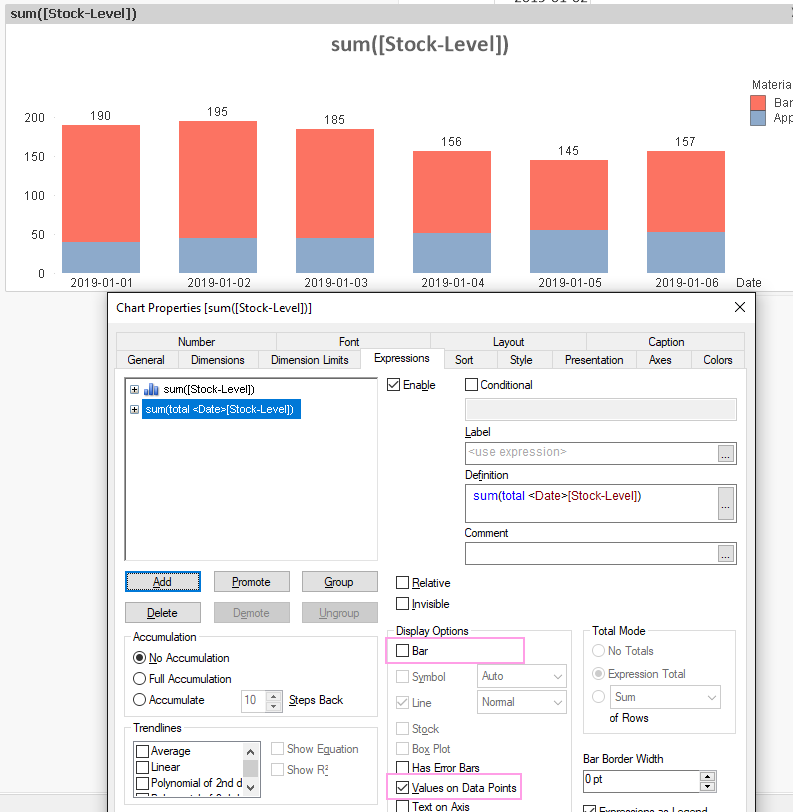Unlock a world of possibilities! Login now and discover the exclusive benefits awaiting you.
- Qlik Community
- :
- All Forums
- :
- QlikView App Dev
- :
- Display single total on axis for stacked bar chart
Options
- Subscribe to RSS Feed
- Mark Topic as New
- Mark Topic as Read
- Float this Topic for Current User
- Bookmark
- Subscribe
- Mute
- Printer Friendly Page
Turn on suggestions
Auto-suggest helps you quickly narrow down your search results by suggesting possible matches as you type.
Showing results for
Specialist
2019-02-05
04:12 AM
- Mark as New
- Bookmark
- Subscribe
- Mute
- Subscribe to RSS Feed
- Permalink
- Report Inappropriate Content
Display single total on axis for stacked bar chart
Hi All,
I have two dimensions, one as week, second as Name for a stacked bar chart.
I have one expression = count (distinct ID)
I want to display total of the count on axis.
I am getting multiple totals as its stacked.
Is there a way to get one single total of all the count
997 Views
4 Replies
MVP
2019-02-05
04:24 AM
- Mark as New
- Bookmark
- Subscribe
- Mute
- Subscribe to RSS Feed
- Permalink
- Report Inappropriate Content
For existing expression disable "value on axis" and "value on days point". Add a new expression to your chart, with your desired expression, in the display options uncheck "bar" and check "values on data points".
Vegar
Qlik Community MVP
Qlik Community MVP
993 Views
Specialist
2019-02-05
05:28 AM
Author
- Mark as New
- Bookmark
- Subscribe
- Mute
- Subscribe to RSS Feed
- Permalink
- Report Inappropriate Content
I want the "overall total" for that particular week on the axis.
980 Views
MVP
2019-02-05
06:10 AM
- Mark as New
- Bookmark
- Subscribe
- Mute
- Subscribe to RSS Feed
- Permalink
- Report Inappropriate Content
See attached picture. Where I have Date and Material as dimension and my expression is Sum([Stock-level]).
To get the grand total you need to add total <Date> to the new expression, Sum(TOTAL<Date>[Stock-level]). This will result in grand total per date (in your case week).
Vegar
Qlik Community MVP
Qlik Community MVP
974 Views
Specialist
2019-02-05
08:52 AM
Author
- Mark as New
- Bookmark
- Subscribe
- Mute
- Subscribe to RSS Feed
- Permalink
- Report Inappropriate Content
Thanks.
I want them displayed on "Text on Axis".
967 Views