Unlock a world of possibilities! Login now and discover the exclusive benefits awaiting you.
- Qlik Community
- :
- All Forums
- :
- QlikView App Dev
- :
- Re: Divide measure before date X
- Subscribe to RSS Feed
- Mark Topic as New
- Mark Topic as Read
- Float this Topic for Current User
- Bookmark
- Subscribe
- Mute
- Printer Friendly Page
- Mark as New
- Bookmark
- Subscribe
- Mute
- Subscribe to RSS Feed
- Permalink
- Report Inappropriate Content
Divide measure before date X
Hello all,
I really need some help, I have the following chart:
formulas are:
Aantal klantvragen: count({<[Klant label]={'XX'},[Month]=>}AppID)
Verzekerd: count({<[Klant label]={'XX'},[IsVerzekerde]={1},[Month]=>}AppID)
What I want and can't get working. I would like to divide al numbers before Date 25-11-2016 by 2. And round up.
numbers would be like:
Aantal klantvragen:
jan 238
feb 192
mrt 314
dec 230
I have a Date field in format 'DD-MM-YYYY'.
I hope someone can help me.
Thanks!
Regards Stefan
- « Previous Replies
-
- 1
- 2
- Next Replies »
Accepted Solutions
- Mark as New
- Bookmark
- Subscribe
- Mute
- Subscribe to RSS Feed
- Permalink
- Report Inappropriate Content
Try may be using Aggr() function around this
Sum(Aggr(If(MakeDate(2016, 11, 25) < Date, Count({<[Klant label]={'XX'},[Month]=>}AppID)/2, Count({<[Klant label]={'XX'},[Month]=>}AppID)), Date, Maand))
But since you are doing this by date and not month, you will have more than half of the month of december where the result is divided by 2. Is that what you want?
- Mark as New
- Bookmark
- Subscribe
- Mute
- Subscribe to RSS Feed
- Permalink
- Report Inappropriate Content
Hi Stefan,
Have you tried;
if(Date < '25-11-2016', count({<[Klant label]={'XX'},[Month]=>}AppID) /2, count({<[Klant label]={'XX'},[Month]=>}AppID))
- Mark as New
- Bookmark
- Subscribe
- Mute
- Subscribe to RSS Feed
- Permalink
- Report Inappropriate Content
May be like this?
If(Month(MakeDate(2016, 11, 25)) < Maand, Count({<[Klant label]={'XX'},[Month]=>}AppID)/2, Count({<[Klant label]={'XX'},[Month]=>}AppID))
- Mark as New
- Bookmark
- Subscribe
- Mute
- Subscribe to RSS Feed
- Permalink
- Report Inappropriate Content
Thanks,
I've changed this to:
If(MakeDate(2016, 11, 25) < Date, Count({<[Klant label]={'XX'},[Month]=>}AppID)/2, Count({<[Klant label]={'XX'},[Month]=>}AppID))
Now it works when I select one date, when I select more dates I get the old numbers.
Any ideas?
Thanks, Stefan
- Mark as New
- Bookmark
- Subscribe
- Mute
- Subscribe to RSS Feed
- Permalink
- Report Inappropriate Content
Still trying to understand how this is being used.... Can you share images of how it looks when you select a single date and how it looks when you select multiple dates? May be a sample might help speed up things
- Mark as New
- Bookmark
- Subscribe
- Mute
- Subscribe to RSS Feed
- Permalink
- Report Inappropriate Content
Hi Sunny,
Sample is not easy because of non disclosure agreement, scrambling screws up my set analysis.
I will try it with more images:
1) No selection on date gives bad result:
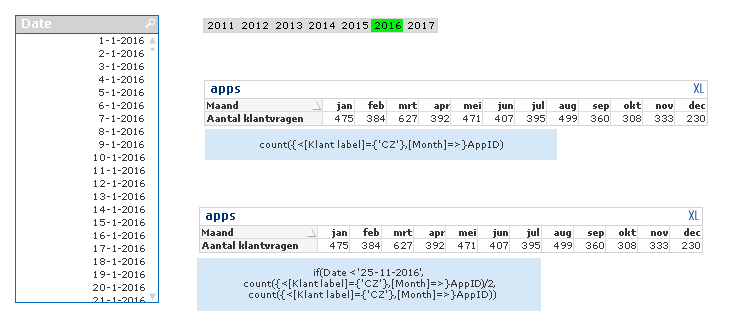
2) selection on date 1-1-2016 gives good result (15/2 = 7.5) :
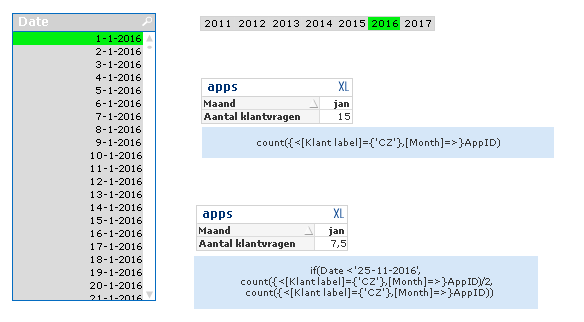
3) selection on 2-1-2016 gives good result (16/2 = 8):
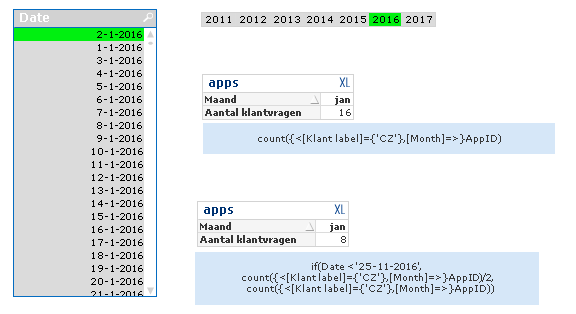
4) selection on 1-1-2016 and 2-1-2016 gives bad result:
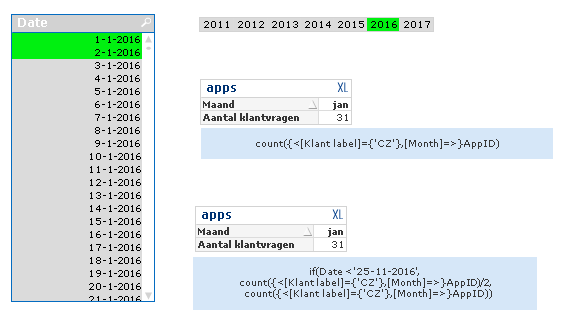
So it only works when there is one date selected. The goal is that everything up to 25-11-2016 is divided by two (even without selections).
Regards,
Stefan
- Mark as New
- Bookmark
- Subscribe
- Mute
- Subscribe to RSS Feed
- Permalink
- Report Inappropriate Content
Try may be using Aggr() function around this
Sum(Aggr(If(MakeDate(2016, 11, 25) < Date, Count({<[Klant label]={'XX'},[Month]=>}AppID)/2, Count({<[Klant label]={'XX'},[Month]=>}AppID)), Date, Maand))
But since you are doing this by date and not month, you will have more than half of the month of december where the result is divided by 2. Is that what you want?
- Mark as New
- Bookmark
- Subscribe
- Mute
- Subscribe to RSS Feed
- Permalink
- Report Inappropriate Content
You mean more than half of the month november?
- Mark as New
- Bookmark
- Subscribe
- Mute
- Subscribe to RSS Feed
- Permalink
- Report Inappropriate Content
This is it, great! Thanks!
- Mark as New
- Bookmark
- Subscribe
- Mute
- Subscribe to RSS Feed
- Permalink
- Report Inappropriate Content
Right, that's what I meant ![]()
- « Previous Replies
-
- 1
- 2
- Next Replies »