Unlock a world of possibilities! Login now and discover the exclusive benefits awaiting you.
- Qlik Community
- :
- All Forums
- :
- QlikView App Dev
- :
- Re: Document in server and in client is not the sa...
- Subscribe to RSS Feed
- Mark Topic as New
- Mark Topic as Read
- Float this Topic for Current User
- Bookmark
- Subscribe
- Mute
- Printer Friendly Page
- Mark as New
- Bookmark
- Subscribe
- Mute
- Subscribe to RSS Feed
- Permalink
- Report Inappropriate Content
Document in server and in client is not the same
Hey all,
I'm facing a weird issue with QV document:
there is a difference in a column sort if I open a certain QV document in server or in client.
In server the column is in a descending order, while when opening the exact same document in client - this column is sorted in an ascending way, while all rest of the data is the same.
What can cause this issue?
How to fix it?
Thanks!
P.S. The sort problem is not with a specific column, it's actually with the whole document sorting...
- Tags:
- new_to_qlikview
- Mark as New
- Bookmark
- Subscribe
- Mute
- Subscribe to RSS Feed
- Permalink
- Report Inappropriate Content
Hey Aamir,
I'm pretty sure there's no need in sharing QV file cause in QV server I see everything in a right way.
I assume the problem is not with QV, but with different sort settings in client and in server, and i'm trying to figure out here where i see this configuration and change it...
- Mark as New
- Bookmark
- Subscribe
- Mute
- Subscribe to RSS Feed
- Permalink
- Report Inappropriate Content
I may be wrong but there is not any sort setting for server and client. I hope you have published it by access point
- Mark as New
- Bookmark
- Subscribe
- Mute
- Subscribe to RSS Feed
- Permalink
- Report Inappropriate Content
Have you tried Document properties -> sort and see if it is the same as the chart?
Besides that you cannot sort an object in the server client
- Mark as New
- Bookmark
- Subscribe
- Mute
- Subscribe to RSS Feed
- Permalink
- Report Inappropriate Content
Thomas,
the thing is that I'm opening the exact same document (.qvw file), once from a server - and the sort is descending (as it's defined in the chart properties), and once from the client - and the sort is ascending...
If the sort options were different in chart and in Document properties-->sort, then I would see it wrong when opening from the server, but it's right...
- Mark as New
- Bookmark
- Subscribe
- Mute
- Subscribe to RSS Feed
- Permalink
- Report Inappropriate Content
Are you sure there are no General QV settings when installing QV?
And it's not published in access point, it's LAN. There is client installation through which clients can open the file from Share folder.
- Mark as New
- Bookmark
- Subscribe
- Mute
- Subscribe to RSS Feed
- Permalink
- Report Inappropriate Content
Hi Linoy,
Things like sort orders are persisted on a user by user basis by access point (they get written to the .shared file on the server). If you click on View Details and Remove Last Document State before opening the document do you then get the same sort order as you saved the document with?
The sort properties are on the Sort tab of the properties of the chart or table you are looking at.
Steve
- Mark as New
- Bookmark
- Subscribe
- Mute
- Subscribe to RSS Feed
- Permalink
- Report Inappropriate Content
Hi Steve,
where do I click on View Details?
Do you mean to right-click on the file --> Properties --> Details? I see at the bottom of the page "Remove Properties and Personal Information". Do you mean I should click on it?
- Mark as New
- Bookmark
- Subscribe
- Mute
- Subscribe to RSS Feed
- Permalink
- Report Inappropriate Content
Hi Linoy,
This is in Acccess Point. You get the thumbnail (if you are in thumbnail view) and then under that the FileName, then the Date and under all of that a link stating 'View Details'. On clicking this you should see the Remove Last Document State button:
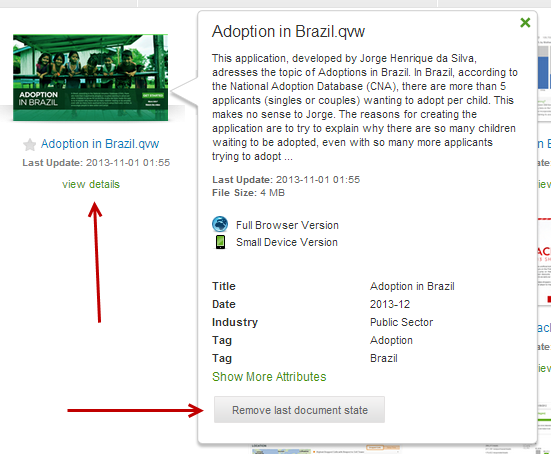
If you are in list view you need to click the + next to the document name and the Remove Last Document State button is over to the right.
Steve
- Mark as New
- Bookmark
- Subscribe
- Mute
- Subscribe to RSS Feed
- Permalink
- Report Inappropriate Content
The problem is that we don't use access point...
I asked the system person of the company, and he told we use LAN...
Maybe I miss something?
- Mark as New
- Bookmark
- Subscribe
- Mute
- Subscribe to RSS Feed
- Permalink
- Report Inappropriate Content
If you dont use the accesspoint how does your uses then connects to your documents?