Unlock a world of possibilities! Login now and discover the exclusive benefits awaiting you.
- Qlik Community
- :
- All Forums
- :
- QlikView App Dev
- :
- Documents are shown in access point
- Subscribe to RSS Feed
- Mark Topic as New
- Mark Topic as Read
- Float this Topic for Current User
- Bookmark
- Subscribe
- Mute
- Printer Friendly Page
- Mark as New
- Bookmark
- Subscribe
- Mute
- Subscribe to RSS Feed
- Permalink
- Report Inappropriate Content
Documents are shown in access point
Hi,
Can someone experienced this situation:
I have a document with some user accesses (using section access), meaning that some users have access to this document and some are not
Users that DO NOT have access to this document still can see the document in the list of the documents in the access point.
When a user without an access selects the document the system shows a message says that the user can’t access the document from security reasons.
My question: is there a way not to show documents that the user do not have an access to them.
Some additional information: other documents with the same conditions works fine. Only one document works strangely
Thank You
- Tags:
- new_to_qlikview
- « Previous Replies
-
- 1
- 2
- Next Replies »
- Mark as New
- Bookmark
- Subscribe
- Mute
- Subscribe to RSS Feed
- Permalink
- Report Inappropriate Content
thks for the clarification. I knew there was a Setting but I was wrong. your answer is correct!
- Mark as New
- Bookmark
- Subscribe
- Mute
- Subscribe to RSS Feed
- Permalink
- Report Inappropriate Content
Hi,
Right click on that qvw document--> go to properties---> go to security Tab
And give access to those users, to whom you want to give.
- Mark as New
- Bookmark
- Subscribe
- Mute
- Subscribe to RSS Feed
- Permalink
- Report Inappropriate Content
Hi guys
I really tried those alternatives but nothing.
If I would understand why only one of more the ten documents reacts like this , maybe this will be the breakthrough.
Nevertheless, I tried all of the above with not much success.
Eli
- Mark as New
- Bookmark
- Subscribe
- Mute
- Subscribe to RSS Feed
- Permalink
- Report Inappropriate Content
Hi eli,
if you use this option:
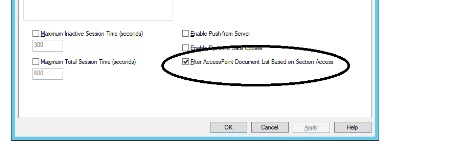
You need to reload it again before it takes affect, give it a try
Andy
- Mark as New
- Bookmark
- Subscribe
- Mute
- Subscribe to RSS Feed
- Permalink
- Report Inappropriate Content
Please try this option on your Qlikview document. Go to Document properties.. go to server tab----
- « Previous Replies
-
- 1
- 2
- Next Replies »