Unlock a world of possibilities! Login now and discover the exclusive benefits awaiting you.
- Qlik Community
- :
- All Forums
- :
- QlikView App Dev
- :
- Re: Drill-down dimension does not expand
- Subscribe to RSS Feed
- Mark Topic as New
- Mark Topic as Read
- Float this Topic for Current User
- Bookmark
- Subscribe
- Mute
- Printer Friendly Page
- Mark as New
- Bookmark
- Subscribe
- Mute
- Subscribe to RSS Feed
- Permalink
- Report Inappropriate Content
Drill-down dimension does not expand
Hello all,
I have a very simple drilldown dimension (Year-Month). When I click on a particular Year, instead of displaying the full 12 months, it just keeps showing the same level of year.
1. The dimension structure:
2. After I click on a year, it doesn't show the next level of Month as expected:
Anyone has the same problem or knows the solution? Thank you in advance.
Accepted Solutions
- Mark as New
- Bookmark
- Subscribe
- Mute
- Subscribe to RSS Feed
- Permalink
- Report Inappropriate Content
Hi ,
Just change the Alternate State to "3" in the work around chart. Right now it is set as "Inherited'
Br,
KC
KC
- Mark as New
- Bookmark
- Subscribe
- Mute
- Subscribe to RSS Feed
- Permalink
- Report Inappropriate Content
Can you share the sample? do you have only drill-down group in your dimension or any other dimensions you have?
- Mark as New
- Bookmark
- Subscribe
- Mute
- Subscribe to RSS Feed
- Permalink
- Report Inappropriate Content
Hi Settu,
Please find the sample attached.
I only have this drill down group as shown. The other dimension is Country, as I want to display the Import value by countries also.
- Mark as New
- Bookmark
- Subscribe
- Mute
- Subscribe to RSS Feed
- Permalink
- Report Inappropriate Content
It Seems to be you are using the Alternate State. If you change this as 'inherited' it will work.
Or, you need to give the same alternate group for you drill down also.
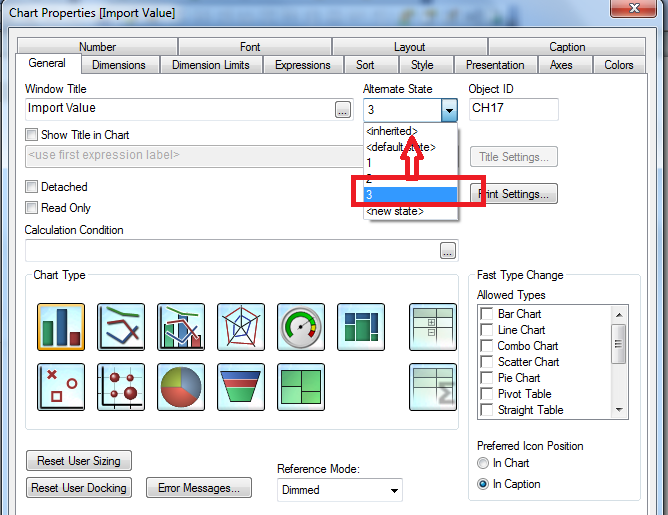
- Mark as New
- Bookmark
- Subscribe
- Mute
- Subscribe to RSS Feed
- Permalink
- Report Inappropriate Content
Hi Settu,
Yes I'm using Alternate state.
I want alternate state of the chart to remain the same and change the group dimension accordingly. But cannot see where to set this up for the drill-down group. Can you kindly show me where?
- Mark as New
- Bookmark
- Subscribe
- Mute
- Subscribe to RSS Feed
- Permalink
- Report Inappropriate Content
Hi Angie,
This is an known issue when you deal with drill down with alternate state.
I have made a work around solution to overcome this challenge.
Please refer the sample.
Br,
KC
KC
- Mark as New
- Bookmark
- Subscribe
- Mute
- Subscribe to RSS Feed
- Permalink
- Report Inappropriate Content
Hi Jyothish, I want to use the drill-down dimension in the workaround chart and set alternate state according to the list box.
I see now in your file my selection in the list box is not reflected in the chart, and the display of the original chart is dependent on yours.
Is it possible?
- Mark as New
- Bookmark
- Subscribe
- Mute
- Subscribe to RSS Feed
- Permalink
- Report Inappropriate Content
Hi ,
Just change the Alternate State to "3" in the work around chart. Right now it is set as "Inherited'
Br,
KC
KC
- Mark as New
- Bookmark
- Subscribe
- Mute
- Subscribe to RSS Feed
- Permalink
- Report Inappropriate Content
Thank you. I can see it now.