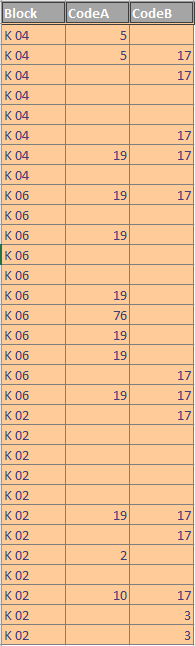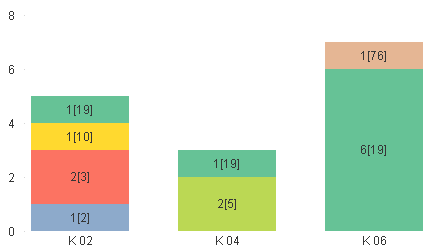Unlock a world of possibilities! Login now and discover the exclusive benefits awaiting you.
- Qlik Community
- :
- All Forums
- :
- QlikView App Dev
- :
- Dual count in a bar chart
- Subscribe to RSS Feed
- Mark Topic as New
- Mark Topic as Read
- Float this Topic for Current User
- Bookmark
- Subscribe
- Mute
- Printer Friendly Page
- Mark as New
- Bookmark
- Subscribe
- Mute
- Subscribe to RSS Feed
- Permalink
- Report Inappropriate Content
Dual count in a bar chart
Dear Qlikview Experts,
I was wondering how to create this type of chart in Qlikview.
My raw data is:
I have a 3 fields, "Block", "CodeA" & "CodeB"
I want to create a chart with "Block" as my dimension and dual count of CodeA & CodeB as my expression. My desired outcome will be something similar like below:
I do not wish to show Code17 or Blank cell, then other code values shall be reflect in the bar chart.
For example:
6 [19] means Code 19 appeared 6 times
2 [5] means Code 5 appeared 2 times
etc...
Appreciating your time and help in advance. 🙂
Best Regards
QianNing
Accepted Solutions
- Mark as New
- Bookmark
- Subscribe
- Mute
- Subscribe to RSS Feed
- Permalink
- Report Inappropriate Content
Hi,
Please find the attached QVW. Here is the picture of the soution I got. Please let me know if this is what you are looking for.
- Mark as New
- Bookmark
- Subscribe
- Mute
- Subscribe to RSS Feed
- Permalink
- Report Inappropriate Content
Hi,
Please find the attached QVW. Here is the picture of the soution I got. Please let me know if this is what you are looking for.
- Mark as New
- Bookmark
- Subscribe
- Mute
- Subscribe to RSS Feed
- Permalink
- Report Inappropriate Content
Your solution works like a charm. Thank you!
Best Regards
QianNing