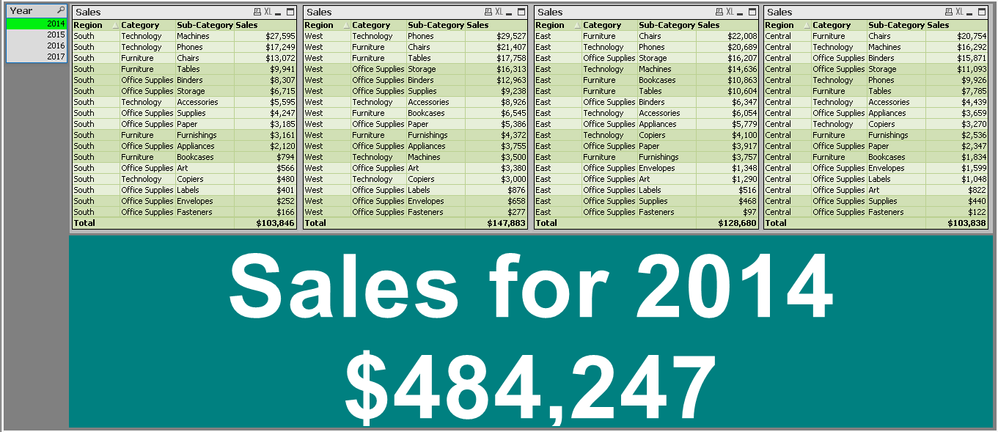Unlock a world of possibilities! Login now and discover the exclusive benefits awaiting you.
- Qlik Community
- :
- All Forums
- :
- QlikView App Dev
- :
- Re: Dyanmic Filter
- Subscribe to RSS Feed
- Mark Topic as New
- Mark Topic as Read
- Float this Topic for Current User
- Bookmark
- Subscribe
- Mute
- Printer Friendly Page
- Mark as New
- Bookmark
- Subscribe
- Mute
- Subscribe to RSS Feed
- Permalink
- Report Inappropriate Content
Dyanmic Filter
Requirement: I want to show the text "TOTAL SALES" if no filter selected & if any filter selected show the dynamic text as Image1 ie (Sales for 2014 $123) , Is there any workaround to embed the two dynamic text in one text object, if we are not selecting any filter the text won't change as per the requirement (Image 2 )
Example
1)If no filter is selected show "TOTAL SALES $123"
2)If 2014 selected show "Sales for 2014 $123"
Kindly share your inputs.
- Mark as New
- Bookmark
- Subscribe
- Mute
- Subscribe to RSS Feed
- Permalink
- Report Inappropriate Content
Akshay, I think the best way to go at this one is two objects that are set to sit in the same space and use conditional show condition to show the one you want based upon whether or not there is a selection in your field... Actually found a design blog post that may help here:
Regards,
Brett
I now work a compressed schedule, Tuesday, Wednesday and Thursday, so those will be the days I will reply to any follow-up posts.
- Mark as New
- Bookmark
- Subscribe
- Mute
- Subscribe to RSS Feed
- Permalink
- Report Inappropriate Content
May be using an If statement?
If(GetSelectedCount(Year) = 0, 'TOTAL SALES ', 'Sales for ' & Year)
&
Money(Sum(Sales))
- Mark as New
- Bookmark
- Subscribe
- Mute
- Subscribe to RSS Feed
- Permalink
- Report Inappropriate Content
This option contemplates the possibility of selecting more than one value in the Year field.
Note: if the format applied by the Num function is not displayed properly, change the period with a comma.
If(GetSelectedCount([Year]) = 0 Or GetSelectedCount([Year]) = Count({1} distinct [Year]),
'TOTAL SALES ', 'Sales for ' & Concat(distinct [Year], ', ')) & Chr(10) & Num(Sum([Sales]), '$ #.##0')