Unlock a world of possibilities! Login now and discover the exclusive benefits awaiting you.
- Qlik Community
- :
- All Forums
- :
- QlikView App Dev
- :
- Re: Email alert when jobs fail on Qlikview Managem...
- Subscribe to RSS Feed
- Mark Topic as New
- Mark Topic as Read
- Float this Topic for Current User
- Bookmark
- Subscribe
- Mute
- Printer Friendly Page
- Mark as New
- Bookmark
- Subscribe
- Mute
- Subscribe to RSS Feed
- Permalink
- Report Inappropriate Content
Email alert when jobs fail on Qlikview Management Console
Hi All,
Need your help in getting separate email alert when QMC job fails and when it is successfull. Please find below screenshot where i have set email alert where i am getting alert message saying 'Hi' when reload was succesfull on QMC and when jobs fail i am getting the same email instead a different failure email needs to be sent...But i also want get failure email saying 'xyz dashboard.qvw' has failed when job is aborted or failed.Please help me here.
Help is appreciated!!!
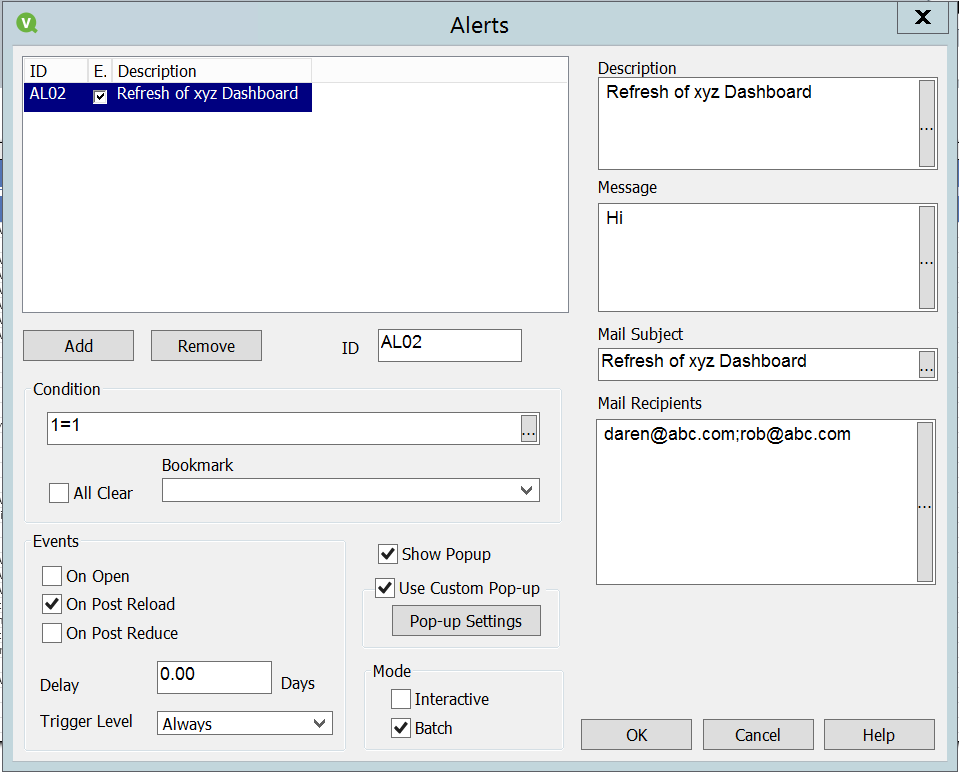
- Tags:
- addition of alert on qvw file separate for failure and success of job
- alert
- email alert on failure of jobs
Accepted Solutions
- Mark as New
- Bookmark
- Subscribe
- Mute
- Subscribe to RSS Feed
- Permalink
- Report Inappropriate Content
regarding that concept in QMC
YOUR_TASK.QVW
-> on Failure -> ALERT_YOUR_TASK_FAILURE.QVW
-> on Success-> ALERT_YOUR_TASK_SUCCESS.QVW
you have to edit the alerters. By 'edit the alterter for failed info' i meant that have to edit the message and the header of the alerter itself.
regards
- Mark as New
- Bookmark
- Subscribe
- Mute
- Subscribe to RSS Feed
- Permalink
- Report Inappropriate Content
i did the same as you did. then name it Dashboard_successfully.qvw
Copy that file. edit the alterter for failed info and name it Dashboard_failed.qvw.
add them to QMC and trigger those after reload of Dashbard
success > Dashboard_successfully.qvw
failed > Dashboard_failed.qvw

- Mark as New
- Bookmark
- Subscribe
- Mute
- Subscribe to RSS Feed
- Permalink
- Report Inappropriate Content
Hi ,
Sorry i did not get below point, Could you please brief.
'edit the alterter for failed info'
- Mark as New
- Bookmark
- Subscribe
- Mute
- Subscribe to RSS Feed
- Permalink
- Report Inappropriate Content
regarding that concept in QMC
YOUR_TASK.QVW
-> on Failure -> ALERT_YOUR_TASK_FAILURE.QVW
-> on Success-> ALERT_YOUR_TASK_SUCCESS.QVW
you have to edit the alerters. By 'edit the alterter for failed info' i meant that have to edit the message and the header of the alerter itself.
regards