Unlock a world of possibilities! Login now and discover the exclusive benefits awaiting you.
- Qlik Community
- :
- All Forums
- :
- QlikView App Dev
- :
- Evaluate the expression which is located in table ...
- Subscribe to RSS Feed
- Mark Topic as New
- Mark Topic as Read
- Float this Topic for Current User
- Bookmark
- Subscribe
- Mute
- Printer Friendly Page
- Mark as New
- Bookmark
- Subscribe
- Mute
- Subscribe to RSS Feed
- Permalink
- Report Inappropriate Content
Evaluate the expression which is located in table as a string.
I have a table like below which consists of expressions as feild values.
I need those expressions in this table to get evaluted when i load them into a straight table.
Thank you
Accepted Solutions
- Mark as New
- Bookmark
- Subscribe
- Mute
- Subscribe to RSS Feed
- Permalink
- Report Inappropriate Content
This document may be useful. A screnshot of the output (I added some data where needed).
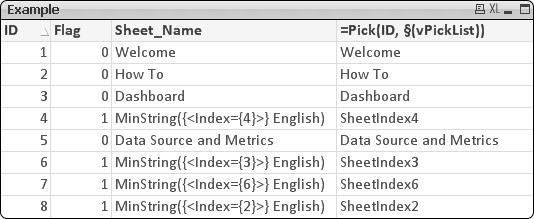
In the future, please don't post example data as a screenshot. Nobody likes copying text from an image...
Best,
Peter
- Mark as New
- Bookmark
- Subscribe
- Mute
- Subscribe to RSS Feed
- Permalink
- Report Inappropriate Content
May be with a dollar sign expansion?
$(=Sheet_Name)
- Mark as New
- Bookmark
- Subscribe
- Mute
- Subscribe to RSS Feed
- Permalink
- Report Inappropriate Content
This will only work with a single Sheet_Name as possible value.
If you want to create a table with dimension ID and using the appropriate expression per ID, I believe you need a pick() or pick(match()) solution:
Pick( ID,
Sum(Value),
Count(Value),
Avg(Value)
)
You can build this expression upfront as variable in the script using the table with ID and expressions and CONCAT() function.
edit: removed typo
- Mark as New
- Bookmark
- Subscribe
- Mute
- Subscribe to RSS Feed
- Permalink
- Report Inappropriate Content
If you do this - you will keep the static strings as well:
If( Flag = 1 , $(=Sheet_Name) , Sheet_Name )
- Mark as New
- Bookmark
- Subscribe
- Mute
- Subscribe to RSS Feed
- Permalink
- Report Inappropriate Content
Or you could quote the simple text strings in your original table. Which IMHO is more consistent with your original expression-based set-up.
- Mark as New
- Bookmark
- Subscribe
- Mute
- Subscribe to RSS Feed
- Permalink
- Report Inappropriate Content
This document may be useful. A screnshot of the output (I added some data where needed).
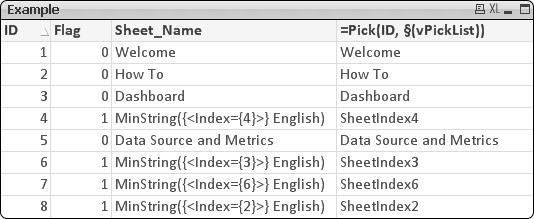
In the future, please don't post example data as a screenshot. Nobody likes copying text from an image...
Best,
Peter
- Mark as New
- Bookmark
- Subscribe
- Mute
- Subscribe to RSS Feed
- Permalink
- Report Inappropriate Content
Actually and on second reading, this is just an illustration of Stefan's earlier explanation. Points should go to him.
- Mark as New
- Bookmark
- Subscribe
- Mute
- Subscribe to RSS Feed
- Permalink
- Report Inappropriate Content
Hi,
one example of Stefan's and Peter's solution in the front end only:
hope this helps
regards
Marco