Unlock a world of possibilities! Login now and discover the exclusive benefits awaiting you.
- Qlik Community
- :
- All Forums
- :
- QlikView App Dev
- :
- Excel import problem
- Subscribe to RSS Feed
- Mark Topic as New
- Mark Topic as Read
- Float this Topic for Current User
- Bookmark
- Subscribe
- Mute
- Printer Friendly Page
- Mark as New
- Bookmark
- Subscribe
- Mute
- Subscribe to RSS Feed
- Permalink
- Report Inappropriate Content
Excel import problem
I am hoping that someone can help me.
First of all, I would say I am inexperienced and then for the main question.
Can I select different cells in excel to import as one category
The Basic Qlikview Model:
| Date | Task | Hours Spent |
|---|---|---|
All of the fields are imported correctly
However, when I export our company data to excel I get an order which is more like follow
| Date | Task | Hours Spent | Reason | Task | Hours Spent | Reason |
|---|---|---|---|---|---|---|
Tough the Task appears in different columns, it should practically be categorised under one item "TASK", but instead of importing "TASK", I get a Task and a Task1, same for reasone and hours spent.
PS. The data from the excel sheet is available on our SQL server, I do not know much about SQL or how to import SQL data
I have attached the excel sheet, please help!!
Thanks
- Mark as New
- Bookmark
- Subscribe
- Mute
- Subscribe to RSS Feed
- Permalink
- Report Inappropriate Content
If task is in different columns, then it will appear in excel in different columns. But you can manipulate the export by using the attached macro or even better, create a hidden chart exactly the way you want it to be exported and export that one instead, using a button and an action.
SUB Excel
set obj = ActiveDocument.GetSheetObject( "CH01" )
w = obj.GetColumnCount
if obj.GetRowCount>1001 then
h=1000
else h=obj.GetRowCount
end if
Set objExcel = CreateObject("Excel.Application")
objExcel.Workbooks.Add
objExcel.Worksheets(1).select()
objExcel.Visible = True
set CellMatrix = obj.GetCells2(0,0,w,h)
column = 1
for cc=0 to 8
objExcel.Cells(1,column).Value = CellMatrix(0)(cc).Text
objExcel.Cells(1,column).EntireRow.Font.Bold = True
column = column +1
next
c = 1
r =2
for RowIter=1 to h-1
for ColIter=0 to 8
objExcel.Cells(r,c).Value = CellMatrix(RowIter)(ColIter).Text
'msgbox(CellMatrix(RowIter)(ColIter).Text)
c = c +1
next
r = r+1
c = 1
next
END SUB
- Mark as New
- Bookmark
- Subscribe
- Mute
- Subscribe to RSS Feed
- Permalink
- Report Inappropriate Content
Are there values I am supposed to edit from the macro in order for it to work? I have reloaded the data, and the Plants still seem to be imported as their own column / field instead of one... See screenshot attached of import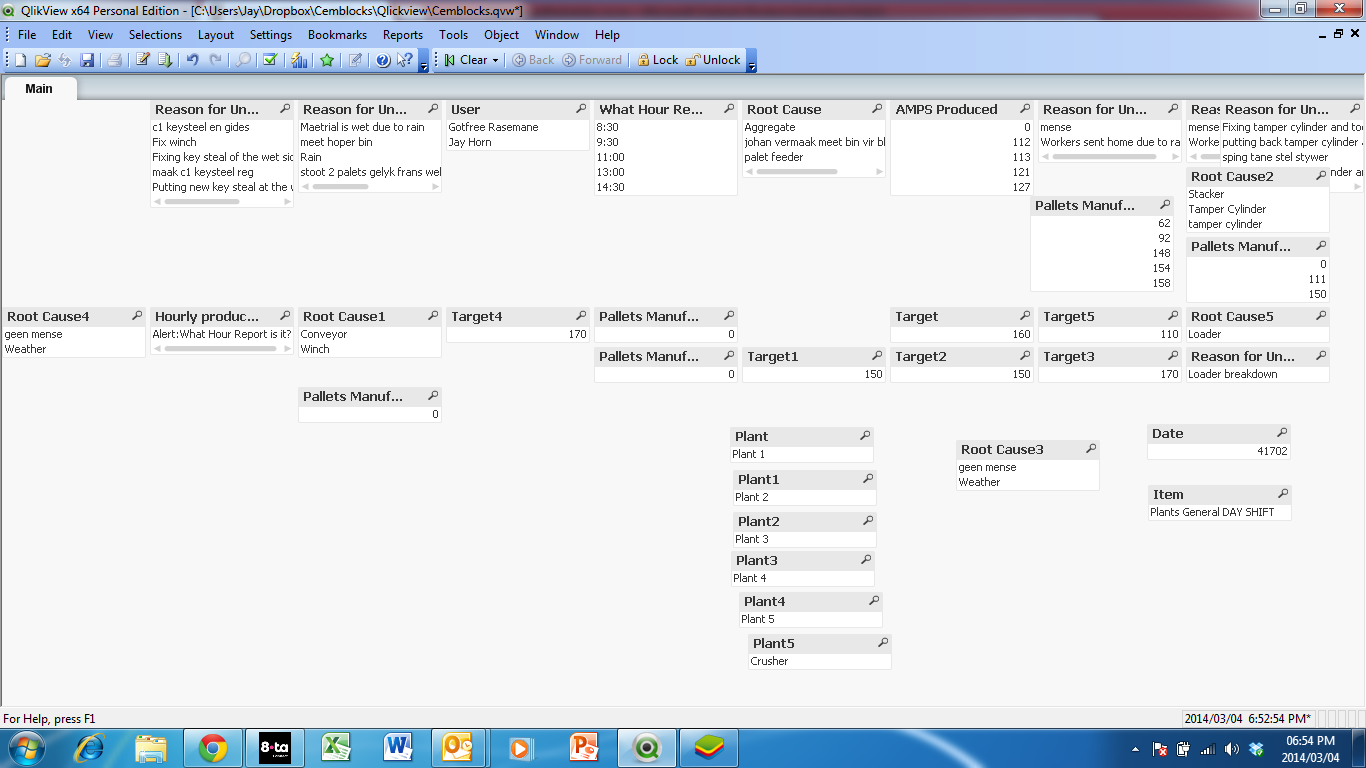
- Mark as New
- Bookmark
- Subscribe
- Mute
- Subscribe to RSS Feed
- Permalink
- Report Inappropriate Content
this is merely an example, you need to adjust the macro to your needs...
- Mark as New
- Bookmark
- Subscribe
- Mute
- Subscribe to RSS Feed
- Permalink
- Report Inappropriate Content
Thanks, are there any links / videos on the qlikview site I can watch to learn about macros?
- Mark as New
- Bookmark
- Subscribe
- Mute
- Subscribe to RSS Feed
- Permalink
- Report Inappropriate Content
maybe, but macros is not a QlikView thing. It is knowing how to code in VB script. For QlikView related objects and methods see attached files.