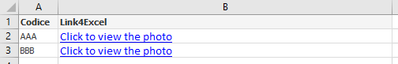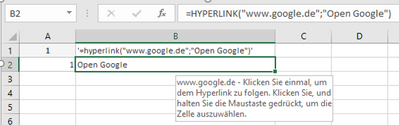Unlock a world of possibilities! Login now and discover the exclusive benefits awaiting you.
- Qlik Community
- :
- All Forums
- :
- QlikView App Dev
- :
- Re: Excel link from Qlikview
- Subscribe to RSS Feed
- Mark Topic as New
- Mark Topic as Read
- Float this Topic for Current User
- Bookmark
- Subscribe
- Mute
- Printer Friendly Page
- Mark as New
- Bookmark
- Subscribe
- Mute
- Subscribe to RSS Feed
- Permalink
- Report Inappropriate Content
Excel link from Qlikview
Hi guys,
I need to allow my user to click on an Excel cell exported from Qlikview and see the relative Photo; in the attached example, I realized what I need but, when I export to Excel QV data, in Excel is shown
So I have to push the F2 function + ENTER on every Excel B-cell to obtain a useful link
All this for every exportation of thousand codes...
Have you got a trick to avoid my users these unwanted actions?
Thank you so much.
N.
Accepted Solutions
- Mark as New
- Bookmark
- Subscribe
- Mute
- Subscribe to RSS Feed
- Permalink
- Report Inappropriate Content
I'm not absolutely sure but if I remember it correctly I got it to work many years ago but I don't know which release it was from QlikView and from Excel and which settings were applied. Essentially is how the data and the meta-data are defined in QV and then transferred to Excel and are there interpreted. And here they comes simply as string-values.
There were multiple changes on this matter within the last years to the functionalities itself as well as to the set default-configurations (within the easter egg there are various ones to impact the export-behaviour but AFAIK none will work for all scenarios - means solving one issue will cause two other ones). You may here vote for a extended usability: Customizable Format Options for Excel Exports - Qlik Community - 1787889
An alternatively could be not to export the object else to copy it. If I copy this table as entire table to Excel:
I get this result with a working link:
- Marcus
- Mark as New
- Bookmark
- Subscribe
- Mute
- Subscribe to RSS Feed
- Permalink
- Report Inappropriate Content
I'm not absolutely sure but if I remember it correctly I got it to work many years ago but I don't know which release it was from QlikView and from Excel and which settings were applied. Essentially is how the data and the meta-data are defined in QV and then transferred to Excel and are there interpreted. And here they comes simply as string-values.
There were multiple changes on this matter within the last years to the functionalities itself as well as to the set default-configurations (within the easter egg there are various ones to impact the export-behaviour but AFAIK none will work for all scenarios - means solving one issue will cause two other ones). You may here vote for a extended usability: Customizable Format Options for Excel Exports - Qlik Community - 1787889
An alternatively could be not to export the object else to copy it. If I copy this table as entire table to Excel:
I get this result with a working link:
- Marcus
- Mark as New
- Bookmark
- Subscribe
- Mute
- Subscribe to RSS Feed
- Permalink
- Report Inappropriate Content
Hello Marcus,
the suggestion to copy the table instead of export if works perfectly!
Thank you so much!
N.