Unlock a world of possibilities! Login now and discover the exclusive benefits awaiting you.
- Qlik Community
- :
- All Forums
- :
- QlikView App Dev
- :
- Export all qvw's field names qualified without usi...
- Subscribe to RSS Feed
- Mark Topic as New
- Mark Topic as Read
- Float this Topic for Current User
- Bookmark
- Subscribe
- Mute
- Printer Friendly Page
- Mark as New
- Bookmark
- Subscribe
- Mute
- Subscribe to RSS Feed
- Permalink
- Report Inappropriate Content
Export all qvw's field names qualified without using Qualify in the script...
Hi experts,
I want to export the qualified field names (Table.Field) of one given application, but its script doesn't have the Qualify * command in it, hence the export option gives me only one file with all the Fields and other with all the Tables.
Is there a parameter to do that within the Document ? Any workaround suggested ?
Thank you in advance by the attention,
Best regards,
Marcos
Qlikview version: 11.20.12904.0 SR12
- Tags:
- excel export
- qualify
- Mark as New
- Bookmark
- Subscribe
- Mute
- Subscribe to RSS Feed
- Permalink
- Report Inappropriate Content
Hi Marcos,
THe following code gets the field name and tables associated with it.
Just add a table with the both generated fields of the new table and export it. THe names are "qualified" by table name.
X:
load * Inline
[
Prestador,Internações, Partos
AAA, 4,1
BBB, 5, 4
CCC, 5, 3
DDD, 6, 2
];
Y:
Load * Inline
[
FieldA,FieldB
1,2
3,4
];
for i = 0 to NoOfTables()-1
let vTest = TableName(i);
for j = 1 to NoOfFields('$(vTest)')
tableNameFields:
Load
'$(vTest)' as [Table Name],
'$(vTest).' & FieldName($(j),'$(vTest)') as [Field Name]
AutoGenerate(1);
next j;
next i;
Result:
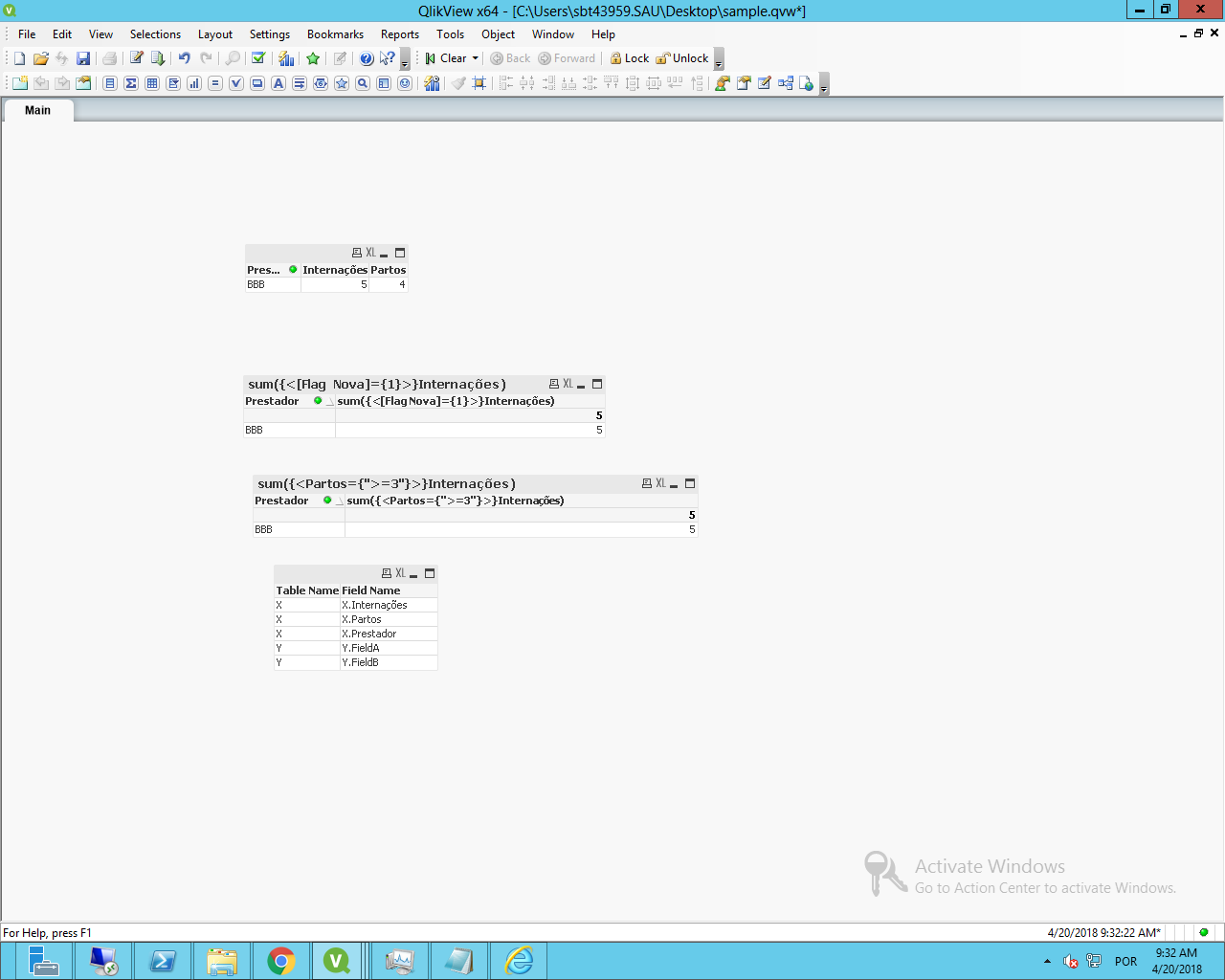
Felipe.
- Mark as New
- Bookmark
- Subscribe
- Mute
- Subscribe to RSS Feed
- Permalink
- Report Inappropriate Content
Hi Felip,
Thank you for your contribution, it helped me a lot.
In fact, a friend of mine today did come up with a simpler solution: generate an object Table wih the fields $Table and $Field, in the Document to reverse engineer, then export to a txt/csv file.
- Mark as New
- Bookmark
- Subscribe
- Mute
- Subscribe to RSS Feed
- Permalink
- Report Inappropriate Content
That might be the case, but unless you qualify the table, you'll have to make the transformation outside.
It's another way to do it too.
Felipe.
- Mark as New
- Bookmark
- Subscribe
- Mute
- Subscribe to RSS Feed
- Permalink
- Report Inappropriate Content
Open the document from which you want to export all fields in a "qualified" format in QV Desktop.
Add a listbox using New Sheet Object->List Box..., but instead of selecting a field to display, you navigate to the bottom of the field list and select <Expression>. An expression editor window will pop-up. Enter something like the following expression (vary the layout according to your requirements):
='[' & $Table & '.' & $Field & ']'
Close the properties dialog. A listbox with qualified field names will be shown on your sheet. From the Listbox right-mouse-button-menu, select Send to Excel...
Tada !
- Mark as New
- Bookmark
- Subscribe
- Mute
- Subscribe to RSS Feed
- Permalink
- Report Inappropriate Content
Fantastic Peter,
Thank you very much for this contribution. Very useful tip!