Unlock a world of possibilities! Login now and discover the exclusive benefits awaiting you.
- Qlik Community
- :
- All Forums
- :
- QlikView App Dev
- :
- Re: Export straight table to txt just as it is mac...
- Subscribe to RSS Feed
- Mark Topic as New
- Mark Topic as Read
- Float this Topic for Current User
- Bookmark
- Subscribe
- Mute
- Printer Friendly Page
- Mark as New
- Bookmark
- Subscribe
- Mute
- Subscribe to RSS Feed
- Permalink
- Report Inappropriate Content
Export straight table to txt just as it is macro
Hello Community,
I have a straight table:
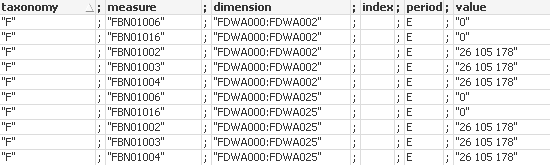
What i want to do is to export this table to txt so the output will look like this:
taxonomy;measure;dimension;index;period;value
"F";"FBN01006";"FDWA000:FDWA002";;E;"0"
"F";"FBN01016";"FDWA000:FDWA002";;E;"0"
"F";"FBN01002";"FDWA000:FDWA002";;E;"26 105 178"
"F";"FBN01003";"FDWA000:FDWA002";;E;"26 105 178"
"F";"FBN01004";"FDWA000:FDWA002";;E;"26 105 178"
"F";"FBN01006";"FDWA000:FDWA025";;E;"0"
"F";"FBN01016";"FDWA000:FDWA025";;E;"0"
"F";"FBN01002";"FDWA000:FDWA025";;E;"26 105 178"
"F";"FBN01003";"FDWA000:FDWA025";;E;"26 105 178"
"F";"FBN01004";"FDWA000:FDWA025";;E;"26 105 178"
The problems i've encountered so fare are:
- addnig extra qoutes - for example "F" in my output is """F"""
- adding extras spaces - for emaple "F";"FBN01006";"FDWA000:FDWA002";;E;"0" is "F" ; "FBN01006" ; "FDWA000:FDWA002" ; ; E ;"0"
To export i'm using macro:
Sub Test
XLSFile = "e:\pulpit\Nowy SIZ\Nowe\test.xls"
TXTFile= "e:\pulpit\Nowy SIZ\Nowe\test.txt"
Set objExcelApp = CreateObject("Excel.Application")
Set objExcelDoc = objExcelApp.Workbooks.Add
set xlSheet = objExcelDoc.Sheets("Arkusz1")
ActiveDocument.GetSheetObject("CH07").CopyTableToClipboard true
xlSheet.Range("A1").Select
xlSheet.Paste
objExcelApp.DisplayAlerts = false
objExcelDoc.SaveAs XLSFile
objExcelDoc.SaveAs TXTFile, -4158
objExcelDoc.Close
objExcelApp.DisplayAlerts = true
End Sub
I've also tried to use Export option of Straight Table but results weren't satisfying.
Accepted Solutions
- Mark as New
- Bookmark
- Subscribe
- Mute
- Subscribe to RSS Feed
- Permalink
- Report Inappropriate Content
Marcus, I modified your macro and now it works like charm.
sub CSVEportWithQuotes
set table = ActiveDocument.GetSheetObject( "CH07" )
for RowIter = 0 to table.GetRowCount-1
for ColIter =0 to table.GetColumnCount-1
set cell = table.GetCell(RowIter,ColIter)
if ColIter < table.GetColumnCount-1 then vDelimiter = ";" else: vDelimiter = ""
vContent = vContent & cell.Text & vDelimiter
next
vContent = vContent & chr(10)
next
msgbox vContent
set fso = CreateObject("Scripting.FileSystemObject")
set File = fso.OpenTextFile("e:\NoweTest.csv", 2, true)
File.Writeline vContent
File.Close
end sub
Thank you.
- Mark as New
- Bookmark
- Subscribe
- Mute
- Subscribe to RSS Feed
- Permalink
- Report Inappropriate Content
Can you send sample qvw file?
- Mark as New
- Bookmark
- Subscribe
- Mute
- Subscribe to RSS Feed
- Permalink
- Report Inappropriate Content
Can you just use the store into option? *Edit* I guess this assumes your data is in a data model table though 😕
Store Table1 into Table1.txt (TXT, delimiter is ';');
- Mark as New
- Bookmark
- Subscribe
- Mute
- Subscribe to RSS Feed
- Permalink
- Report Inappropriate Content
Take a look here: Re: Export to CSV with quotation marks
- Marcus
- Mark as New
- Bookmark
- Subscribe
- Mute
- Subscribe to RSS Feed
- Permalink
- Report Inappropriate Content
Adam, i need to export straight table, not store data.
🙂
- Mark as New
- Bookmark
- Subscribe
- Mute
- Subscribe to RSS Feed
- Permalink
- Report Inappropriate Content
Marcus, the result of your macro is:
"taxonomy",";","measure",";","dimension",";","index",";","period",";","value"
""F"",";",""FBN01006"",";",""FDWA000:FDWA002"",";","",";","E",";",""0""
""F"",";",""FBN01016"",";",""FDWA000:FDWA002"",";","",";","E",";",""0""
""F"",";",""FBN01002"",";",""FDWA000:FDWA002"",";","",";","E",";",""26 105 178""
""F"",";",""FBN01003"",";",""FDWA000:FDWA002"",";","",";","E",";",""26 105 178""
""F"",";",""FBN01004"",";",""FDWA000:FDWA002"",";","",";","E",";",""26 105 178""
""F"",";",""FBN01006"",";",""FDWA000:FDWA025"",";","",";","E",";",""0""
""F"",";",""FBN01016"",";",""FDWA000:FDWA025"",";","",";","E",";",""0""
""F"",";",""FBN01002"",";",""FDWA000:FDWA025"",";","",";","E",";",""26 105 178""
""F"",";",""FBN01003"",";",""FDWA000:FDWA025"",";","",";","E",";",""26 105 178""
""F"",";",""FBN01004"",";",""FDWA000:FDWA025"",";","",";","E",";",""26 105 178""
In your solution the problem for me is:
1) for example ""F"" - should be "F", ""FBN01006"" - should be "FBN01006"
2) another delimiter - ,
3) delimiter is ";" - should be ;
4) column names "taxonomy" - should be taxonomy.
- Mark as New
- Bookmark
- Subscribe
- Mute
- Subscribe to RSS Feed
- Permalink
- Report Inappropriate Content
Marcus, I modified your macro and now it works like charm.
sub CSVEportWithQuotes
set table = ActiveDocument.GetSheetObject( "CH07" )
for RowIter = 0 to table.GetRowCount-1
for ColIter =0 to table.GetColumnCount-1
set cell = table.GetCell(RowIter,ColIter)
if ColIter < table.GetColumnCount-1 then vDelimiter = ";" else: vDelimiter = ""
vContent = vContent & cell.Text & vDelimiter
next
vContent = vContent & chr(10)
next
msgbox vContent
set fso = CreateObject("Scripting.FileSystemObject")
set File = fso.OpenTextFile("e:\NoweTest.csv", 2, true)
File.Writeline vContent
File.Close
end sub
Thank you.
- Mark as New
- Bookmark
- Subscribe
- Mute
- Subscribe to RSS Feed
- Permalink
- Report Inappropriate Content
sub CSVEportWithQuotes
vContent=""
vDelimiter=";"
TXTFile= "C:\test.txt"
set obj = ActiveDocument.GetSheetObject( "CH10" )
for RowIter = 0 to obj.GetRowCount-1
for ColIter =0 to obj.GetColumnCount-1
set cell = obj.GetCell(RowIter,ColIter)
If ColIter=obj.GetColumnCount-1 then
vContent = vContent & cell.Text & vbcrlf
else
vContent = vContent & cell.Text & vDelimiter
end if
next
vContent = vContent & chr(10)
next
msgbox vContent
set fso = CreateObject("Scripting.FileSystemObject")
set File = fso.OpenTextFile(TXTFile, 2, true)
File.Writeline vContent
File.Close
- Mark as New
- Bookmark
- Subscribe
- Mute
- Subscribe to RSS Feed
- Permalink
- Report Inappropriate Content
Oops Sorry, I didn't realize that you got it already.
- Mark as New
- Bookmark
- Subscribe
- Mute
- Subscribe to RSS Feed
- Permalink
- Report Inappropriate Content
This solution does not seem to work from the AccessPoint. It works from the Qlikview application. Anyone know how to get it working from Accesspoint?