Unlock a world of possibilities! Login now and discover the exclusive benefits awaiting you.
- Qlik Community
- :
- All Forums
- :
- QlikView App Dev
- :
- Export to excel not working at access point level
- Subscribe to RSS Feed
- Mark Topic as New
- Mark Topic as Read
- Float this Topic for Current User
- Bookmark
- Subscribe
- Mute
- Printer Friendly Page
- Mark as New
- Bookmark
- Subscribe
- Mute
- Subscribe to RSS Feed
- Permalink
- Report Inappropriate Content
Export to excel not working at access point level
HI,
I have written Vb script for getting output into excel but when i deploy that file through publisher and try to get output in excel through access point i am not able to get output into excel. It does not work. Why is that happening?
- Tags:
- new_to_qlikview
- Mark as New
- Bookmark
- Subscribe
- Mute
- Subscribe to RSS Feed
- Permalink
- Report Inappropriate Content
If you're using Ajax to view the Qlikview report, macro will not work. You can use the default excel to export function available in the qlikview objects like charts.
Regards.
Siva
- Mark as New
- Bookmark
- Subscribe
- Mute
- Subscribe to RSS Feed
- Permalink
- Report Inappropriate Content
Try with External Task in Publisher, 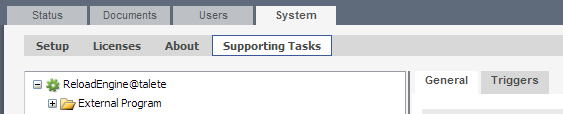
Regards
Davide
- Mark as New
- Bookmark
- Subscribe
- Mute
- Subscribe to RSS Feed
- Permalink
- Report Inappropriate Content
Hello Rohan,
Don't use micro because they are not working on access ponit. Use inbuild property of objects "Export to Excel"
If you don't have any option without macro -: check "SYSTEM ACCESS" check box checked.
Thank you.
Sanket
- Mark as New
- Bookmark
- Subscribe
- Mute
- Subscribe to RSS Feed
- Permalink
- Report Inappropriate Content
Hi Rohan,
In Ajax it will not support the external macros to export. qlikview default export you can use.
- Mark as New
- Bookmark
- Subscribe
- Mute
- Subscribe to RSS Feed
- Permalink
- Report Inappropriate Content
Press Shift+Ctrl+M
And check "Give System Access to Module Script"
- Mark as New
- Bookmark
- Subscribe
- Mute
- Subscribe to RSS Feed
- Permalink
- Report Inappropriate Content
Hi Rohan,
Which mode are you using to view your qlikview file?
Reason being, there are few actions/triggers/macros which won't work in AJAX mode.
If you are using AJAX then you can refer to below url for further info on which Action/Trigger is supported in which mode
EDIT : Also you can try checking the below:
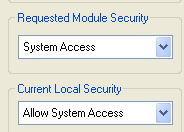
in macro editor page.
Hope this helps!
- Mark as New
- Bookmark
- Subscribe
- Mute
- Subscribe to RSS Feed
- Permalink
- Report Inappropriate Content
Default export action not work in ajax mode