Unlock a world of possibilities! Login now and discover the exclusive benefits awaiting you.
- Qlik Community
- :
- All Forums
- :
- QlikView App Dev
- :
- Re: Export to semicolumn csv in accesspoint
- Subscribe to RSS Feed
- Mark Topic as New
- Mark Topic as Read
- Float this Topic for Current User
- Bookmark
- Subscribe
- Mute
- Printer Friendly Page
- Mark as New
- Bookmark
- Subscribe
- Mute
- Subscribe to RSS Feed
- Permalink
- Report Inappropriate Content
Export to semicolumn csv in accesspoint
Hi all,
I would like to export a straight table to a semicolumn separated csv-file in accesspoint.
If possible I would like to do this via a button.
If I use the right mouse button and export I get a comma separated csv.
Who can help me?
regards,
Kris
- « Previous Replies
-
- 1
- 2
- Next Replies »
- Mark as New
- Bookmark
- Subscribe
- Mute
- Subscribe to RSS Feed
- Permalink
- Report Inappropriate Content
hello
if you right click to export, you can choose between file formats an delimiters
.csv
.txt
and commas, semi-colons, tabulations ....
- Mark as New
- Bookmark
- Subscribe
- Mute
- Subscribe to RSS Feed
- Permalink
- Report Inappropriate Content
and in the same manner, if you choose export action in a button, you can configure several options when choosing file as destination of the export
- Mark as New
- Bookmark
- Subscribe
- Mute
- Subscribe to RSS Feed
- Permalink
- Report Inappropriate Content
Do you mean in the access point?
If I right click on the straight table and choose Export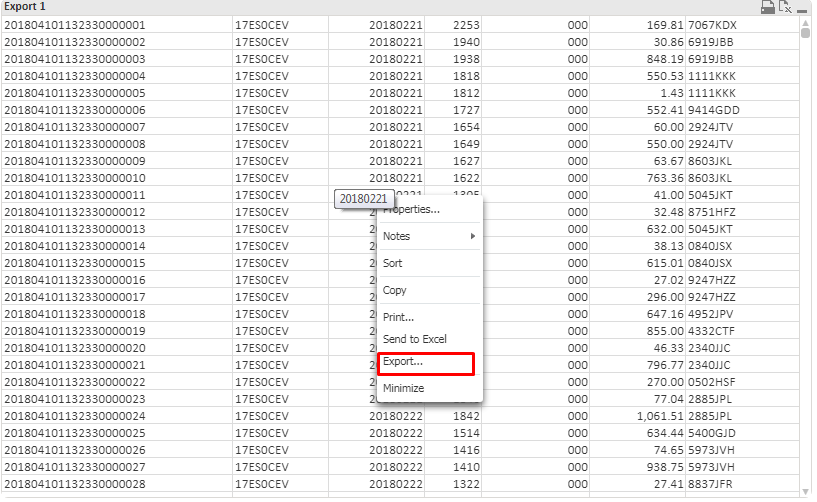
I have to click "Press here"
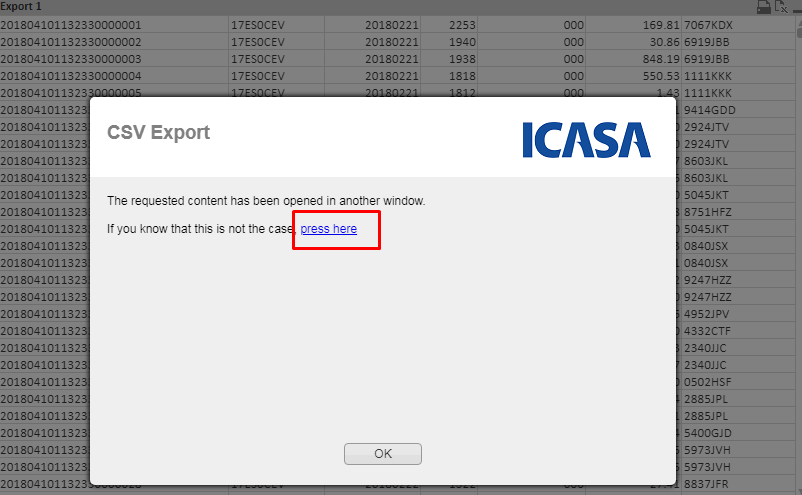
And than Qlikview downloads a csv-file.
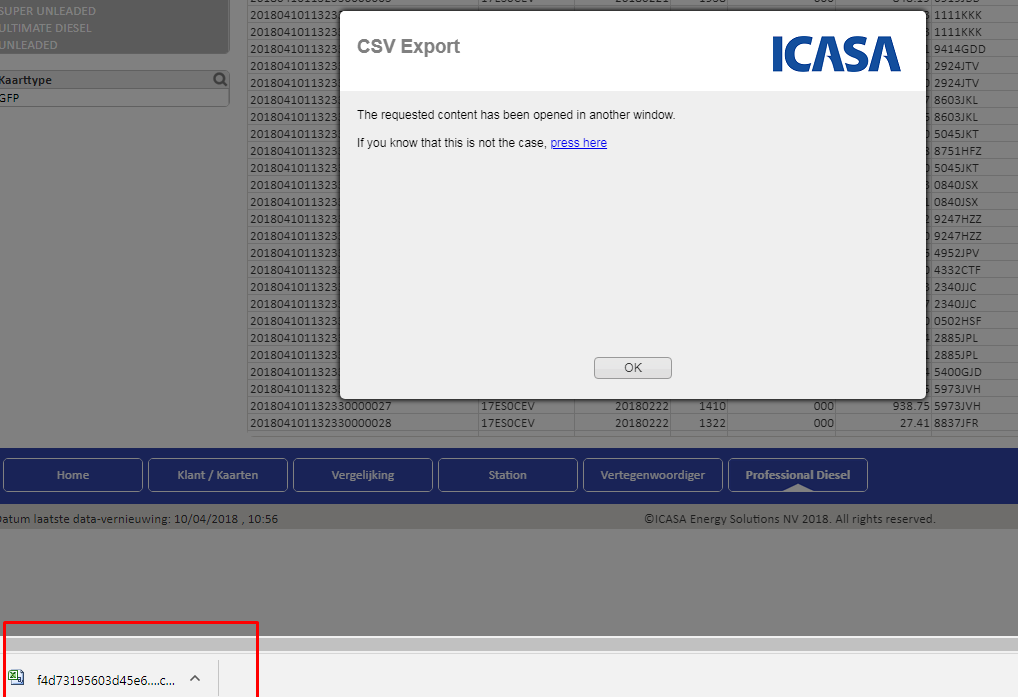
But this file is comma separated. not Semicolon separated.
- Mark as New
- Bookmark
- Subscribe
- Mute
- Subscribe to RSS Feed
- Permalink
- Report Inappropriate Content
oups
i tried in desktop not in browser
- Mark as New
- Bookmark
- Subscribe
- Mute
- Subscribe to RSS Feed
- Permalink
- Report Inappropriate Content
If I choose the export action in a button.
It opens a new tab with the data.
And I've selecte the SKV-filetype but it creates a comma-separated table.
In the browser I can't find a save-button and I can't find the saved file.
- Mark as New
- Bookmark
- Subscribe
- Mute
- Subscribe to RSS Feed
- Permalink
- Report Inappropriate Content
AFAIK the used delimiter is related to the regional settings from the OS. Therefore a change might be work but be carefully because this are global settings and it could have various side-effects (by us with german settings the delimiter is the semi-colon).
Another possibility might be that this could be overwritten within the settings.ini but I don't know which setting must be added or changed. You could try a search for it and/or playing with various settings from the easter egg (within the desktop client) and then looking in the local settings.ini - but it's an ugly trial & error game ...
Therefore it might be easier to change your afterwards processing to accept commas and/or to detect the delimiter and to branch in the appropriate data-extracting.
- Marcus
- Mark as New
- Bookmark
- Subscribe
- Mute
- Subscribe to RSS Feed
- Permalink
- Report Inappropriate Content
Hi All,
I've created one string where I insert all the values seperated with a ";".
This is all working fine but if there is one value with a comma in he put a double quotes in the beginning and the end of the record.
Is there a way I can disable this?
Regards,
Kris
- Mark as New
- Bookmark
- Subscribe
- Mute
- Subscribe to RSS Feed
- Permalink
- Report Inappropriate Content
You could try it with no quotes within the file-format like: (txt, delimiter is ';', no quotes)
- Marcus
- Mark as New
- Bookmark
- Subscribe
- Mute
- Subscribe to RSS Feed
- Permalink
- Report Inappropriate Content
Hi Marcus,
this you can do when you do a store statement in the script.
The problem I have is that the user is creating a csv in the access-point.
regards,
Kris
- « Previous Replies
-
- 1
- 2
- Next Replies »