Unlock a world of possibilities! Login now and discover the exclusive benefits awaiting you.
- Qlik Community
- :
- All Forums
- :
- QlikView App Dev
- :
- Expression in bookmark is not saved
- Subscribe to RSS Feed
- Mark Topic as New
- Mark Topic as Read
- Float this Topic for Current User
- Bookmark
- Subscribe
- Mute
- Printer Friendly Page
- Mark as New
- Bookmark
- Subscribe
- Mute
- Subscribe to RSS Feed
- Permalink
- Report Inappropriate Content
Expression in bookmark is not saved
I have a problem with bookmarks, when I save them the expressions is lost.
The current selections box showing the expression
Then I save the bookmark, with “Include Selections in bookmark” and “make bookmark apply on top of current selections” checked.
But when I clear selections and then choose my bookmark the expression is lost… the current selections box should show the expression?
Where did the expression go? ![]()
Thanks in advance
- Tags:
- new_to_qlikview
- « Previous Replies
-
- 1
- 2
- Next Replies »
- Mark as New
- Bookmark
- Subscribe
- Mute
- Subscribe to RSS Feed
- Permalink
- Report Inappropriate Content
Did you ever get this resolved? I am having the same issue.
- Mark as New
- Bookmark
- Subscribe
- Mute
- Subscribe to RSS Feed
- Permalink
- Report Inappropriate Content
- Mark as New
- Bookmark
- Subscribe
- Mute
- Subscribe to RSS Feed
- Permalink
- Report Inappropriate Content
Thank you! I am able to create the expression fine but when I save the bookmark the expression goes away and only the selected value is saved for the bookmark. I'm trying to get the expression to be in the bookmark.
- Mark as New
- Bookmark
- Subscribe
- Mute
- Subscribe to RSS Feed
- Permalink
- Report Inappropriate Content
The ink above has this reference. Will that principle solve your issue?
1) Go to advanced search (ctrl+shift+f)
2) Search In your field > Fiscal Year and Month
3) Search Expression > = Month(Now())
4) Click on bookmarks > add bookmark
- Mark as New
- Bookmark
- Subscribe
- Mute
- Subscribe to RSS Feed
- Permalink
- Report Inappropriate Content
I followed these steps in Advanced Search and it still will not save the bookmark as an expression.
- Mark as New
- Bookmark
- Subscribe
- Mute
- Subscribe to RSS Feed
- Permalink
- Report Inappropriate Content
The current selections box will show you the search applied.
After applying advanced search, do you see the expression in the Current Selections object?
After clearing selections and applying your bookmark, do you see the expression in the Current Selections object?
- Mark as New
- Bookmark
- Subscribe
- Mute
- Subscribe to RSS Feed
- Permalink
- Report Inappropriate Content
After I applied the advanced search, I can see the expression in the Current Selections box.
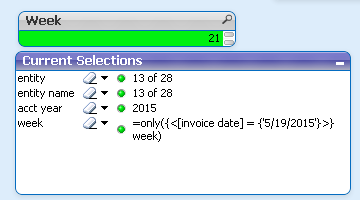
I save as a bookmark, clear selections, and select the bookmark. The expression goes away and the actual week number is showing in the Current Selections Box.
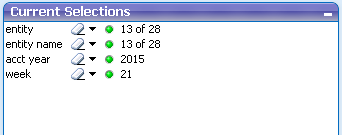
- Mark as New
- Bookmark
- Subscribe
- Mute
- Subscribe to RSS Feed
- Permalink
- Report Inappropriate Content
Logically I think the bookmark still contains your expression. When you reapply it the value is re-evaluated. The affect should still be the same, or are you seeing that it does not work?
I guess calculated selections like this would be something a document admin does, as it can be quite complex. For the end-use it is more user friendly to see that actual selection value.
- Mark as New
- Bookmark
- Subscribe
- Mute
- Subscribe to RSS Feed
- Permalink
- Report Inappropriate Content
Have anybody solved this issue?
I do face the same problem.
- « Previous Replies
-
- 1
- 2
- Next Replies »