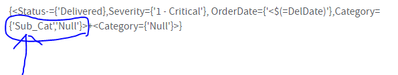Unlock a world of possibilities! Login now and discover the exclusive benefits awaiting you.
- Qlik Community
- :
- All Forums
- :
- QlikView App Dev
- :
- Re: Expression set analysis
- Subscribe to RSS Feed
- Mark Topic as New
- Mark Topic as Read
- Float this Topic for Current User
- Bookmark
- Subscribe
- Mute
- Printer Friendly Page
- Mark as New
- Bookmark
- Subscribe
- Mute
- Subscribe to RSS Feed
- Permalink
- Report Inappropriate Content
Expression set analysis
Hi All,
This is related to my previous post , I have got how to consider the null values . Now I am using a set analysis in which i am comparing row wise data (Category=(Sub_Cat)) and the below expression is working perfectly fine ,
Now here I also need to include the null values from Category as well , how do I do this in the expression can anyone please help me in achieving this
=count(Distinct {<Status-={'Delivered},
Severity={'1 - Critical', }>}
if(OrderDate<DelDate and Category=(Sub_Cat)),ID))
thanks in advance
- « Previous Replies
-
- 1
- 2
- Next Replies »
- Mark as New
- Bookmark
- Subscribe
- Mute
- Subscribe to RSS Feed
- Permalink
- Report Inappropriate Content
this is of course assuming you replaced all null values with the word Null as suggested in earlier comments
- Mark as New
- Bookmark
- Subscribe
- Mute
- Subscribe to RSS Feed
- Permalink
- Report Inappropriate Content
Hi Edvin
Thanks for the reply and wonderful explanation from you above concept I think the highlighted part seems to be mistaken because Sub_Cat is a field and I am not sure why did you put it into single quotes
Thanks
- Mark as New
- Bookmark
- Subscribe
- Mute
- Subscribe to RSS Feed
- Permalink
- Report Inappropriate Content
hi, now looking at your expression it does make sense that you use an if statement for that condition. i was picking up from a reply from someone else. regardless, the principle is that same. the idea im getting across is around organizing your conditions. whether you use set analysis or if statements, the principle is the same. what i am proposing is a solution approach, you need to tweak it in the implementation part. as you dont have a data model nor example, everyone will just be guessing
- « Previous Replies
-
- 1
- 2
- Next Replies »