Unlock a world of possibilities! Login now and discover the exclusive benefits awaiting you.
- Qlik Community
- :
- All Forums
- :
- QlikView App Dev
- :
- Re: Expression to only show unmapped fields
- Subscribe to RSS Feed
- Mark Topic as New
- Mark Topic as Read
- Float this Topic for Current User
- Bookmark
- Subscribe
- Mute
- Printer Friendly Page
- Mark as New
- Bookmark
- Subscribe
- Mute
- Subscribe to RSS Feed
- Permalink
- Report Inappropriate Content
Expression to only show unmapped fields
I need an expression that removes all of the categories that have values but only shows the unmapped ones at the bottom for another table! Is it even possible?
So I really only want to see the 939 values, nothing else.
Thanks!
Accepted Solutions
- Mark as New
- Bookmark
- Subscribe
- Mute
- Subscribe to RSS Feed
- Permalink
- Report Inappropriate Content
- Mark as New
- Bookmark
- Subscribe
- Mute
- Subscribe to RSS Feed
- Permalink
- Report Inappropriate Content
May be change the Category dimensions to this
If(Len(Trim(Category)) = 0, 1, 0)
and then check 'Suppress When Value Is Null' on the dimensions tab
- Mark as New
- Bookmark
- Subscribe
- Mute
- Subscribe to RSS Feed
- Permalink
- Report Inappropriate Content
What is your current expression? may be like
Dim: Category, Month
Expr:
= Sum({<Category = {"= Len(Trim(Category)) = 0"} >}Val)
Created some sample and got below is this what you are looking for?
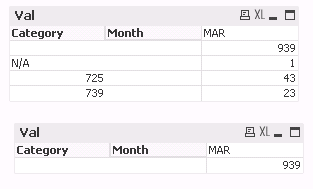
- Mark as New
- Bookmark
- Subscribe
- Mute
- Subscribe to RSS Feed
- Permalink
- Report Inappropriate Content
I changed the 1 to unmapped (and reloaded the data so there is now 1089 not 939) but what do I do about the 114 mapped to 0?
I also have suppressed the dimension when null and it didn't go..
- Mark as New
- Bookmark
- Subscribe
- Mute
- Subscribe to RSS Feed
- Permalink
- Report Inappropriate Content
Using this expression (with my appropriate field names) returned these results:
sum({<CATEGORY= {"= Len(Trim(CATEGORY)) = 0"} >}SHIPPED_QUANTITY)
- Mark as New
- Bookmark
- Subscribe
- Mute
- Subscribe to RSS Feed
- Permalink
- Report Inappropriate Content
My bad... should be this
If(Len(Trim(Category)) = 0, 'Unmapped')
- Mark as New
- Bookmark
- Subscribe
- Mute
- Subscribe to RSS Feed
- Permalink
- Report Inappropriate Content
Did you suppress 0 values in your Presentation tab? And if possible can you share your sample file. Did you try Sunny's updated expr?