Unlock a world of possibilities! Login now and discover the exclusive benefits awaiting you.
- Qlik Community
- :
- All Forums
- :
- QlikView App Dev
- :
- Failed to reach server
- Subscribe to RSS Feed
- Mark Topic as New
- Mark Topic as Read
- Float this Topic for Current User
- Bookmark
- Subscribe
- Mute
- Printer Friendly Page
- Mark as New
- Bookmark
- Subscribe
- Mute
- Subscribe to RSS Feed
- Permalink
- Report Inappropriate Content
Failed to reach server
Hei,
In the remote location of one of our offices Document Cal user gets error while trying to connect:
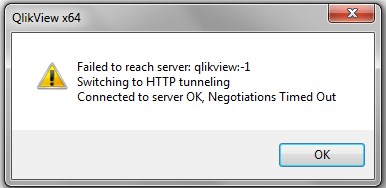
We identify the users by NTNAME:

I understand that the user do not get a CAL (named or document) from the server.
Could anybody guide me step by step what should be checked or corrected to solve this issue?
Appreciate your effort a lot!
UPDATE: it seems the problems appears only for few employees while others can work normally.
Accepted Solutions
- Mark as New
- Bookmark
- Subscribe
- Mute
- Subscribe to RSS Feed
- Permalink
- Report Inappropriate Content
Check whether or not the user is leasing the license from server:
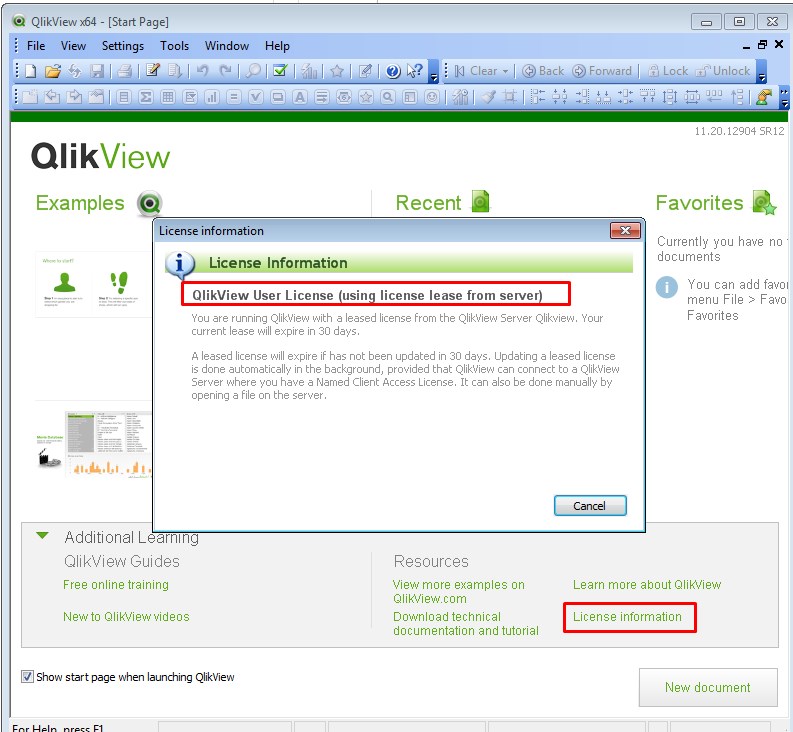
While writing the post and looking for reasons it appears that the person for whom the QV served didn't respond was using wifi network that is used for Guests.
- Mark as New
- Bookmark
- Subscribe
- Mute
- Subscribe to RSS Feed
- Permalink
- Report Inappropriate Content
Hi,
Can you explain more what are to trying to achieve?
If you want to lease license only.
First make sure your Qlik Server is accessible.
You can even try with use alternate identity as well.
Regards
ASHFAQ
- Mark as New
- Bookmark
- Subscribe
- Mute
- Subscribe to RSS Feed
- Permalink
- Report Inappropriate Content
One user gets error while trying to connect to QlikView application:

The same user in the other office have no problem to connect and use QlikView.
Also, the other users in the office where the problem have appeared have no issues.
- Mark as New
- Bookmark
- Subscribe
- Mute
- Subscribe to RSS Feed
- Permalink
- Report Inappropriate Content
Hi,
If the user which get error is assigned a doc cal.
Then I think this is know Issue. As opening document in the way shown above requires a named cal.
In case this user is allocated a Named Cal.
Make sure port 4747 is not blocked on his machine by local firewall.
Regards
ASHFAQ
- Mark as New
- Bookmark
- Subscribe
- Mute
- Subscribe to RSS Feed
- Permalink
- Report Inappropriate Content
You are absolutely correct. The user is assigned with a Named Cal license.
I should I check whether or not the port 4747 is blocked by firewall?
- Mark as New
- Bookmark
- Subscribe
- Mute
- Subscribe to RSS Feed
- Permalink
- Report Inappropriate Content
Check whether or not the user is leasing the license from server:
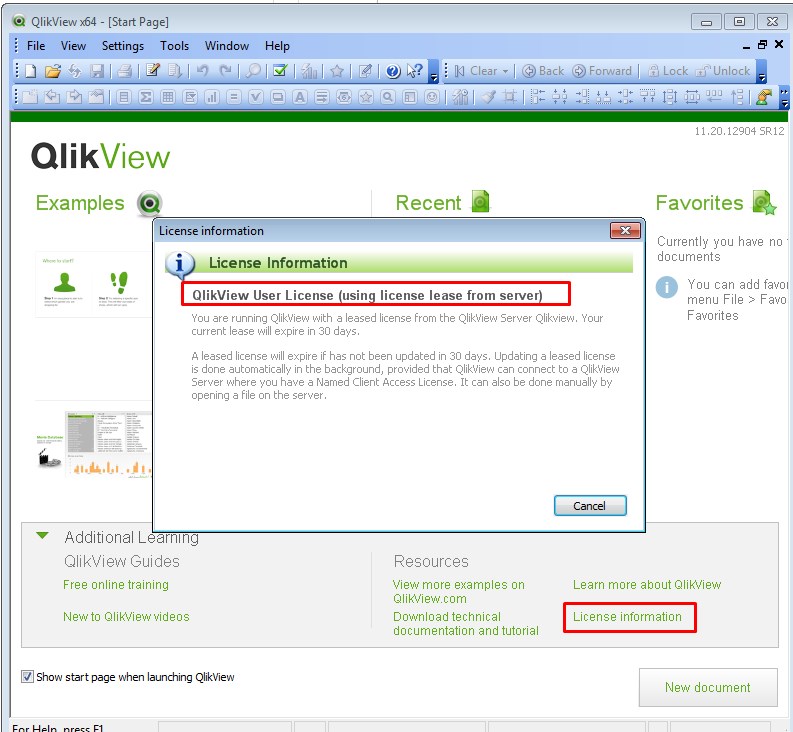
While writing the post and looking for reasons it appears that the person for whom the QV served didn't respond was using wifi network that is used for Guests.