Unlock a world of possibilities! Login now and discover the exclusive benefits awaiting you.
- Qlik Community
- :
- All Forums
- :
- QlikView App Dev
- :
- Financial Yr rather than Calendar yr
- Subscribe to RSS Feed
- Mark Topic as New
- Mark Topic as Read
- Float this Topic for Current User
- Bookmark
- Subscribe
- Mute
- Printer Friendly Page
- Mark as New
- Bookmark
- Subscribe
- Mute
- Subscribe to RSS Feed
- Permalink
- Report Inappropriate Content
Financial Yr rather than Calendar yr
Hi, i currently have a mastercalendar that shows calendar yr from my invoice dates, how do i get it to display as our accounting year rather than calendar yr? Do i amend the Mastercalendar tab attached, or go through the listbox properties of the monthly calendar?
- Tags:
- new_to_qlikview
- Mark as New
- Bookmark
- Subscribe
- Mute
- Subscribe to RSS Feed
- Permalink
- Report Inappropriate Content
yes, we have data from Sept13-today
- Mark as New
- Bookmark
- Subscribe
- Mute
- Subscribe to RSS Feed
- Permalink
- Report Inappropriate Content
Its working perfectly fine.could you please share a application with a dummy data?
- Mark as New
- Bookmark
- Subscribe
- Mute
- Subscribe to RSS Feed
- Permalink
- Report Inappropriate Content
I think what has happened is that it has just changed/called Jan Sept, Feb-Oct etc as Jan here shows only 20 days therefore is May
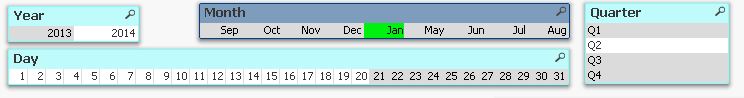
Help!
- Mark as New
- Bookmark
- Subscribe
- Mute
- Subscribe to RSS Feed
- Permalink
- Report Inappropriate Content
oh.sorry.I just noticed that.I will work on this and get back to you.Meanwhile kindly check the experts advice(above)
- Mark as New
- Bookmark
- Subscribe
- Mute
- Subscribe to RSS Feed
- Permalink
- Report Inappropriate Content
ok, ive gone back to do it your way Hic, from the link. a few questions though:
1.where does this sit with what i already have? ie do i need to add the variable above the mastercalendar? Do i even need all the current calendar text? (this is what i had originally) Capture.JPG.jpg
2."Create a variable that contains the month number of the first month...."
could you start me off with what this needs to say, ie is it - LET ???
- Mark as New
- Bookmark
- Subscribe
- Mute
- Subscribe to RSS Feed
- Permalink
- Report Inappropriate Content
Your master calendar could contain fields for both financial year and normal year. I would put the following lines in front of your existing master calendar definition. You need to have the fields Date, Month and Year defined already (as standard month, etc.).
Set vFM = 4 ; // First month of fiscal year
Calendar:
Load Dual(fYear-1 &'/'& fYear, fYear) as FYear, // Dual fiscal year
Dual(Month, fMonth) as FMonth, // Dual fiscal month
*;
Load Year + If(Month>=$(vFM), 1, 0) as fYear, // Numeric fiscal year
Mod(Month-$(vFM), 12)+1 as fMonth, // Numeric fiscal month
*;
The variable that contains the month number of the first month is the "Set" statement.
HIC
- Mark as New
- Bookmark
- Subscribe
- Mute
- Subscribe to RSS Feed
- Permalink
- Report Inappropriate Content
thanks Hic, sorry if this is basic stuff, so:
SET Month = ('Sep' = 1), ('Oct' = 2), etc;
would that be the start of the variable?
- Mark as New
- Bookmark
- Subscribe
- Mute
- Subscribe to RSS Feed
- Permalink
- Report Inappropriate Content
should it not be an 'IF' statement?
If(fMonth = 1, 'Sep') etc?
- Mark as New
- Bookmark
- Subscribe
- Mute
- Subscribe to RSS Feed
- Permalink
- Report Inappropriate Content
If you want September to be the first month, you should use
Set vFM = 9 ;
Then the formulas in the Load statements will use this value and automatically convert all months to get the right numbers.
HIC
- Mark as New
- Bookmark
- Subscribe
- Mute
- Subscribe to RSS Feed
- Permalink
- Report Inappropriate Content
thanks Hic, yes it has so all i need to do now is say If(fMonth = 1, 'Sep') etc